Here’s How to Install JAVA on Your (Linux) VPS.
We’ll be using VNC in this guide. Don’t know how? Check out this article.
1. Go to your VPS panel and log in.
2. Click on Manage for the desired (Linux) server.
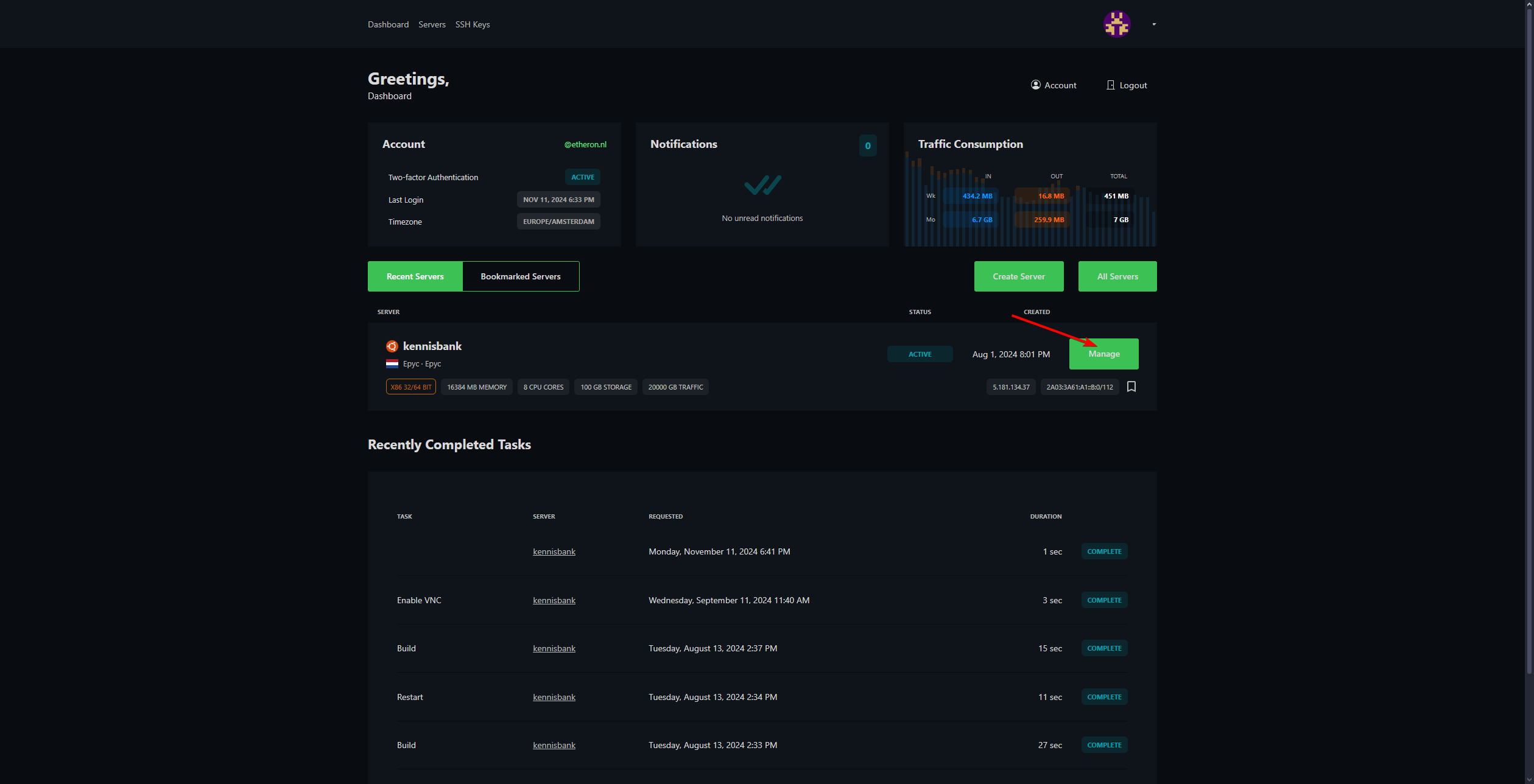
3. Make sure your VPS is running and then click on the VNC logo.
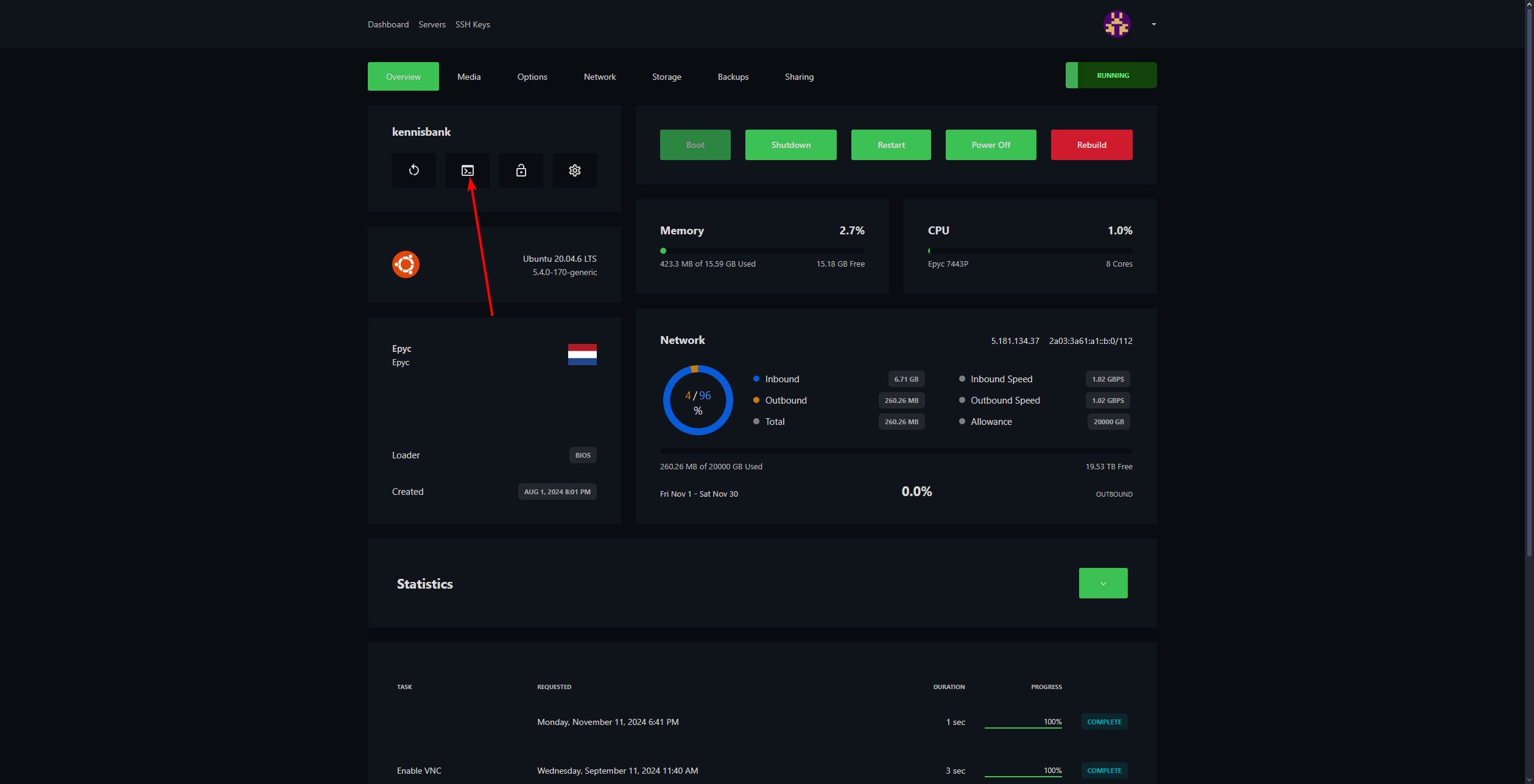
4. Log in.
Your username is likely "root," and your password can be found in your email.
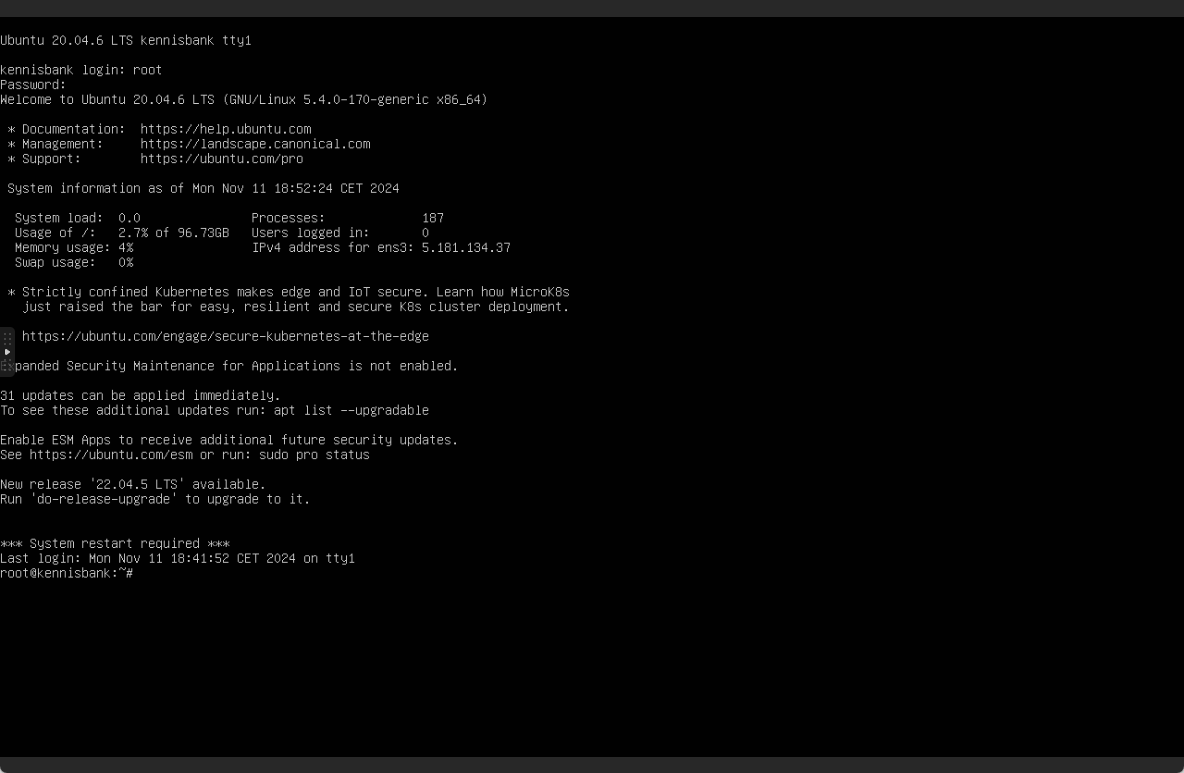
5. Type the following command in the VPS console and press ENTER: apt install default-jre
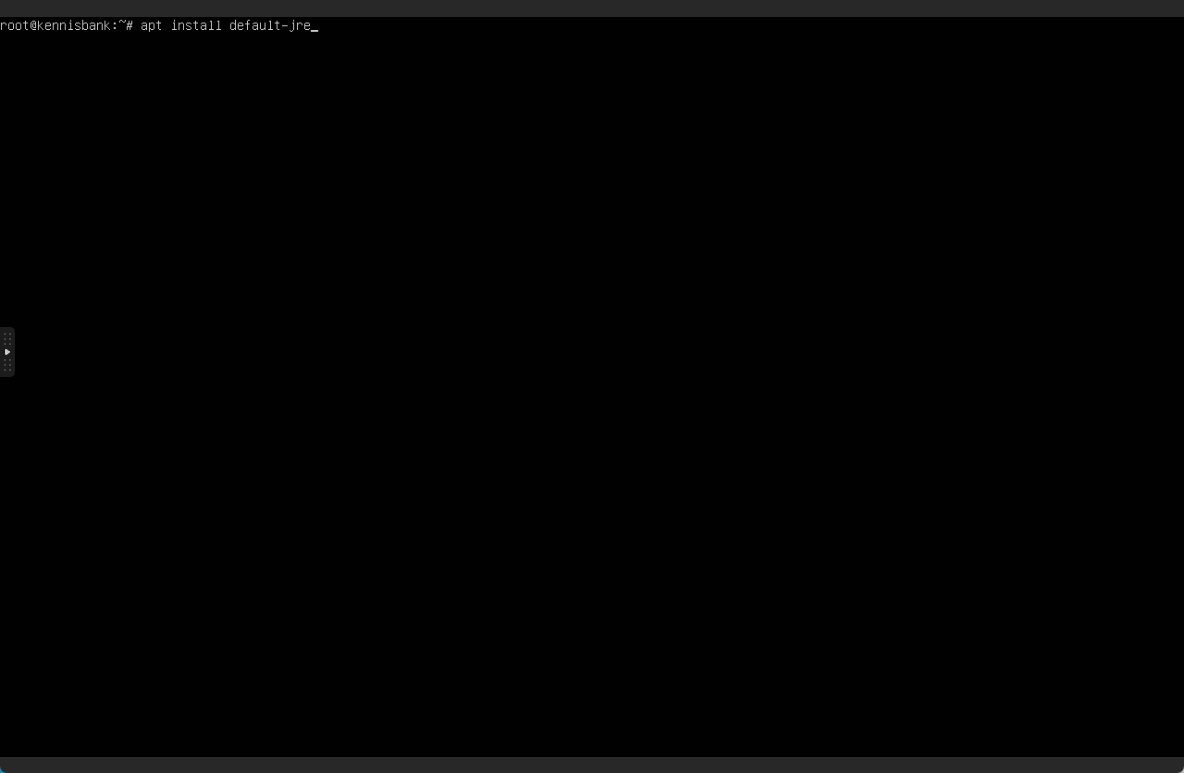
6. You’ll be asked to confirm. Type Y and press ENTER.
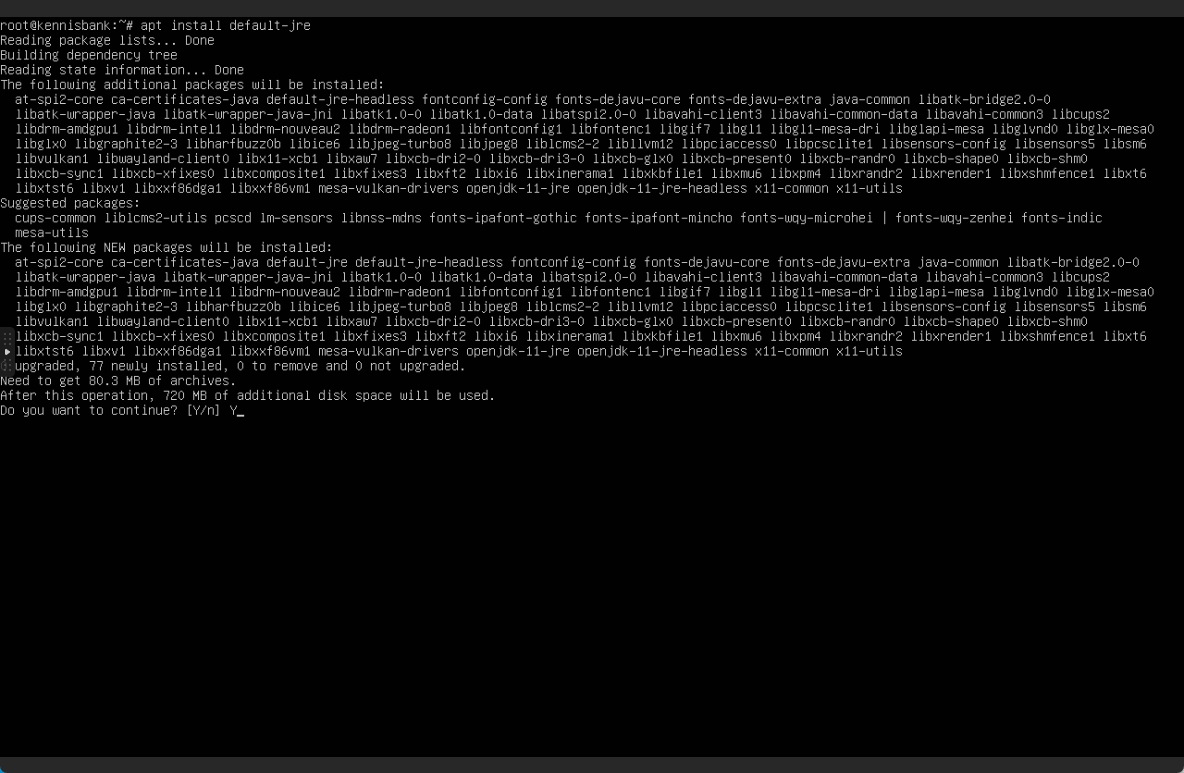
7. JAVA is now installed!
To verify, type the following command and press ENTER: java -version
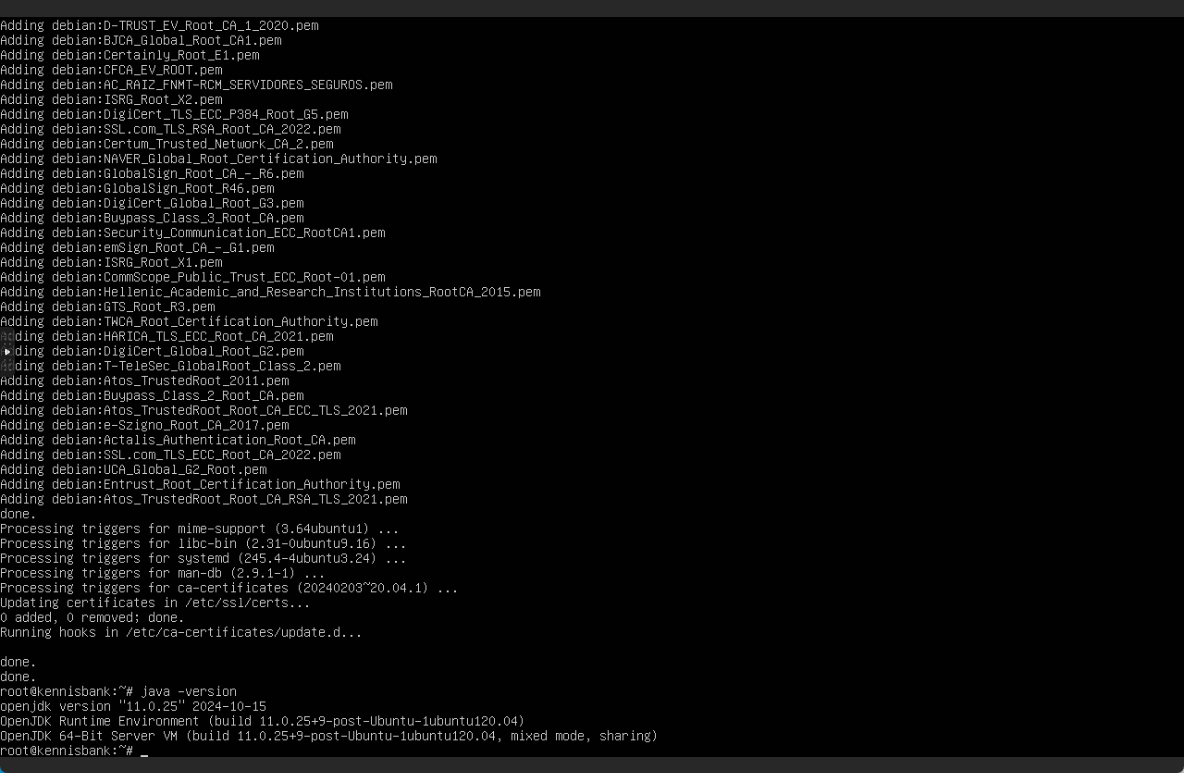
If you encounter any issues, feel free to reach out via Discord or create a support ticket through this link.
