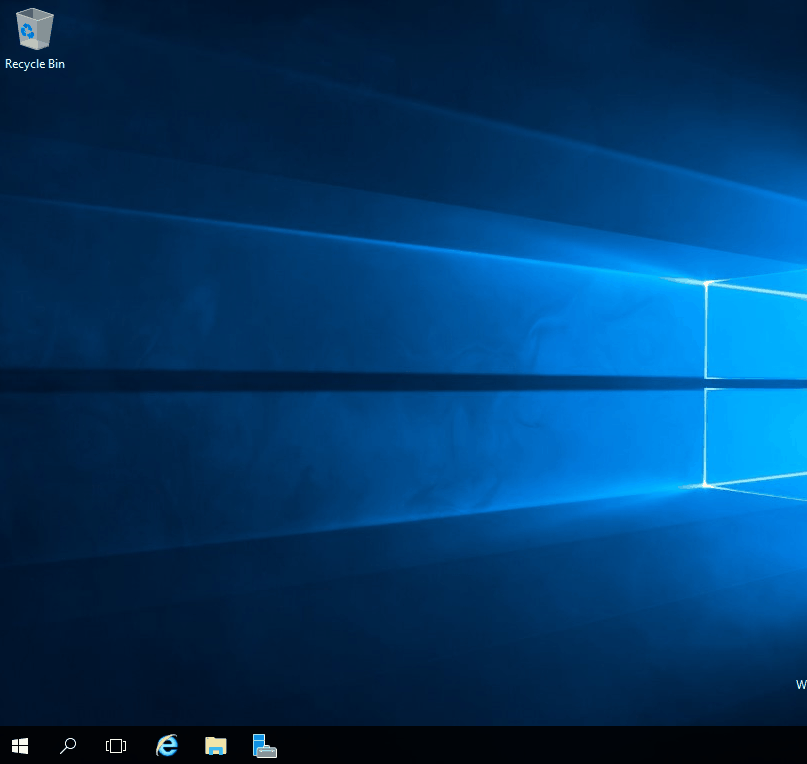Remote Desktop is now enabled! If you want to know how to update your Windows VPS, follow this article.
It is convenient and safer to update Windows to the latest version.
1. Go to Settings
2. Search for Update & Security
3. And click on Install updates (This can also be something else, like: Check for updates.)
The installation can take a while, you will often be asked to restart your VPS after all updates have been installed.