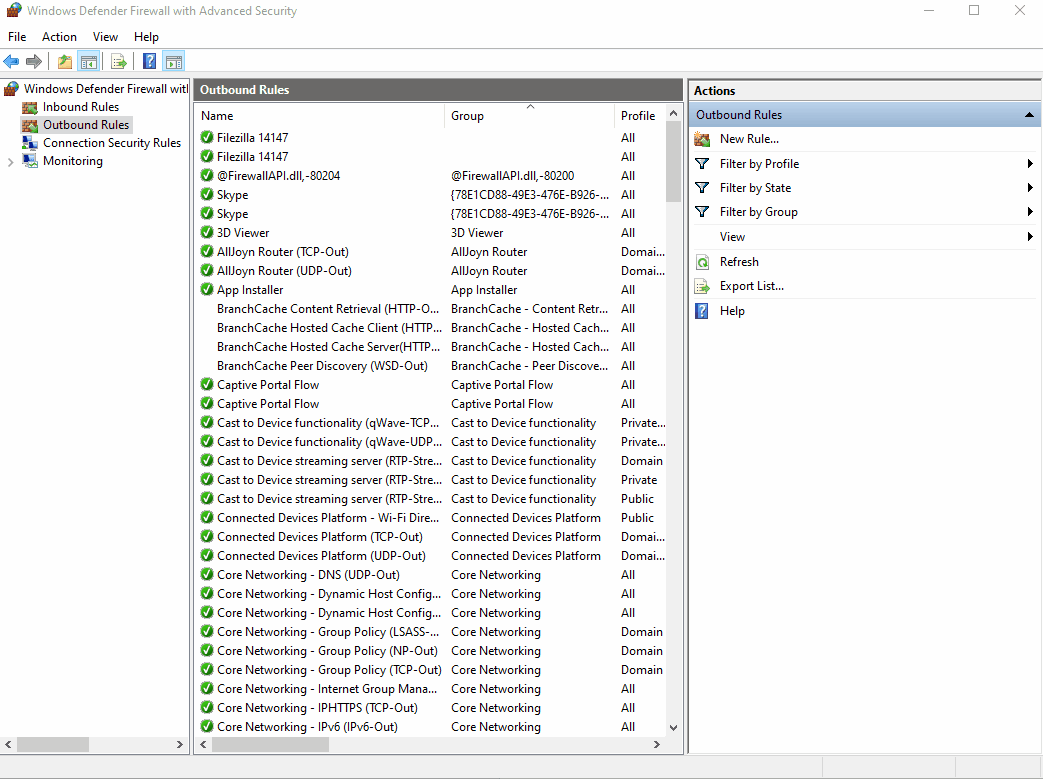If you want to open a port in your Windows firewall but have no idea how to do it, follow this article!
To add a port in Windows Firewall, do the following:
1. You open Windows Defender Firewall.
2. You go to Advanced settings.
3. Then press Inbound Rules and do the following (you have to choose the port yourself!):
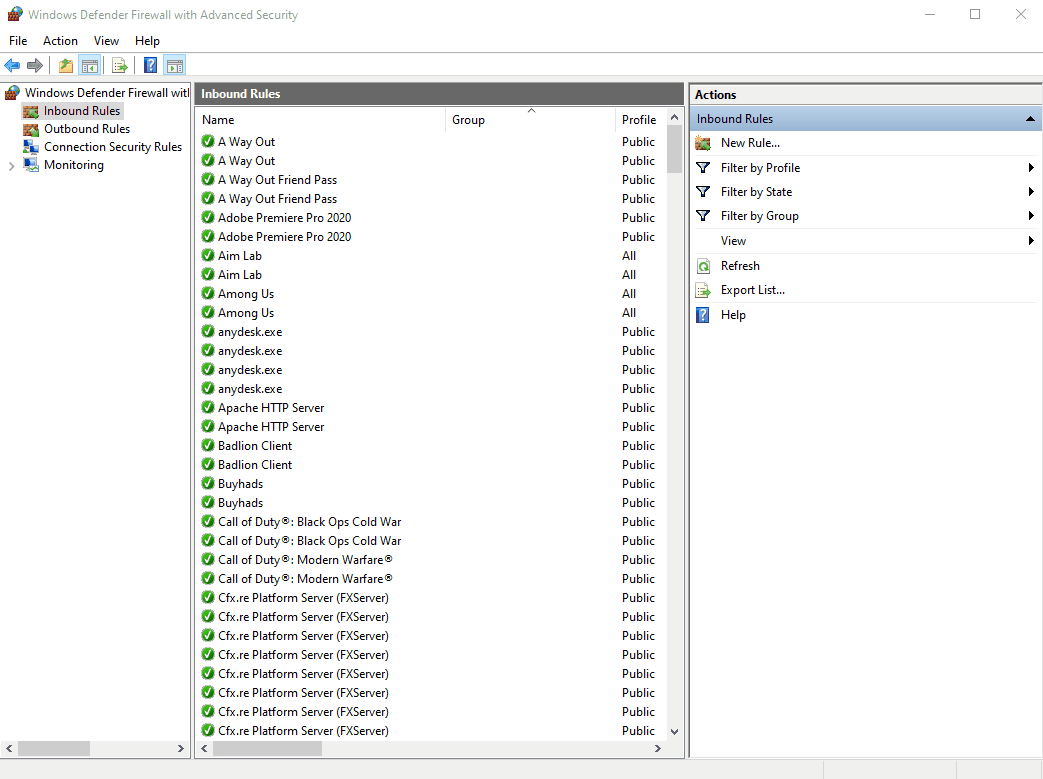
4. Then press Outbound Rules and do the following (you have to choose the port yourself!):