Here’s How to Install MySQL on Your Linux VPS
1. Go to the VPS panel and log in.
2. Click Manage on your desired (Linux) server.
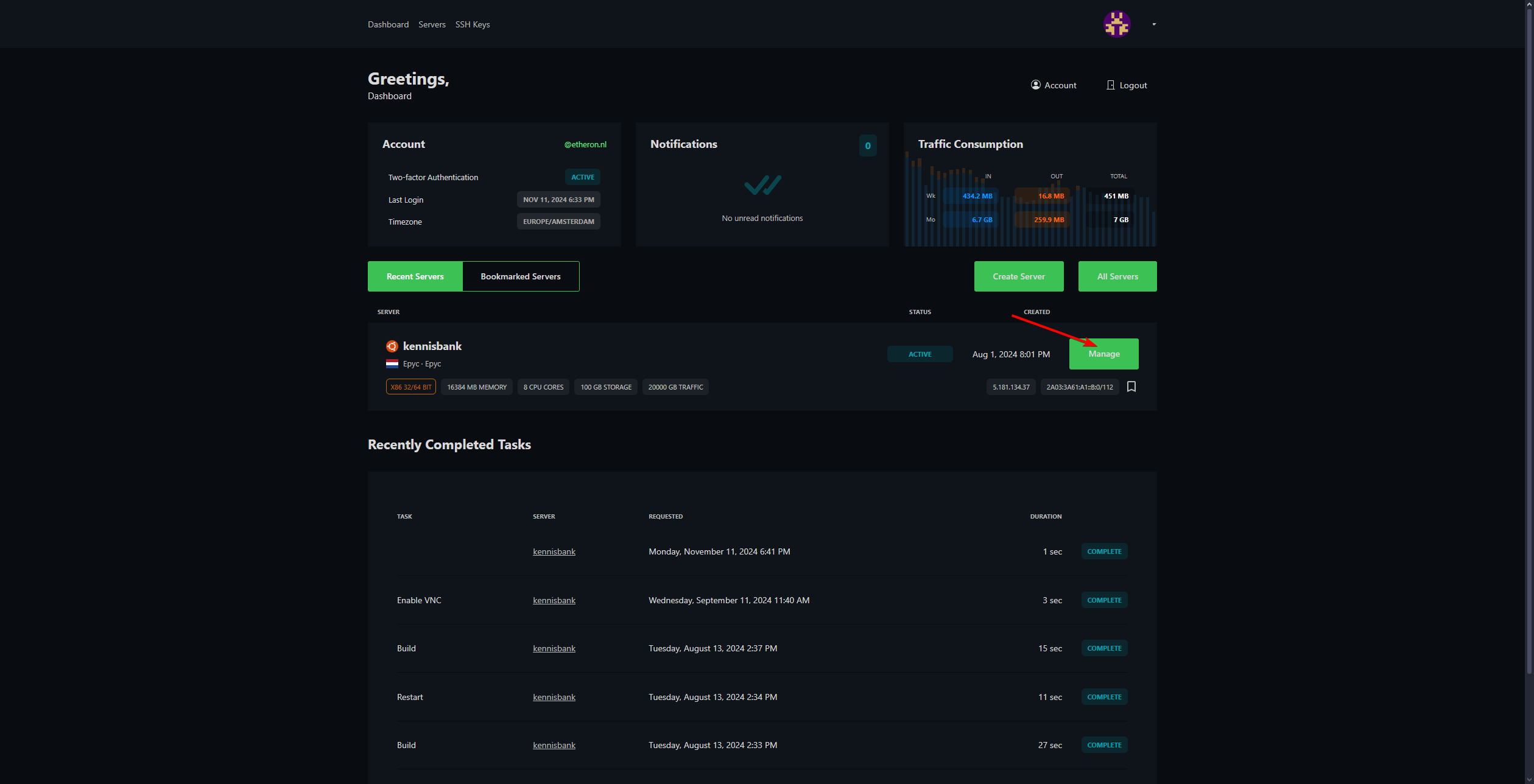
3. Ensure your VPS is running and click the VNC logo.
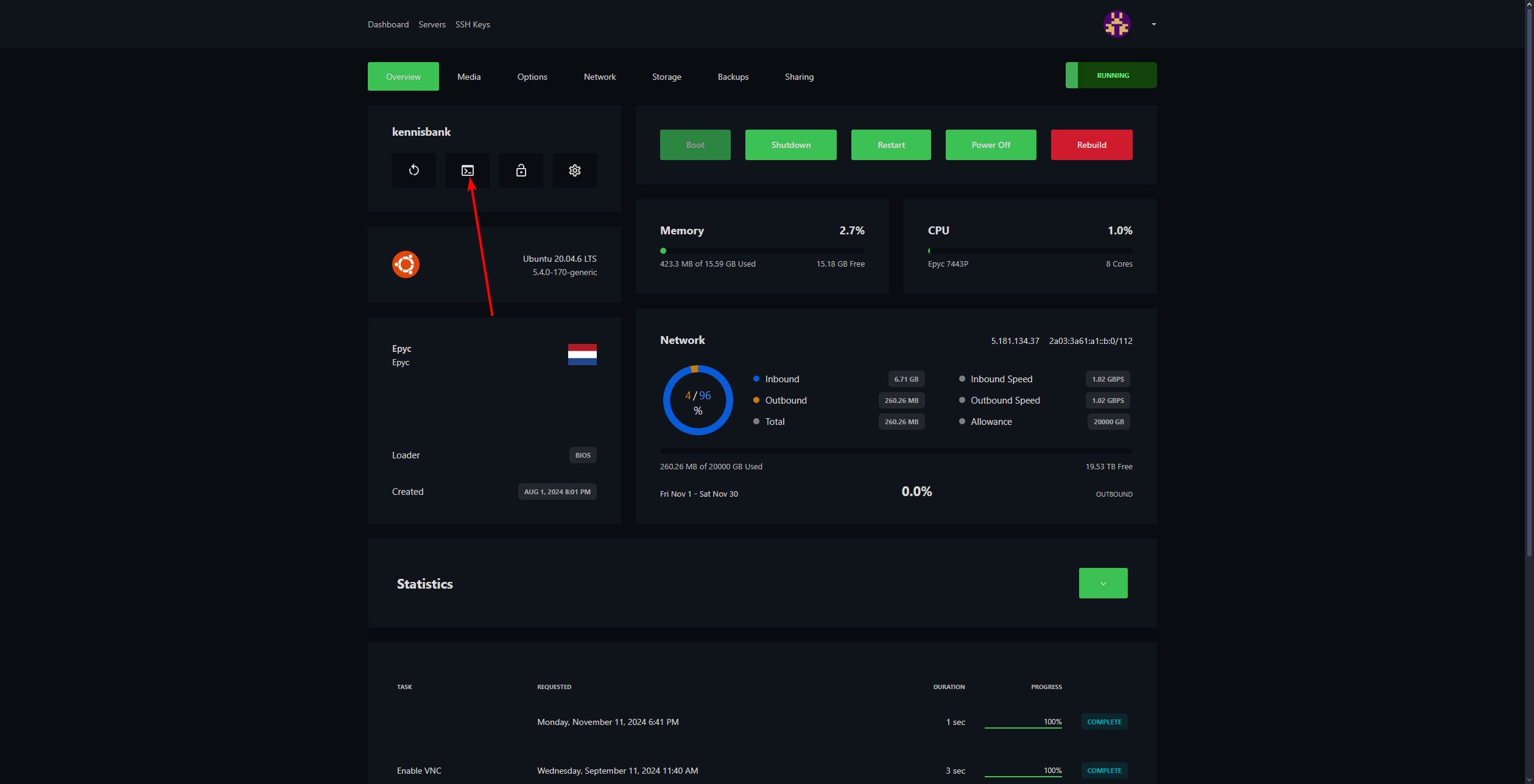
4. Log in.
Your username is likely "root," and your password can be found in your email.
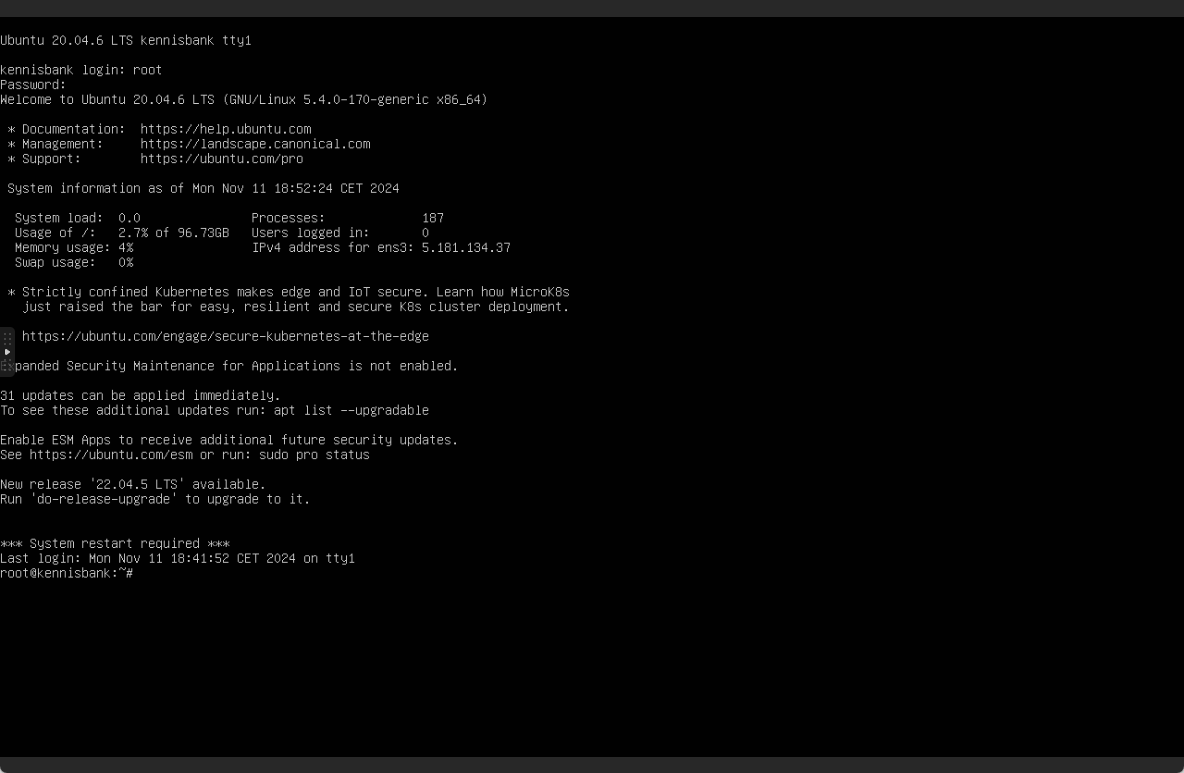
5. Begin by updating everything. Type: sudo apt update

6. Now, install MySQL. Do this by typing: sudo apt install mysql-server
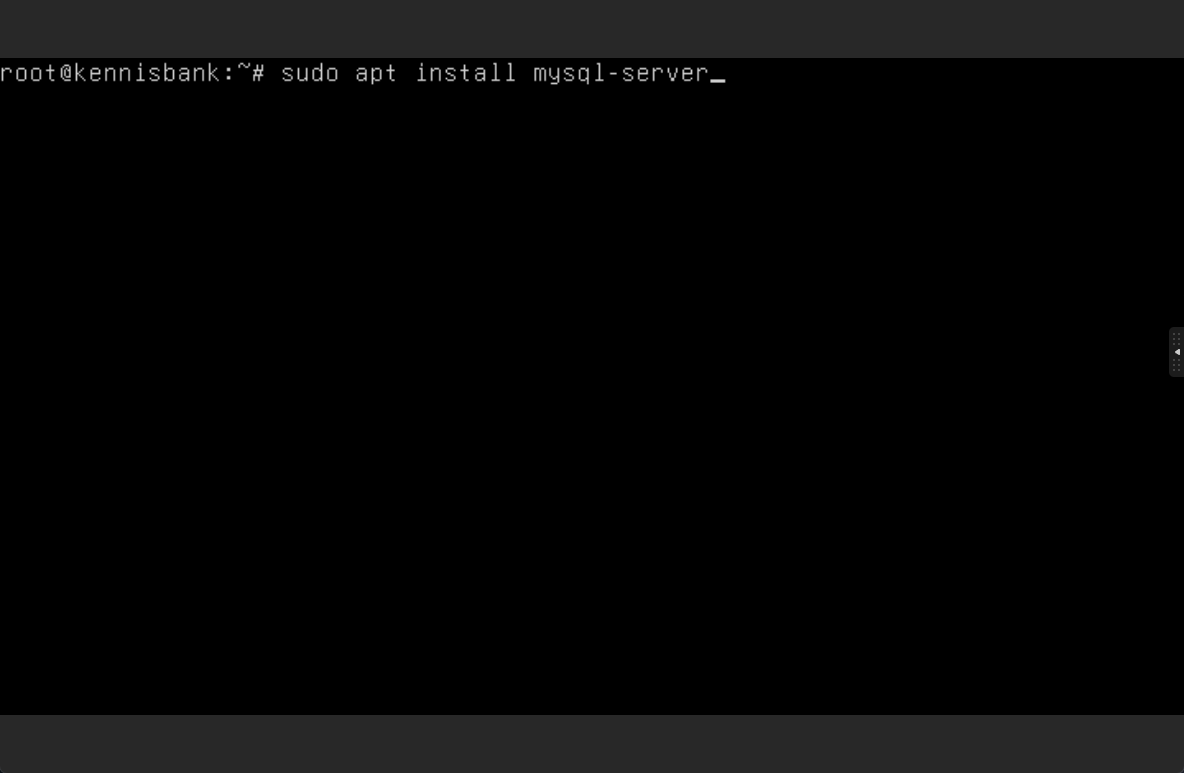
7. You will be asked to confirm. Type Y.
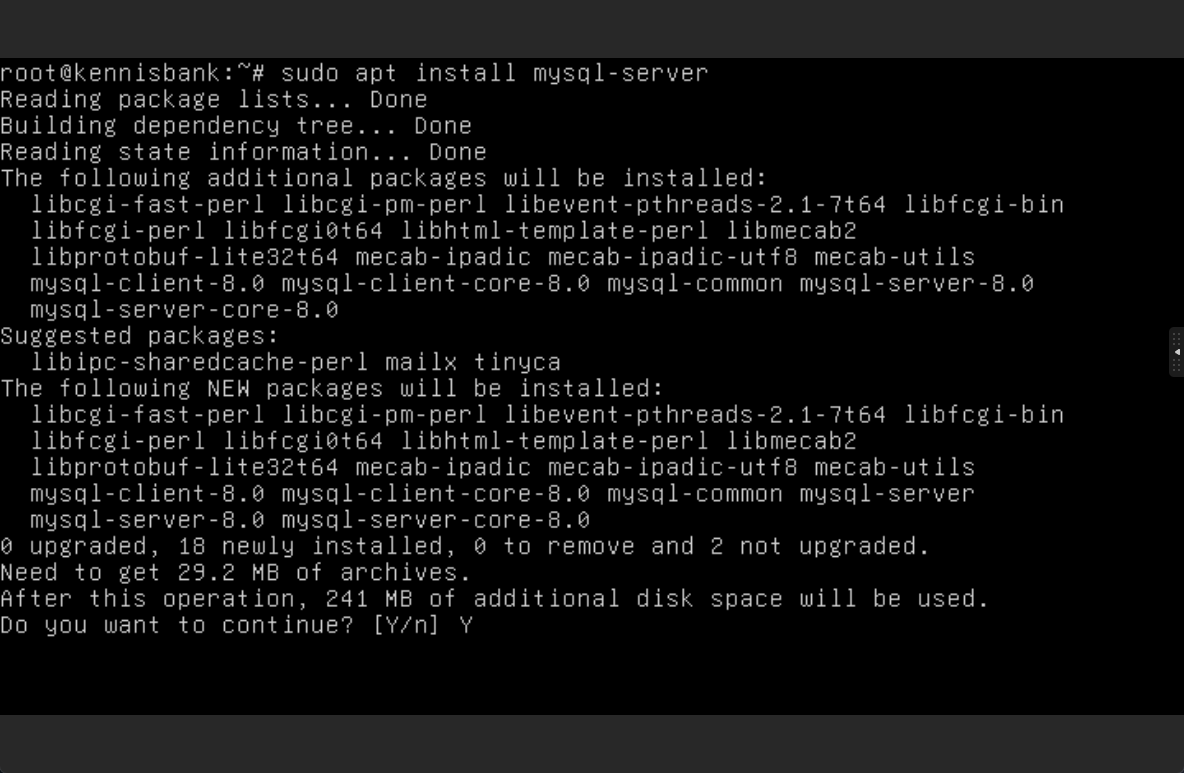
8. MySQL is now installed. Start the service by typing: sudo systemctl start mysql.service
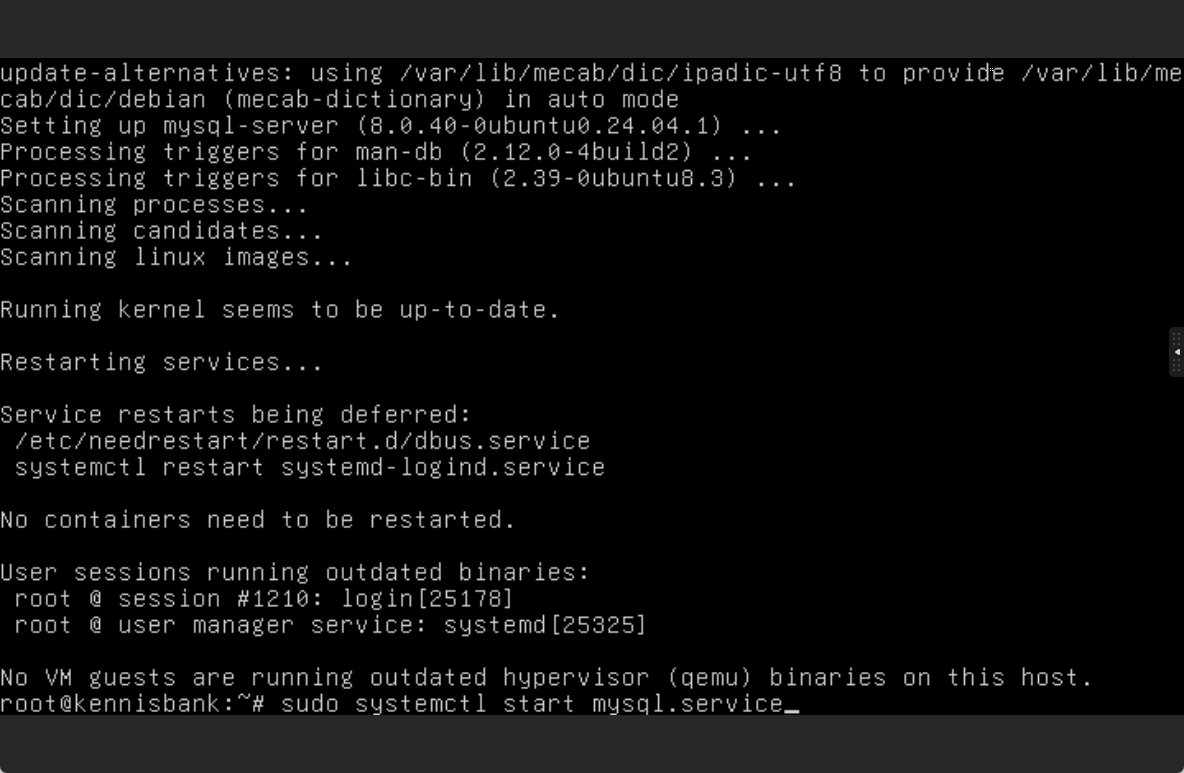
9. MySQL is now running. From here, you can start creating your own databases.
If you encounter any issues, feel free to reach out via Discord or create a support ticket through this link.
