Here’s How to Grant a User Access to Your VPS.
Granting access allows the other person to view all data on your VPS. Be cautious about whom you share access with!
For the User Receiving Access.
1. Log in to the VPS panel.
2. Click on your name in the top-right corner.
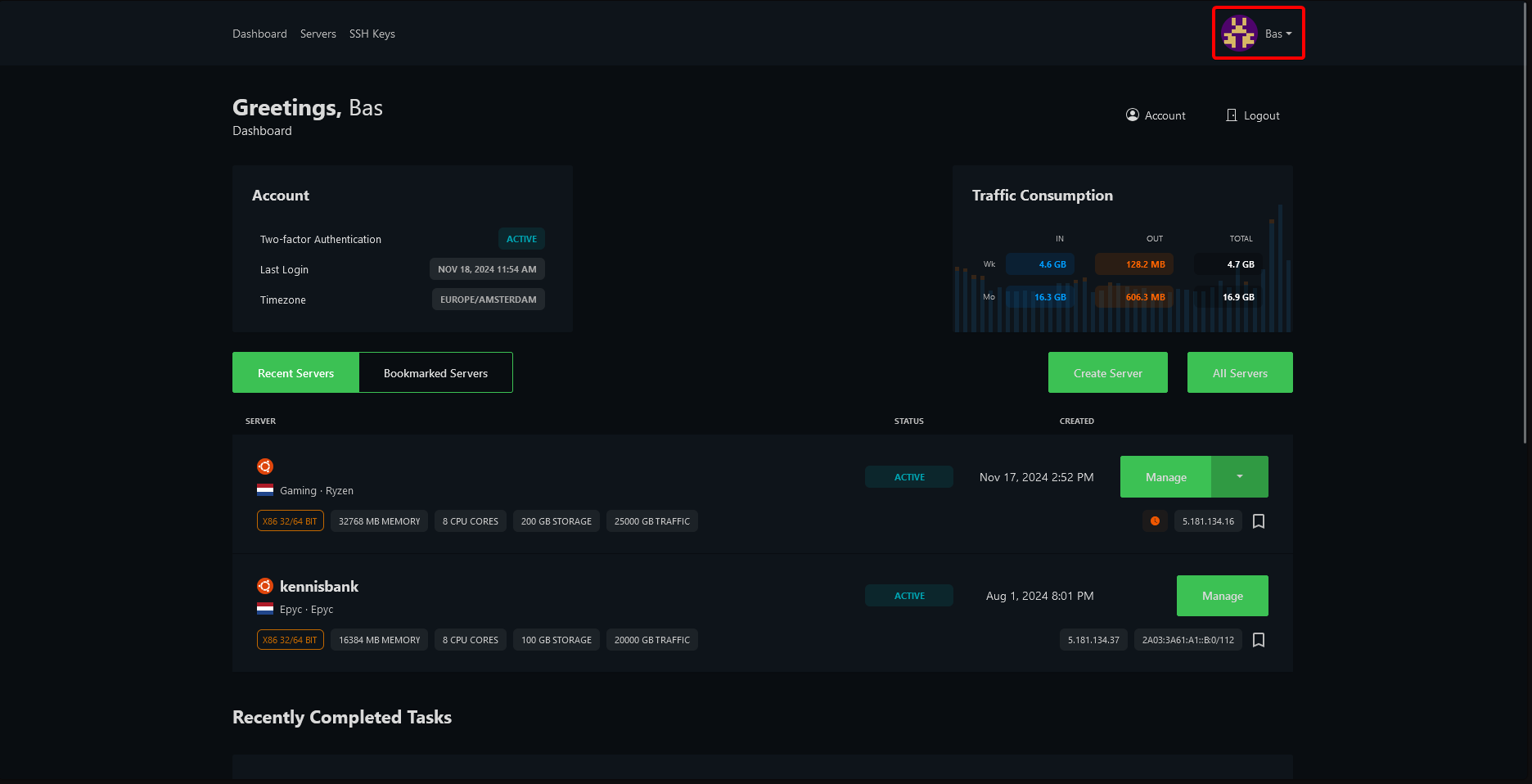
3. Click on Account.
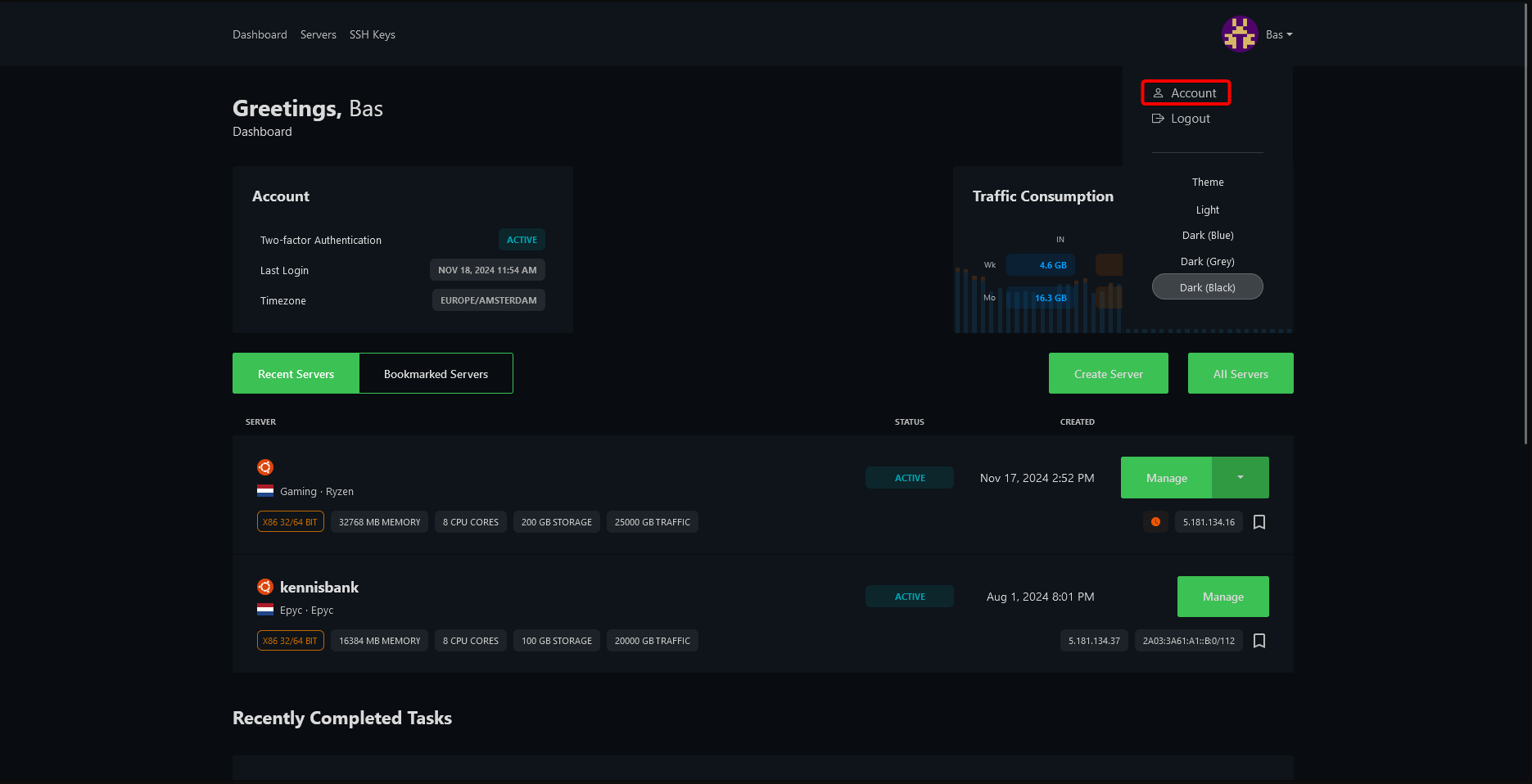
4. Click Sharing.
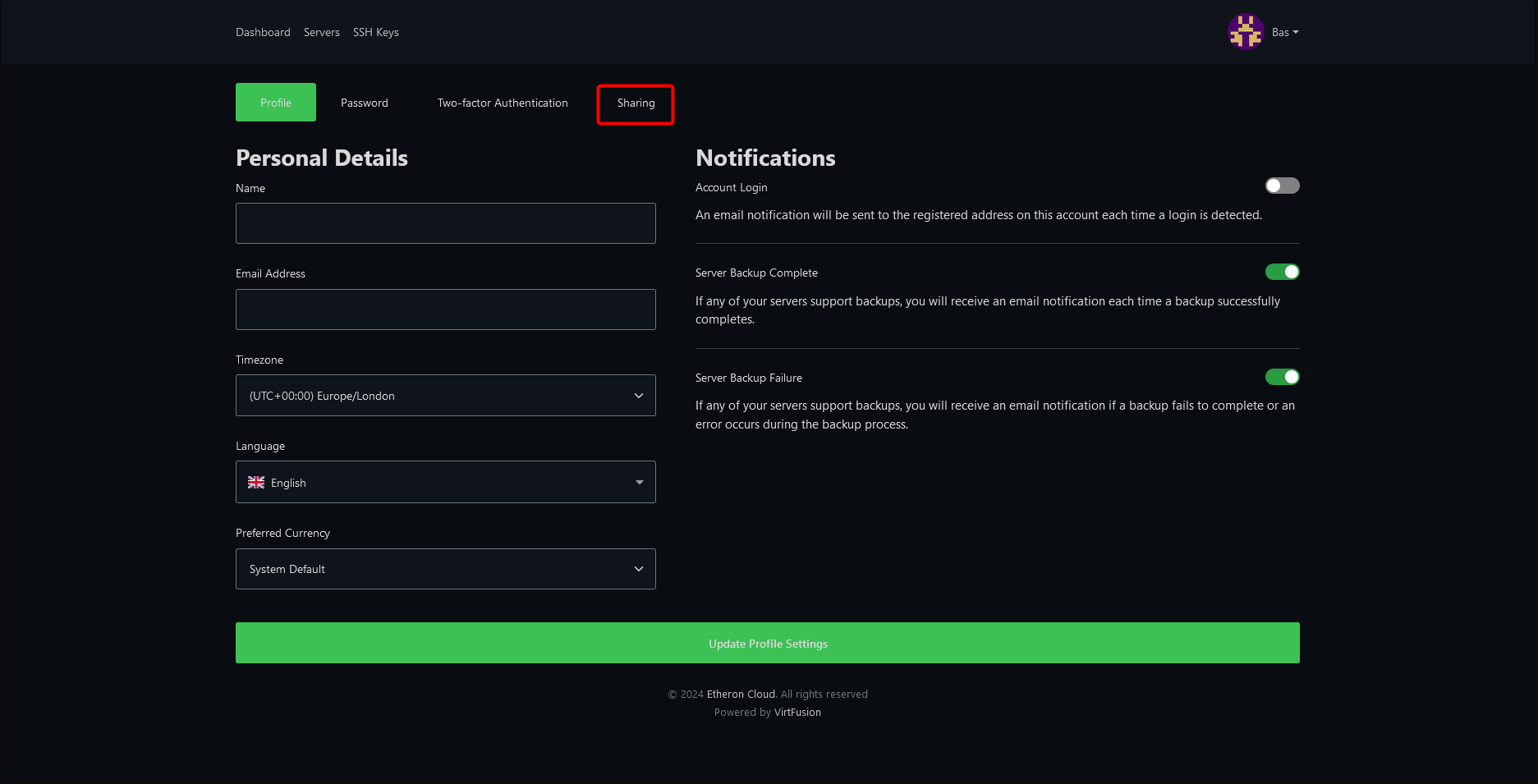
5. Click on Generate Token.
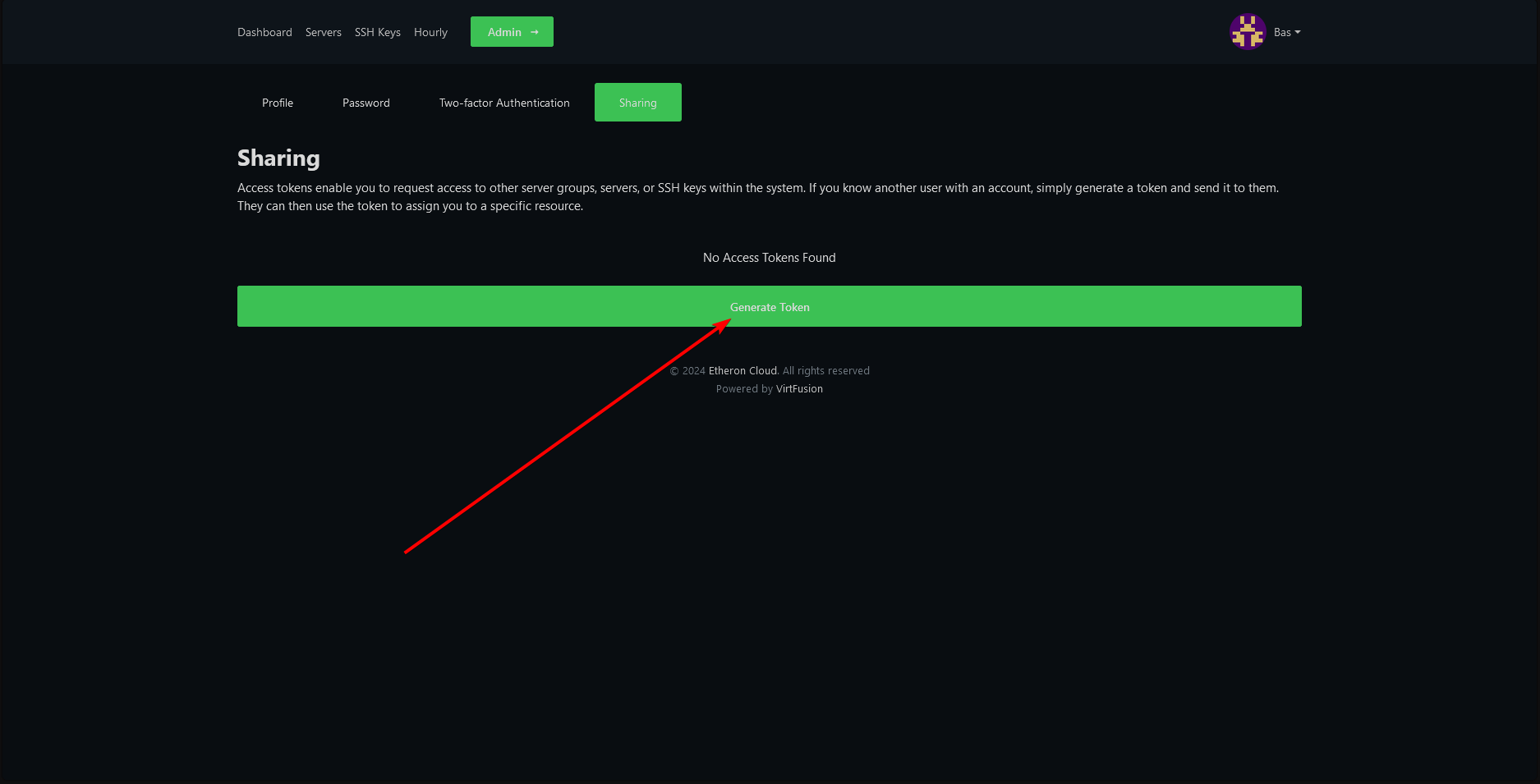
6. Copy the generated token and send it to the VPS owner.
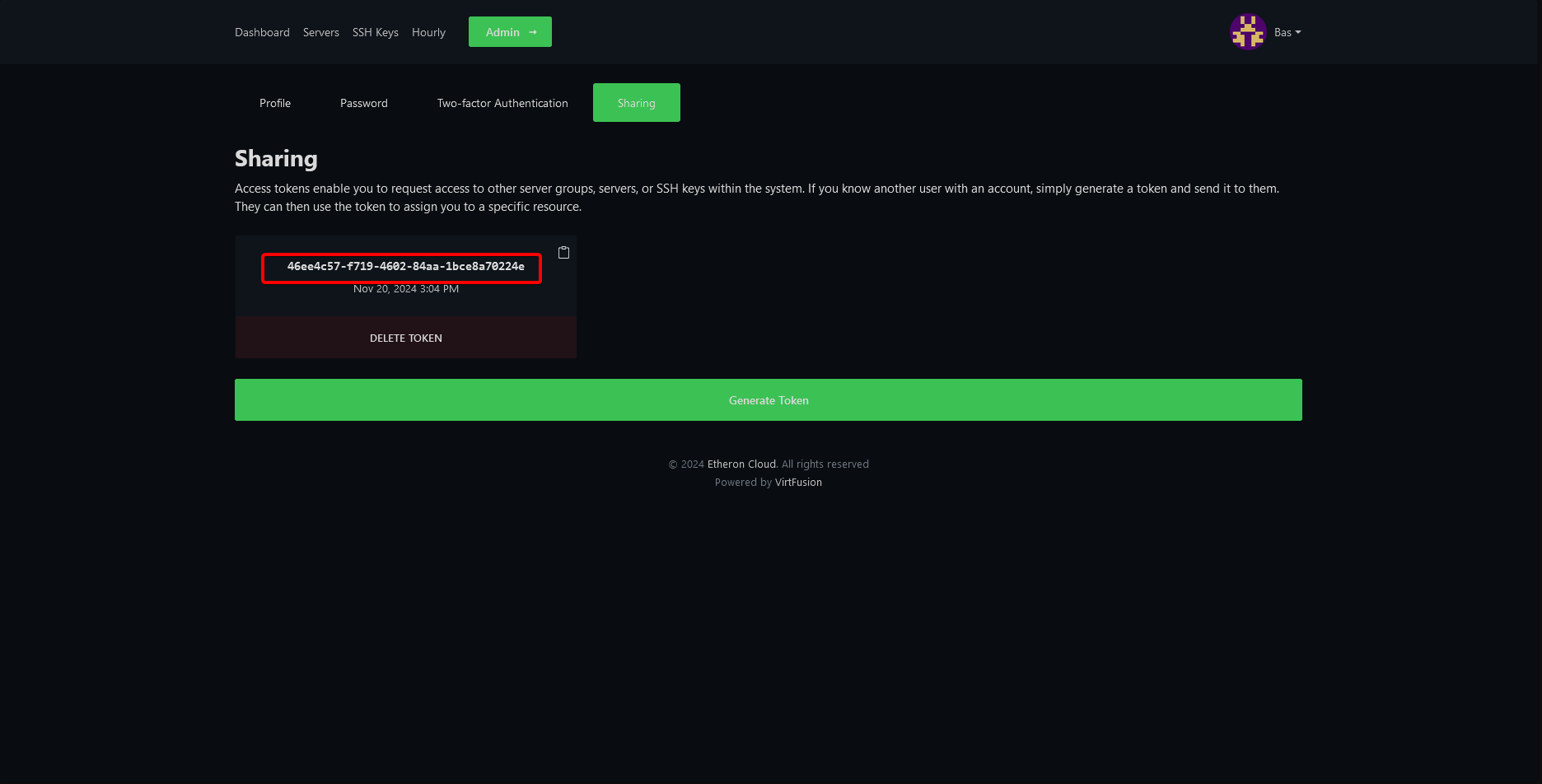
For the VPS owner.
1. Log in to the VPS panel.
2. Click Manage on the desired server.
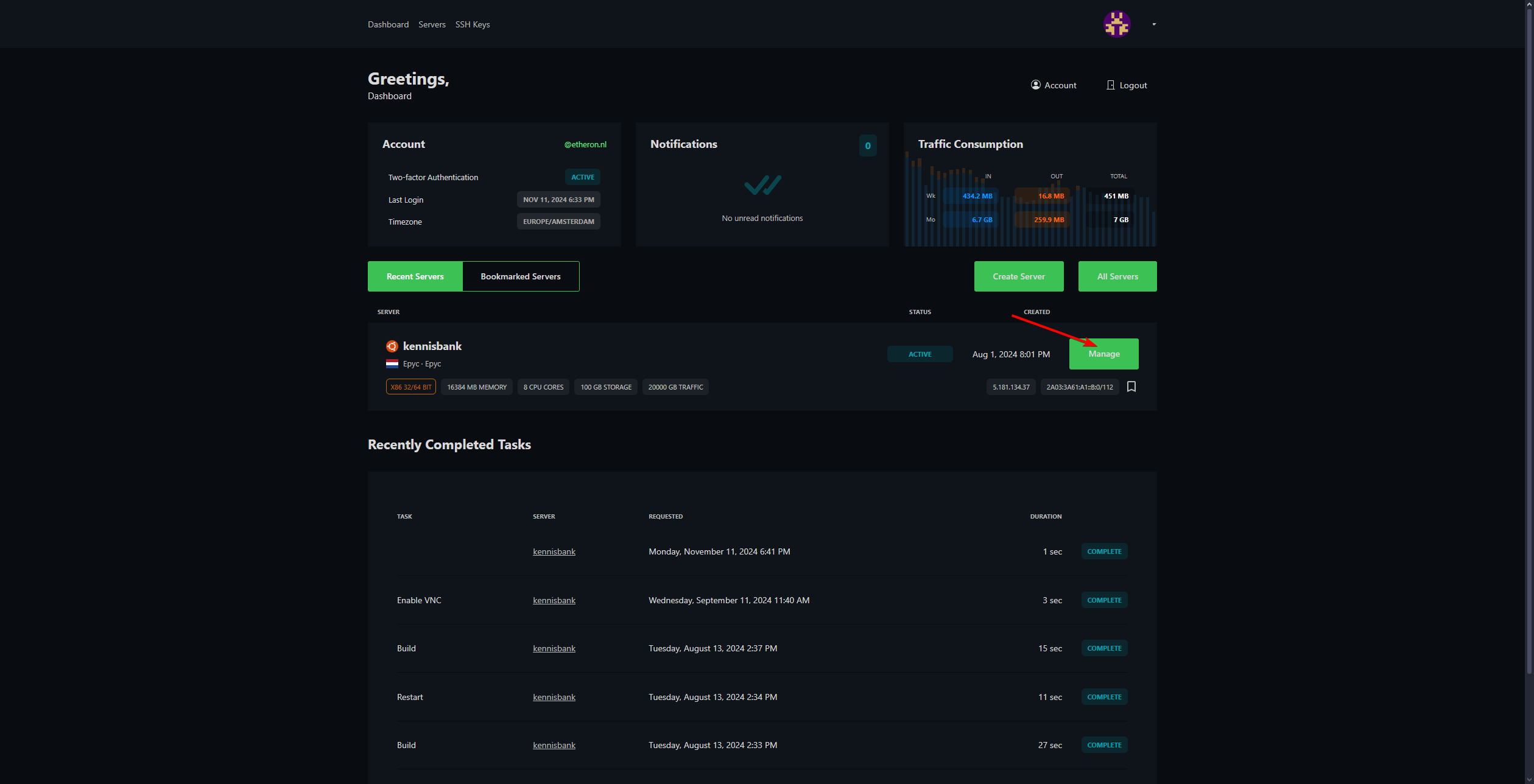
3. Navigate to Sharing.
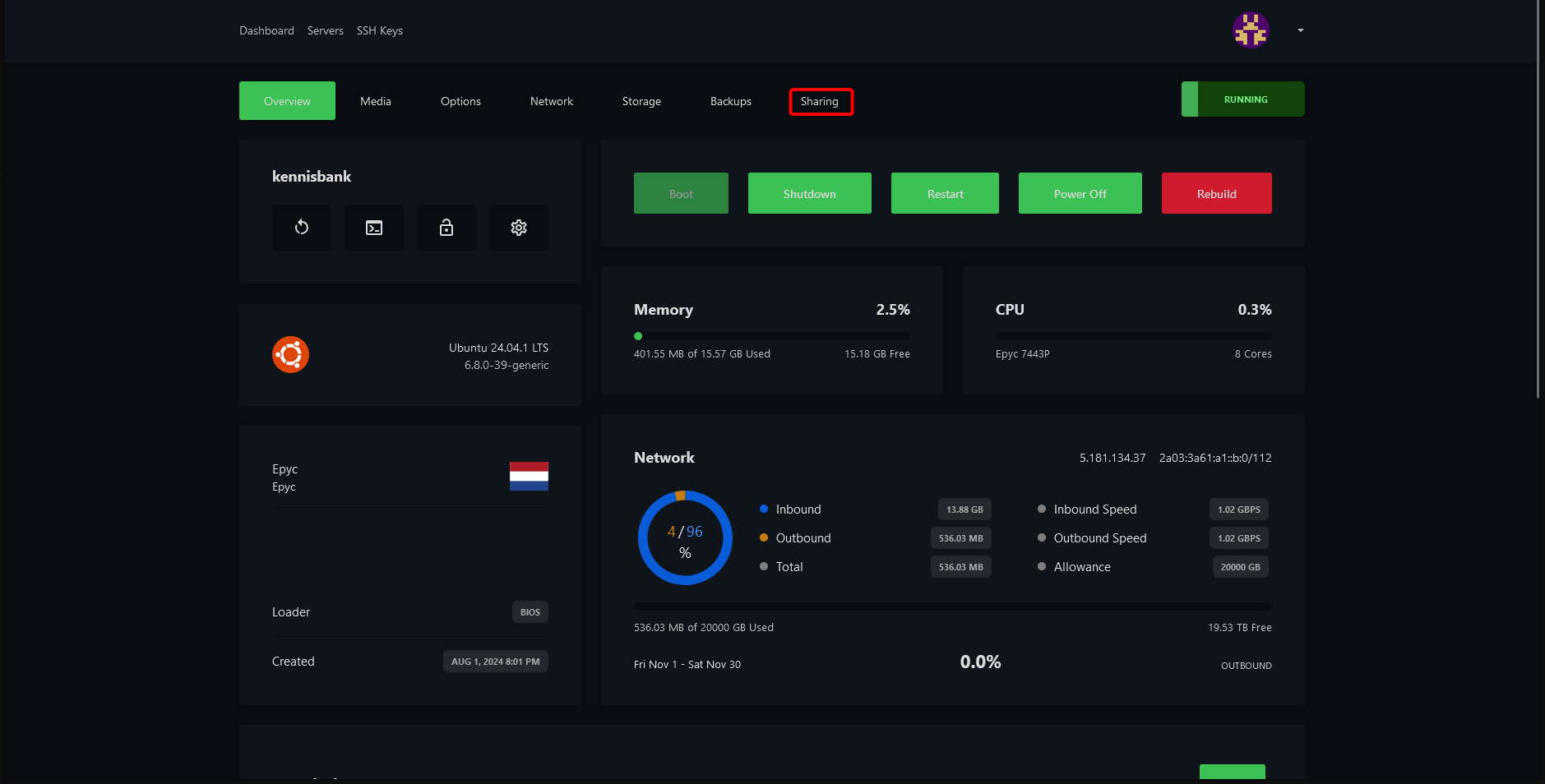
4. Paste the token from the person requesting access.
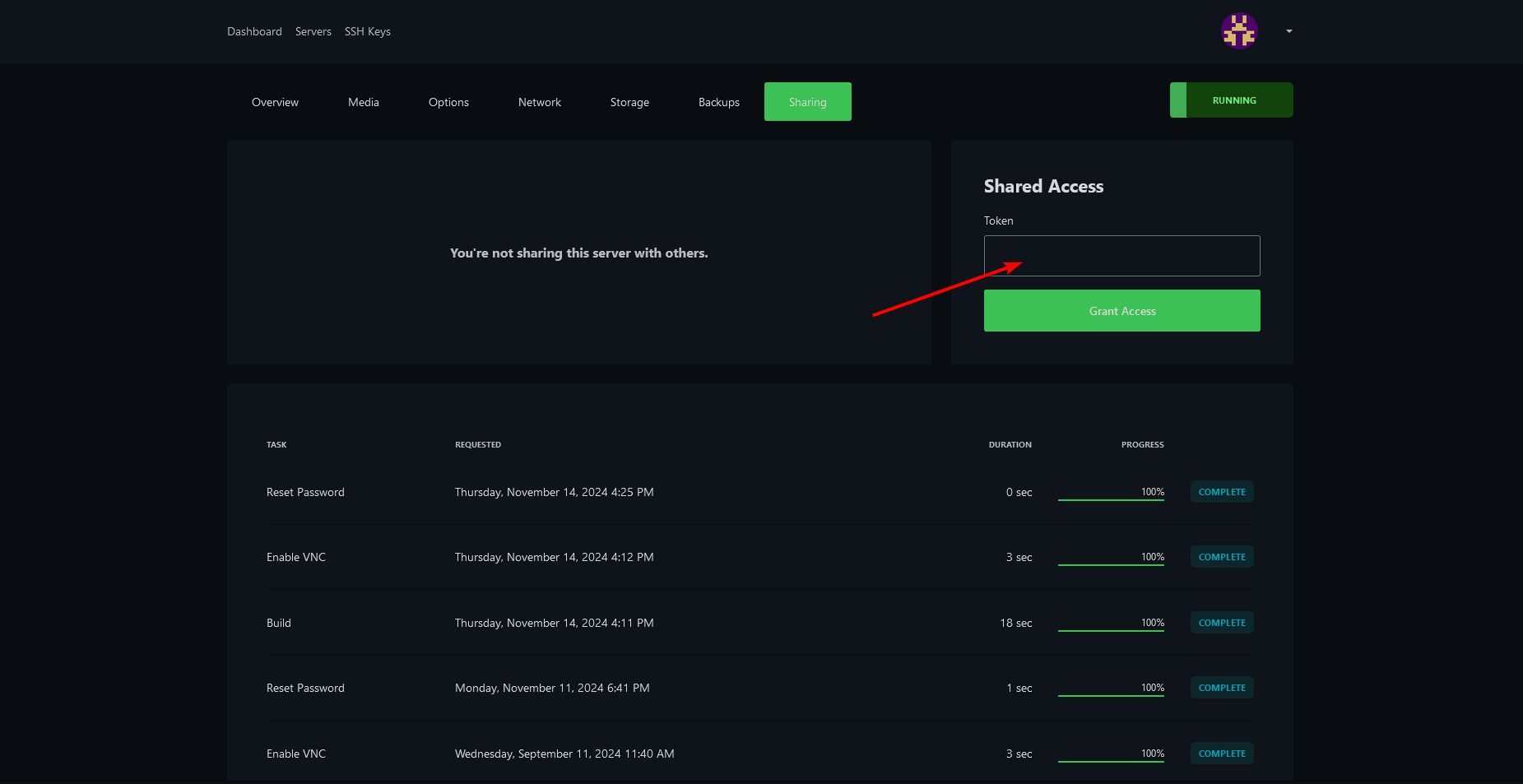
5. Click Grant Access.
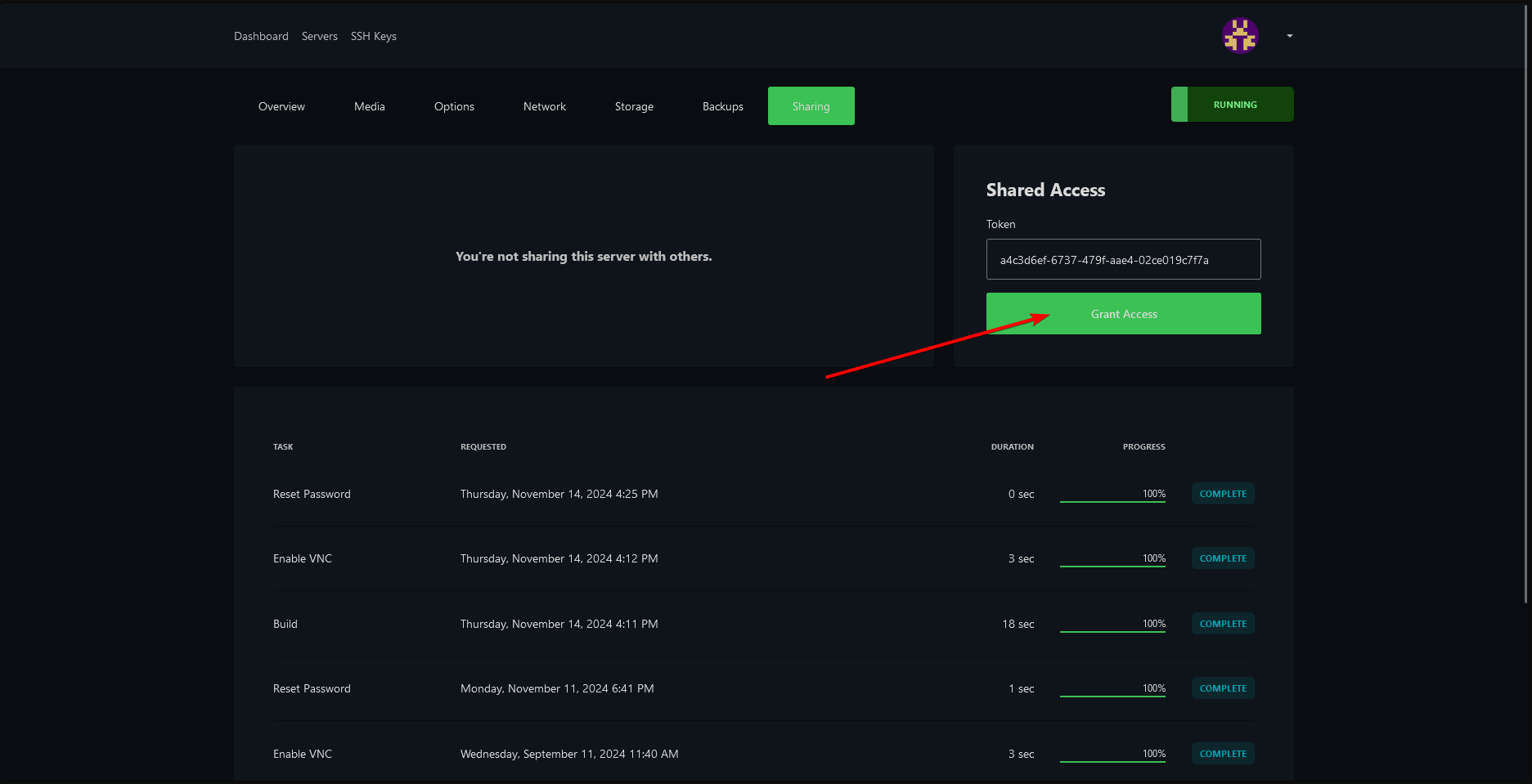
6. Choose the permissions for the user on your VPS.
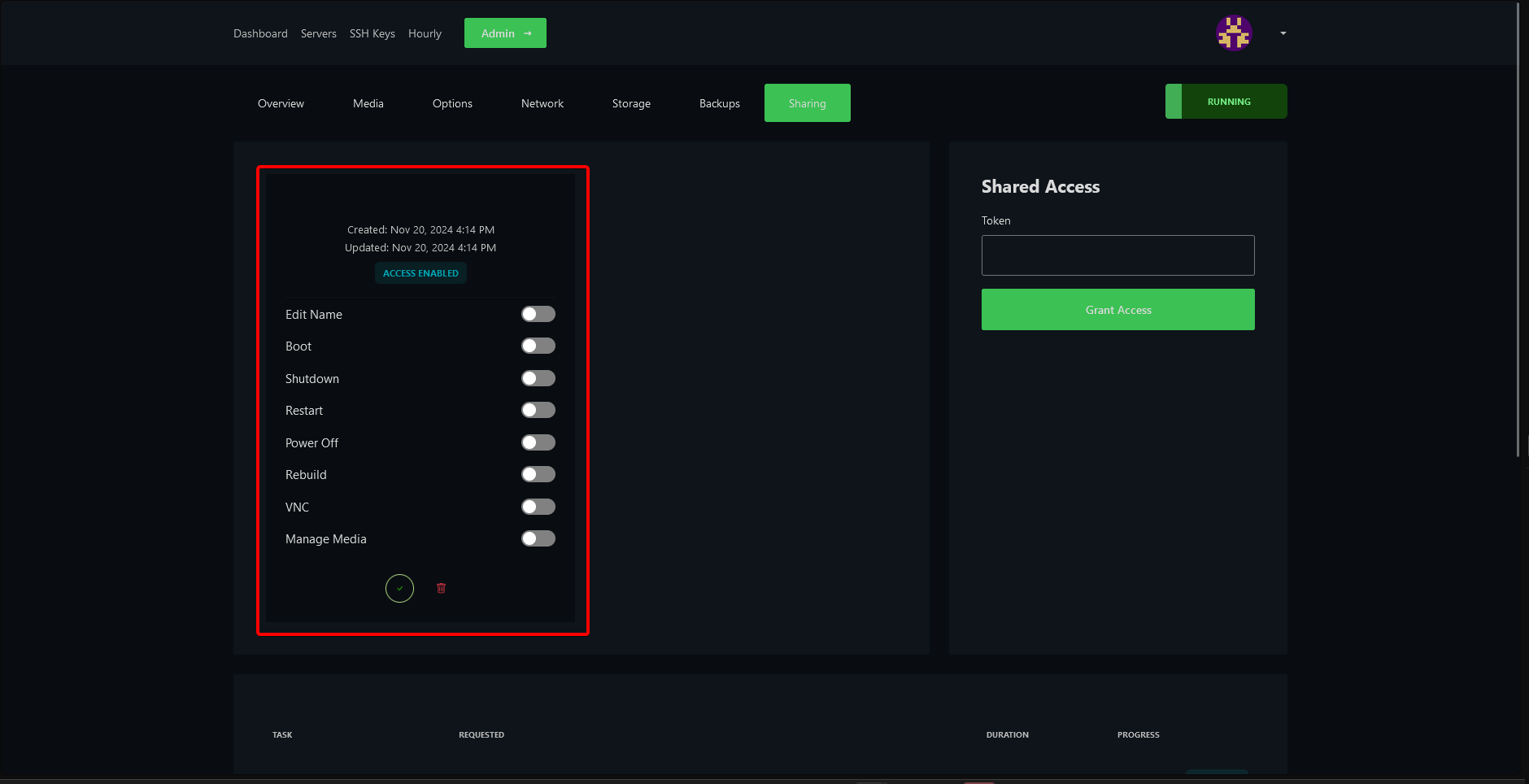
If you encounter any issues, feel free to reach out via Discord or create a support ticket through this link.
