Unable to Log In to Your VPS or Forgot Your Password? Here’s How to Reset It!
1. Log in to your VPS panel.
2. Click on Manage for the desired server.
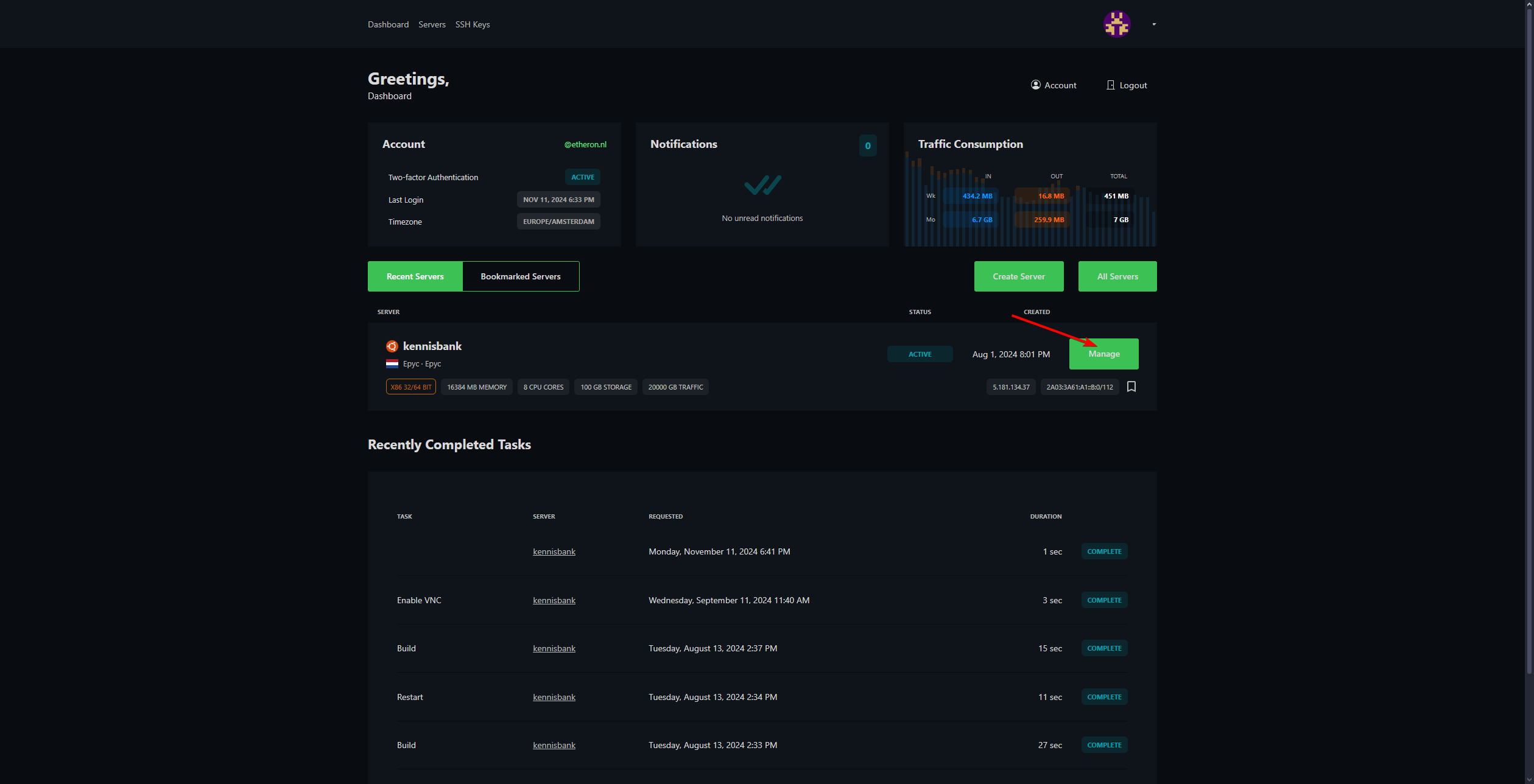
3. Go to Options.
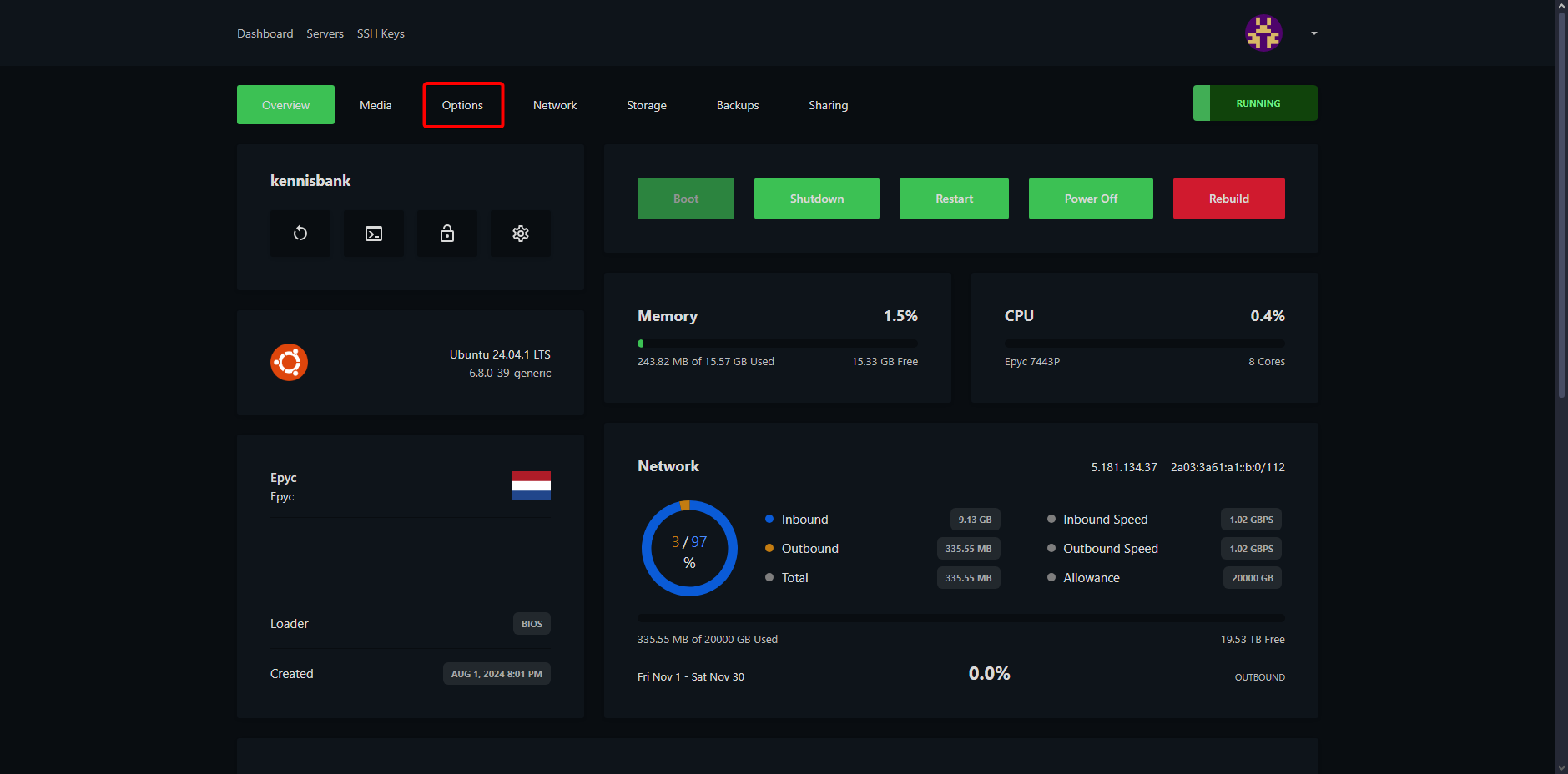
4. Scroll down and click on Reset Password.
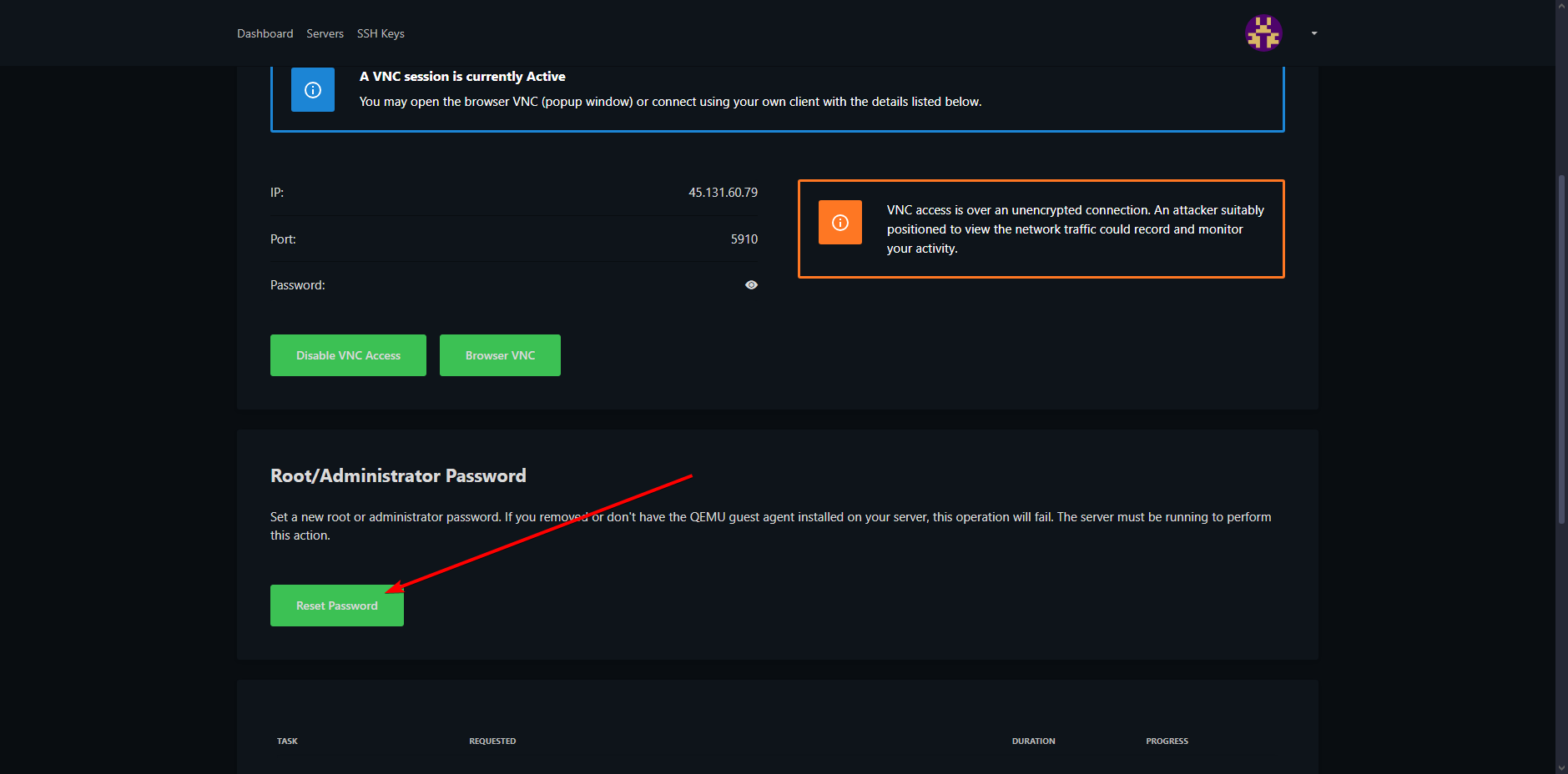
5. You’ll be asked to select the user. Choose the desired user (this is usually root) and click on Reset.
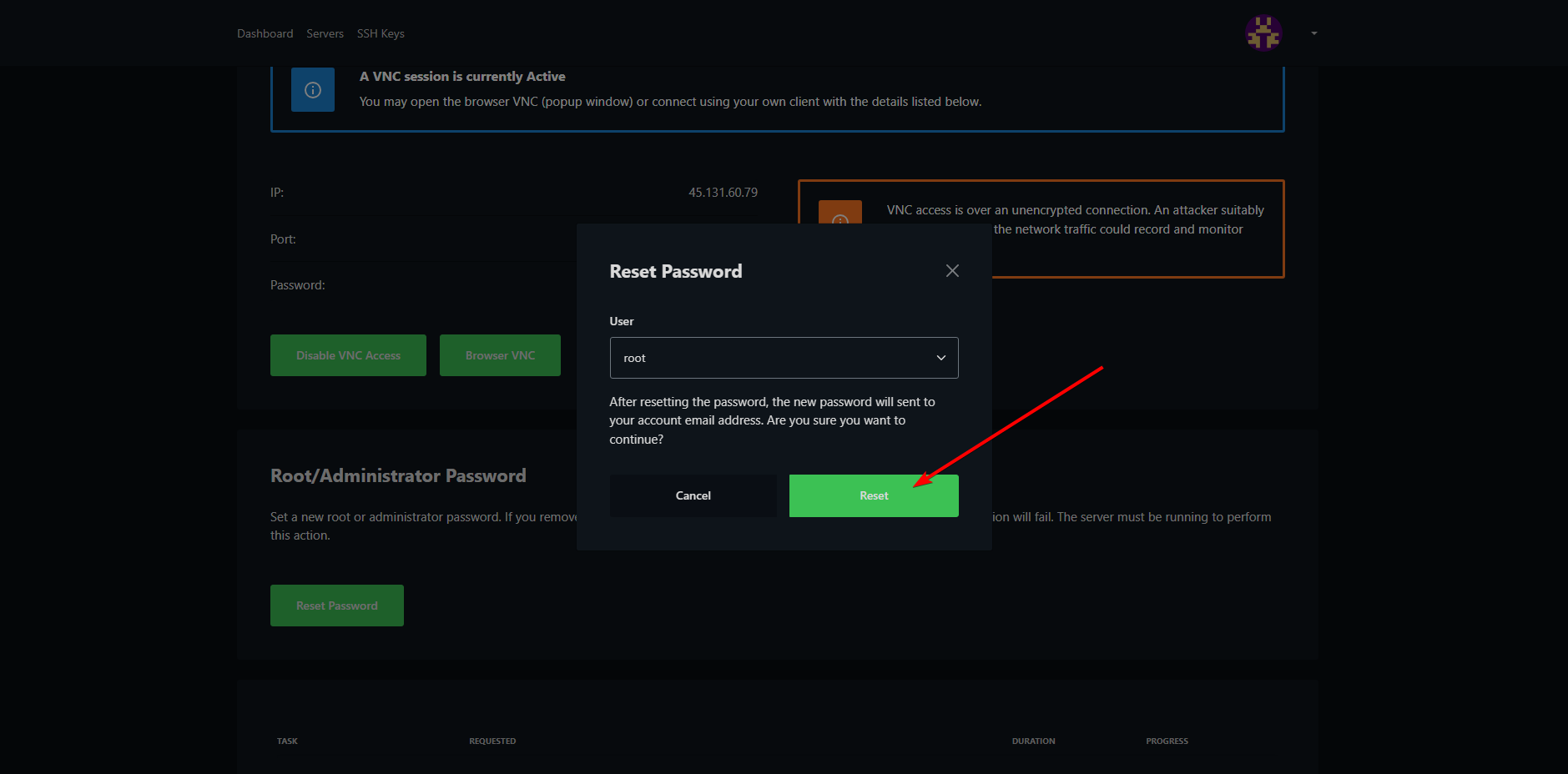
6.Log in to the email account associated with your VPS panel. Look for an email titled: Your New Server Password.
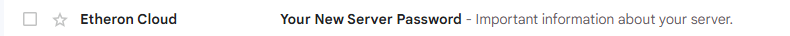
7. This email contains your new password!
If you encounter any issues, feel free to reach out via Discord or create a support ticket through this link.
