Here’s how to restore a backup of your VPS:
1. Go to the VPS dashboard and log in.
2. Click on Manage for the VPS you want to restore a backup from.
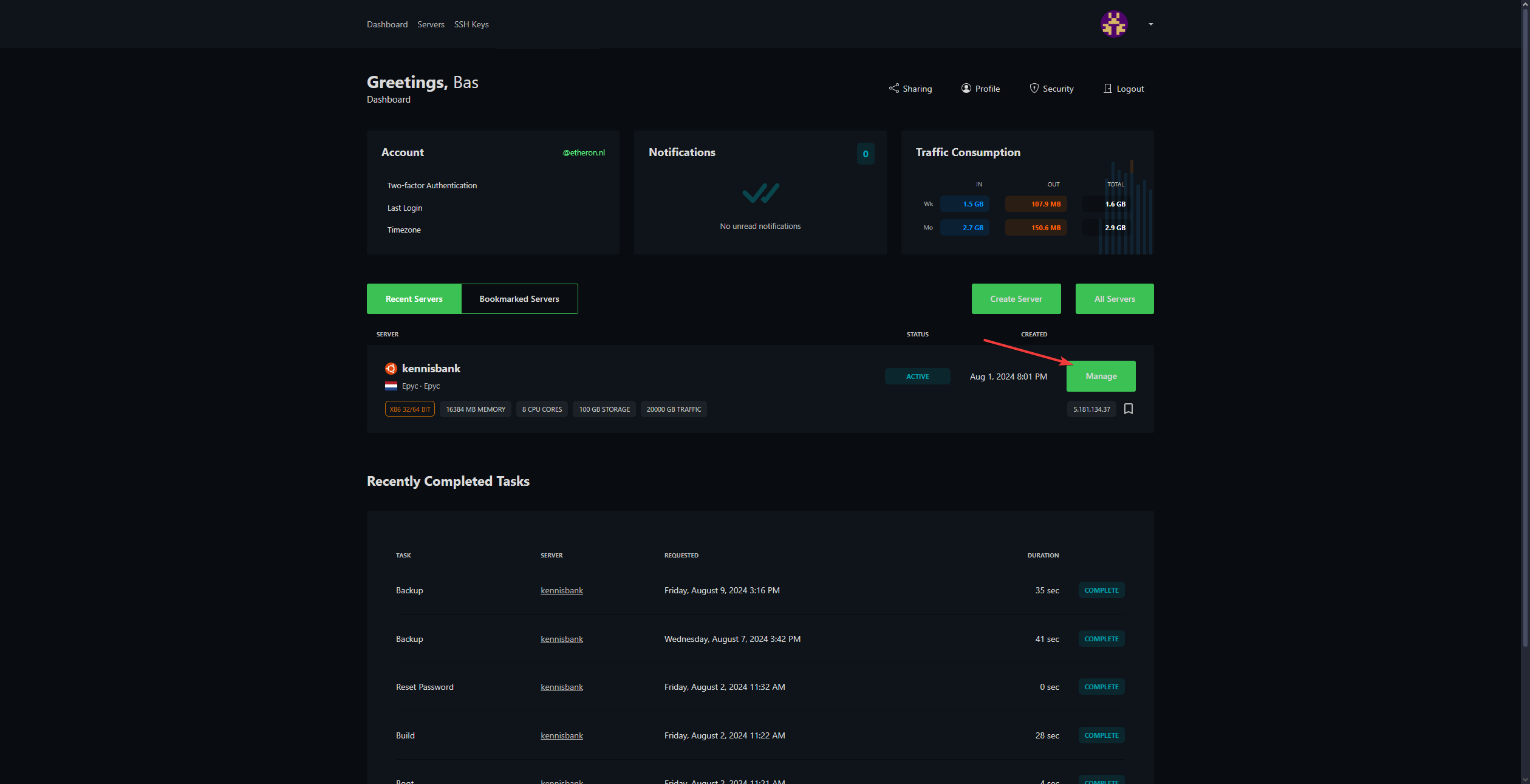
3. Click on Backups.
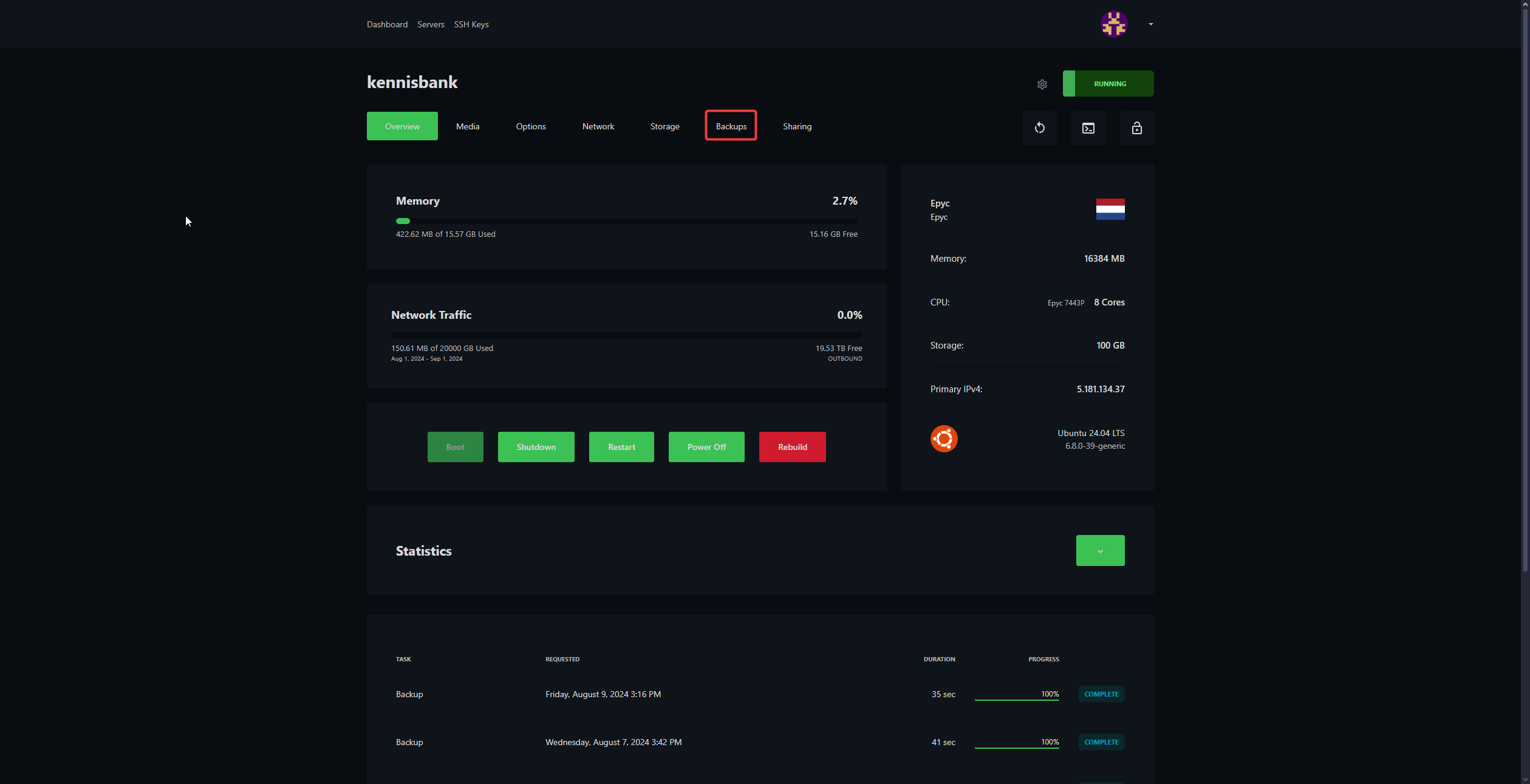
4. Then click on Restore.
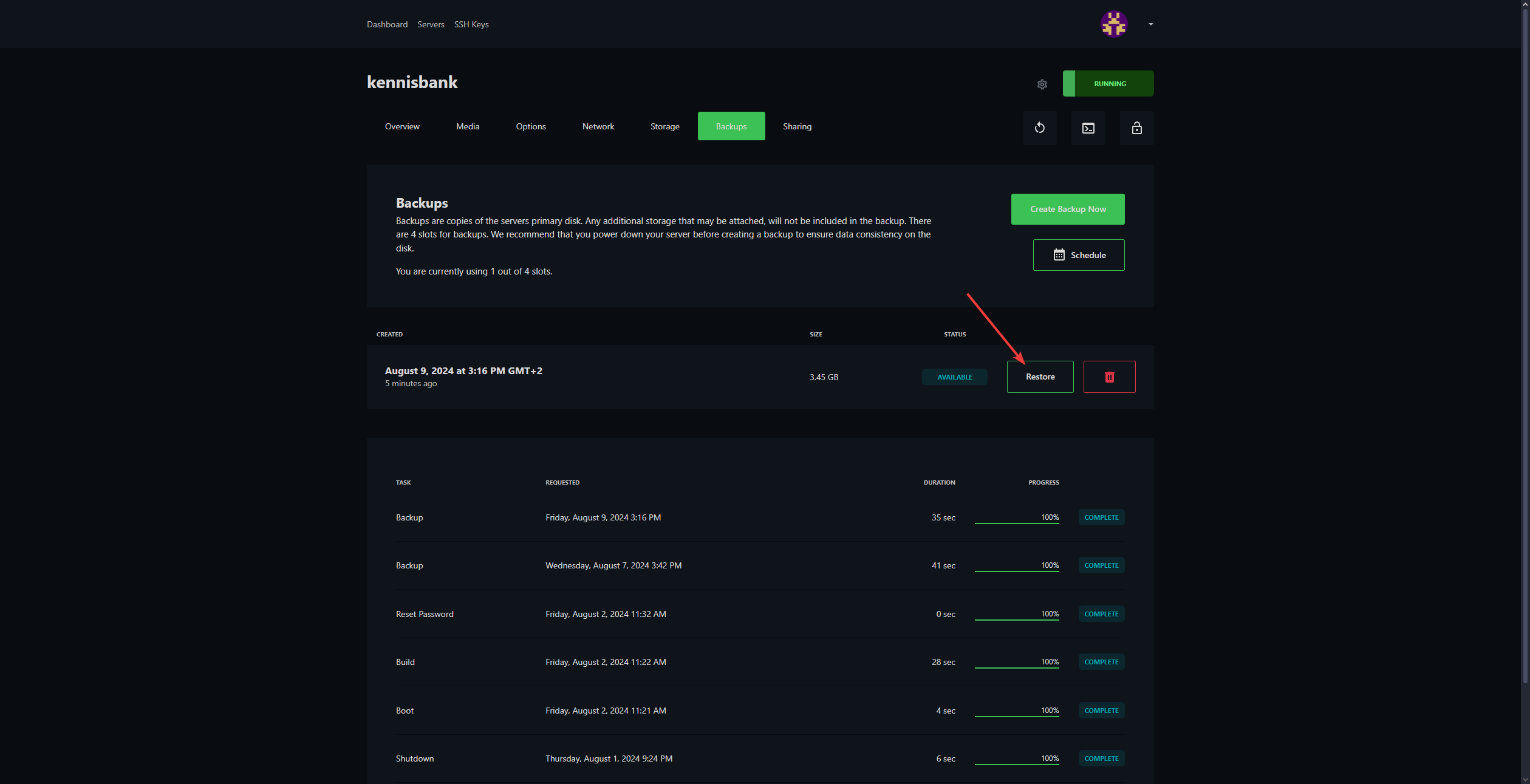
5. Confirm by clicking Restore again.
Important: This will remove everything that was added to the VPS after the backup was made!
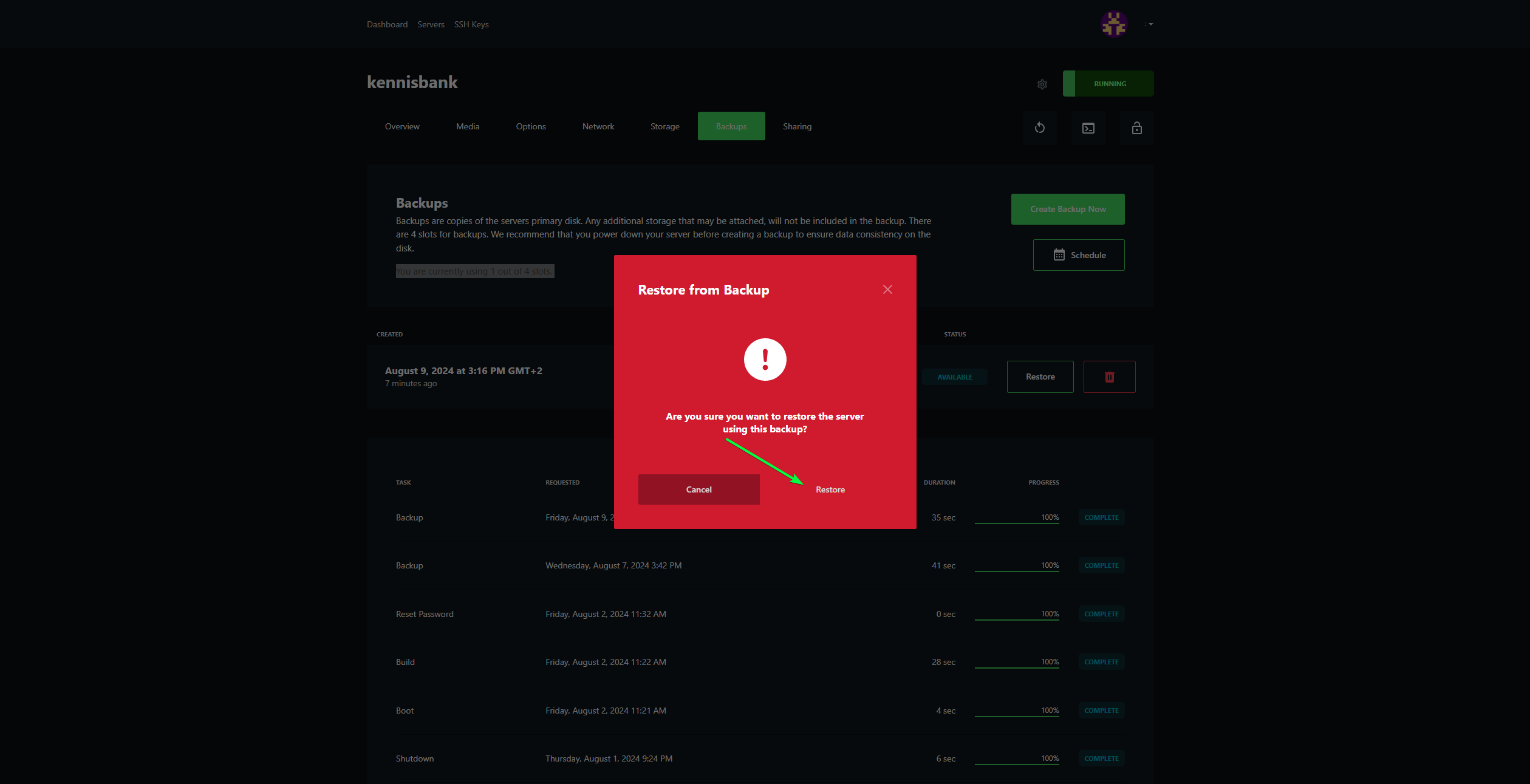
Your VPS will now be restored to the previous state.
If you encounter any issues, feel free to reach out via Discord or create a support ticket through this link.
