Here we explain how to create a backup of your VPS.
1. Go to the vps panel.
2. Click on Manage next to the VPS you want to back up.
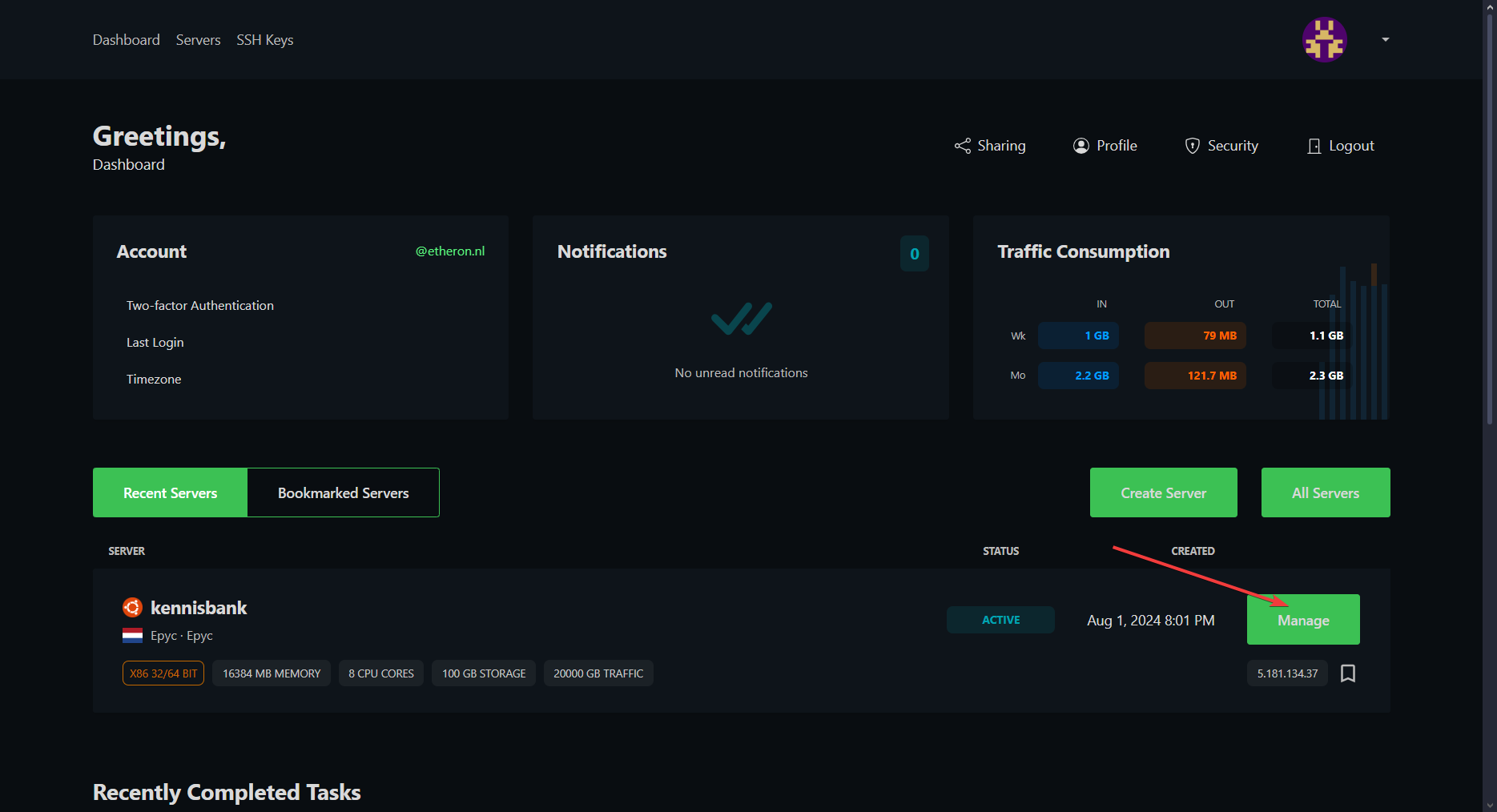
3. Then, click on the Backups button.
If you don’t see Backups, it’s likely you haven’t purchased it yet! You can do so through the customer panel. Already purchased it but still don’t see it? Contact us here.
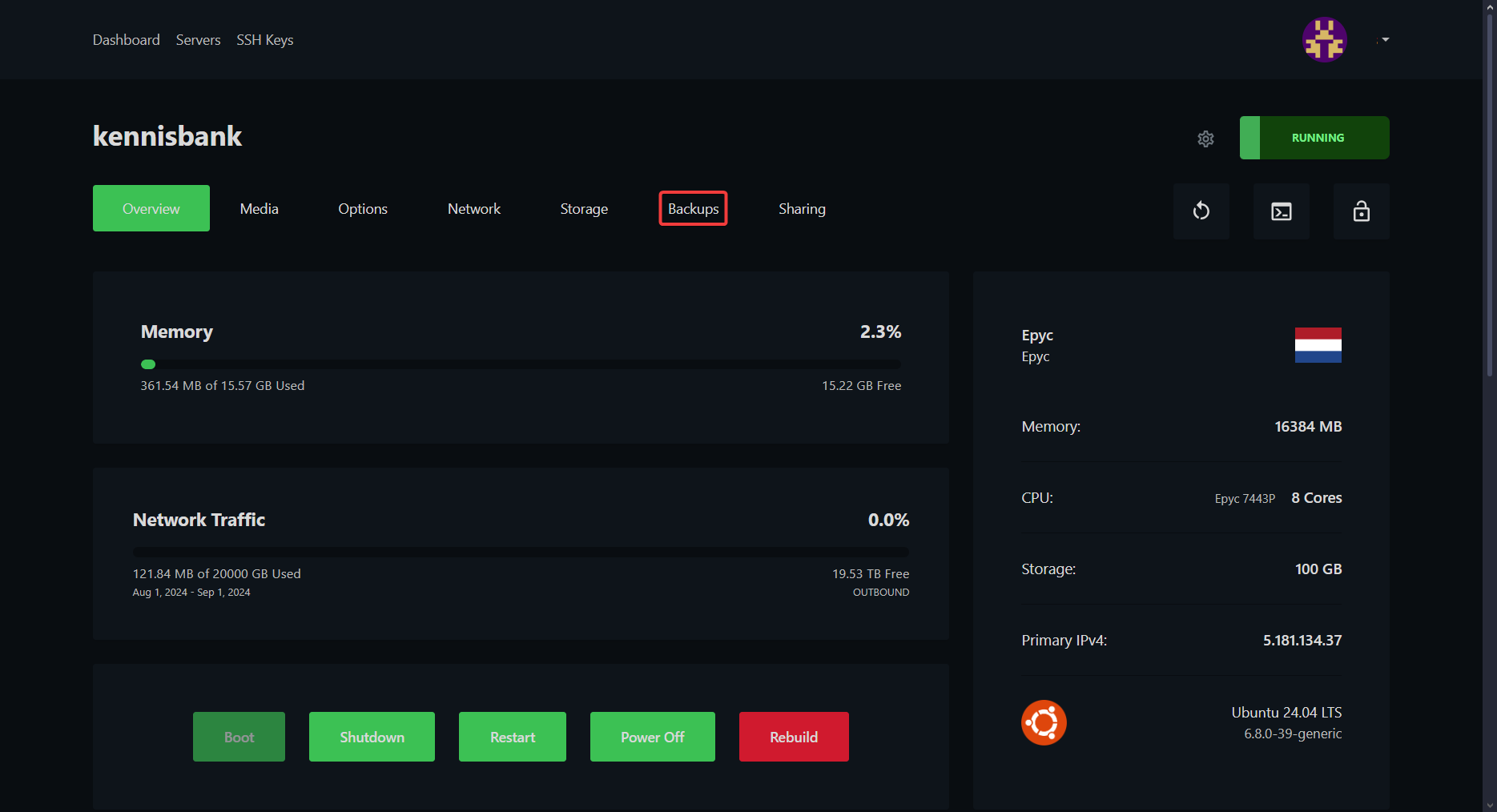
4. Now, click on Create Backup Now. It will start immediately and will be downloaded automatically!
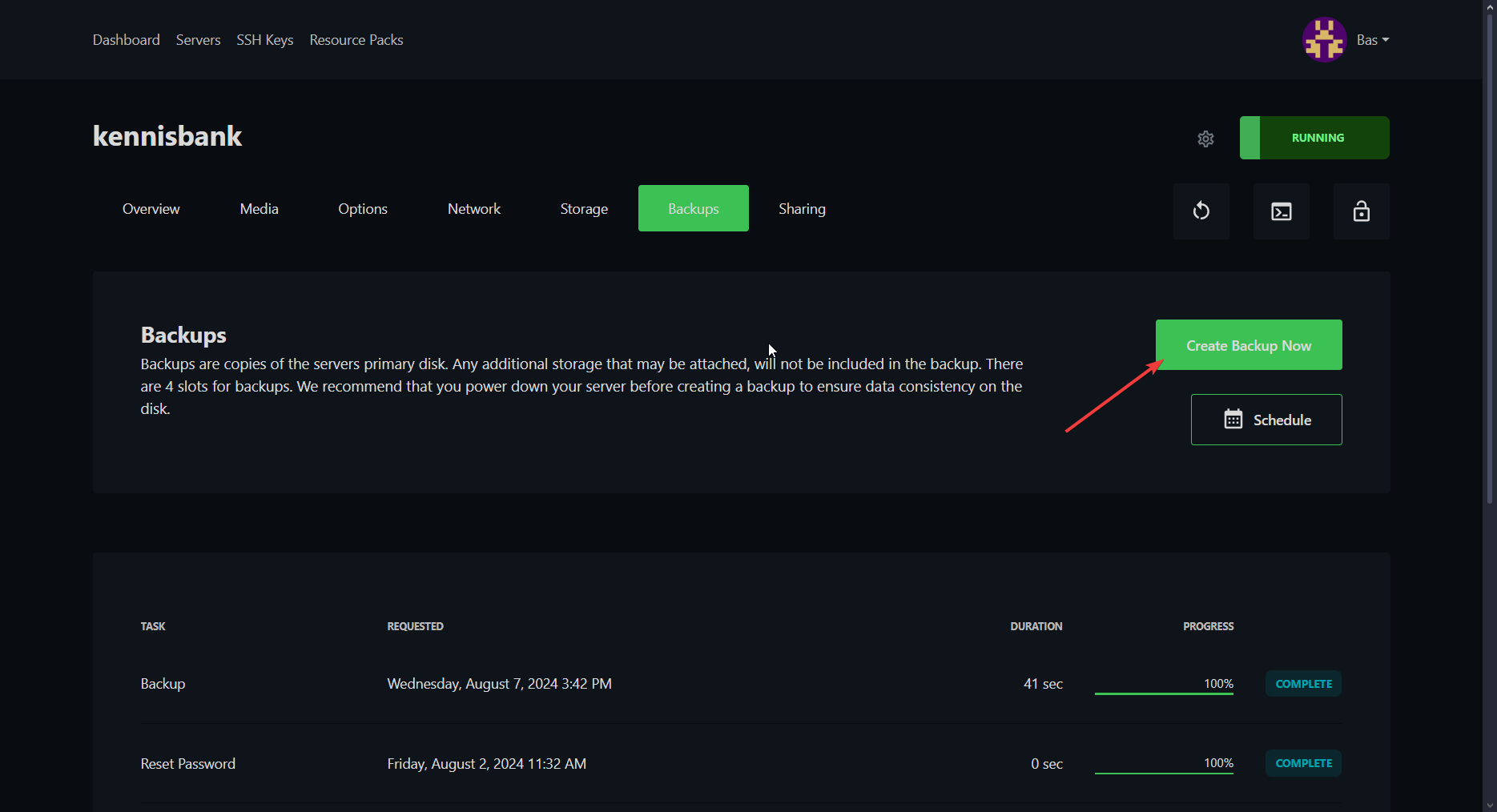
If you encounter any issues, feel free to reach out via Discord or create a support ticket through this link.
