Here’s How to Publish Your Custom-Built Website Online
1. Log in to your DirectAdmin panel or add :2222 to your website URL. It should look like this: yourwebsite.com:2222.
2. Connect to your website via FTP. Don’t know how? Check out this article.
3. Click on the public_html folder.
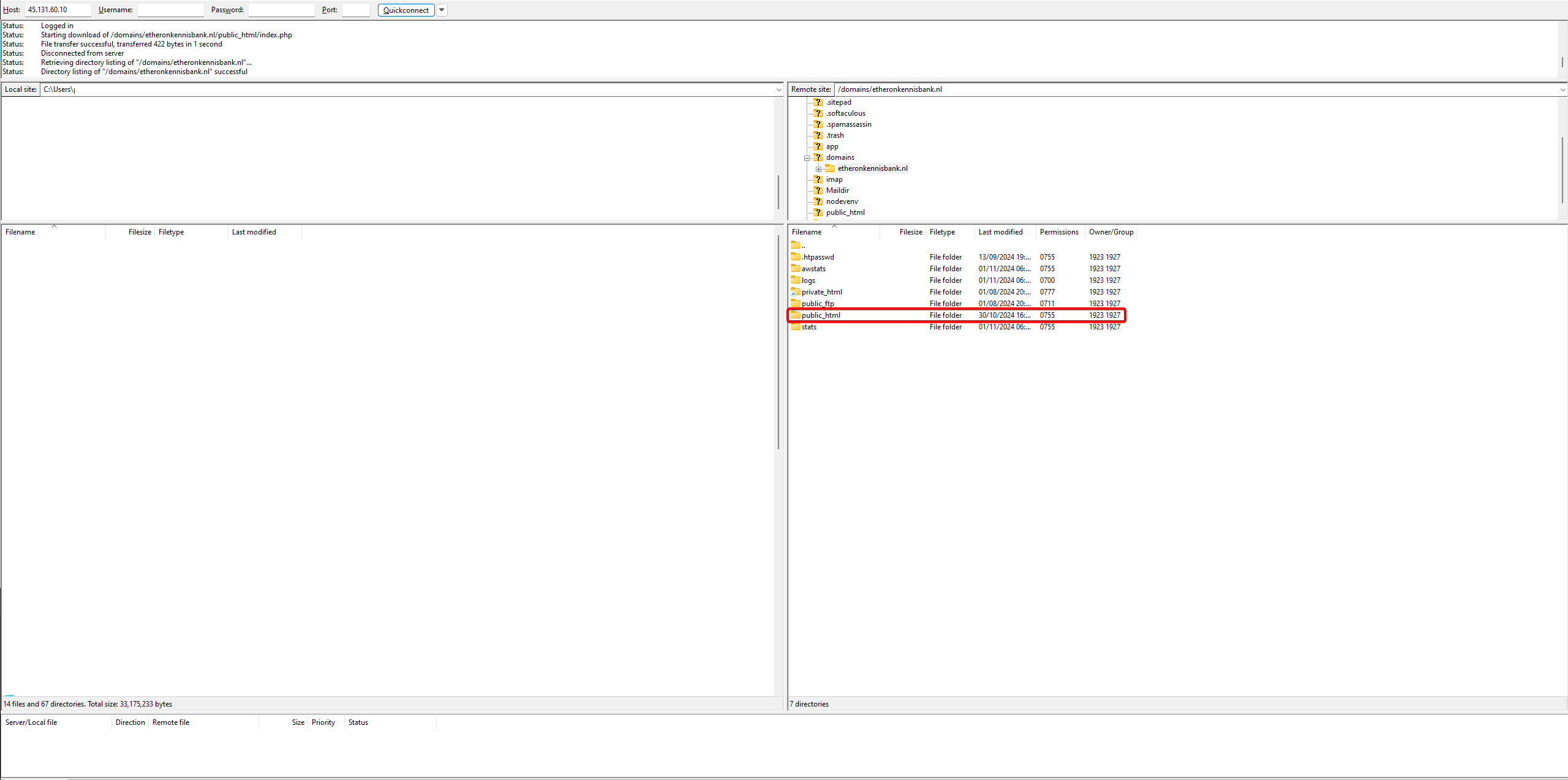
4. Drag all your files into this folder. Make sure your index file (.html, .htm, .php, etc.) is included here.
5. Your website is now live!
If you encounter any issues, feel free to reach out via Discord or create a support ticket through this link.
