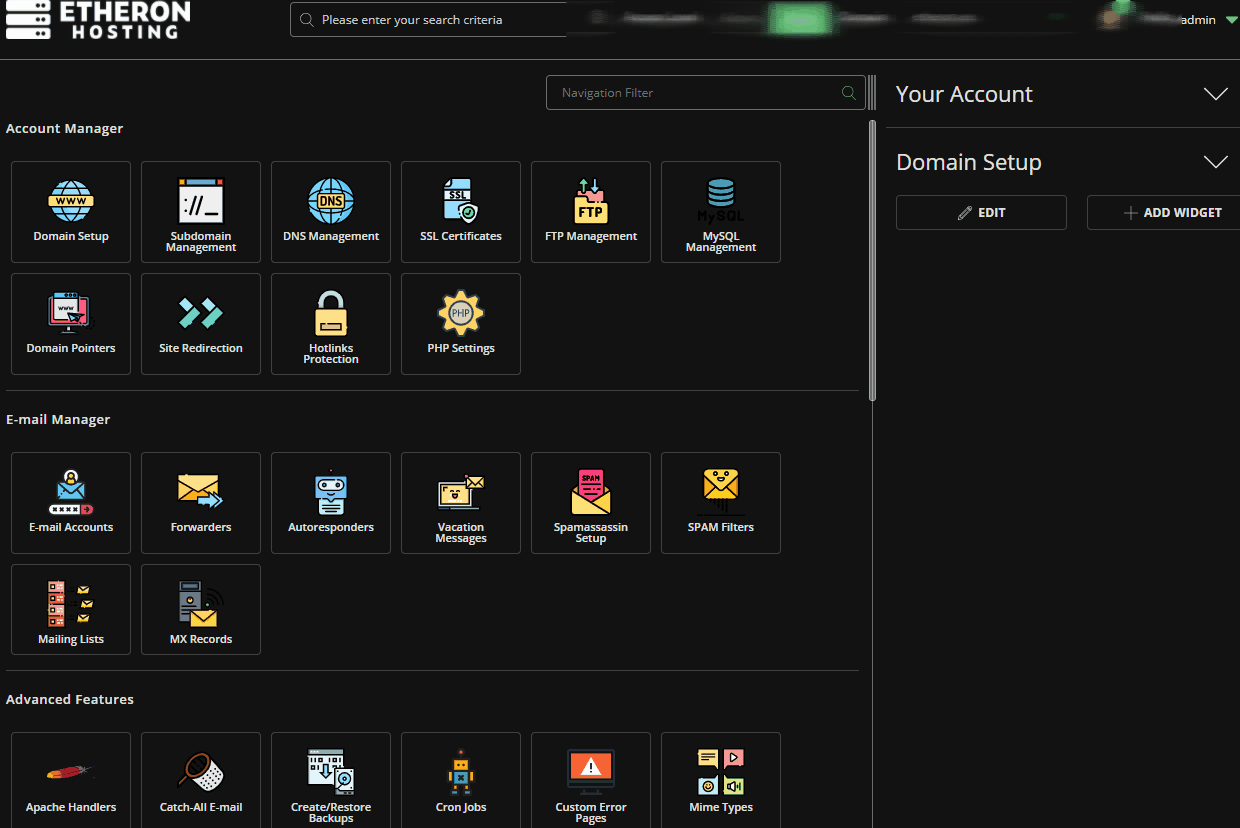If you want to use SSL on your web server, this article explains how to do it!
1. Login to your web hosting package (DirectAdmin)
2. Navigate to SSL Certificates
3. Select Free & automatic certificate from Let's Encrypt
4096-bit
SHA-256
4. Check the desired domain name and click on save.
5. To always use a secure connection, check the bottom left Force SSL with https redirect and click Save
6. SSL is now enabled in minutes!