If you want to know how to create an email address on a web server, look at this article!
1. Login to DirectAdmin environment that you received in the mail.
2. Find Email Accounts under Email Manager.
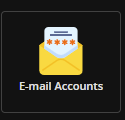
3. Click on 'Create Account' in the top right corner and fill in the required information.
4. Click the green button to create the account.
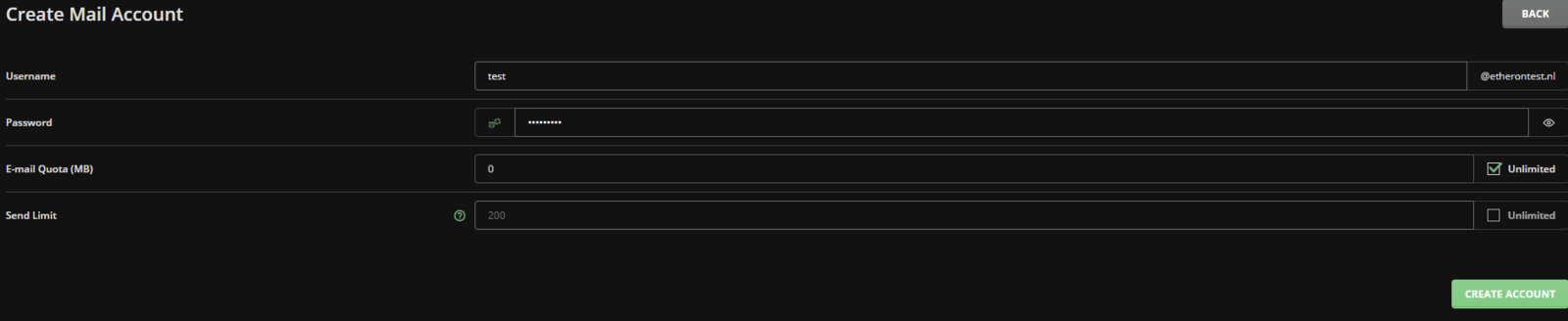
5. You can log in to the webmail via https://domainname.extension/roundcube
Your username is your email address and password is the password you just entered.
Success! You can now use your email via our webmail. Need help? Let us know!
