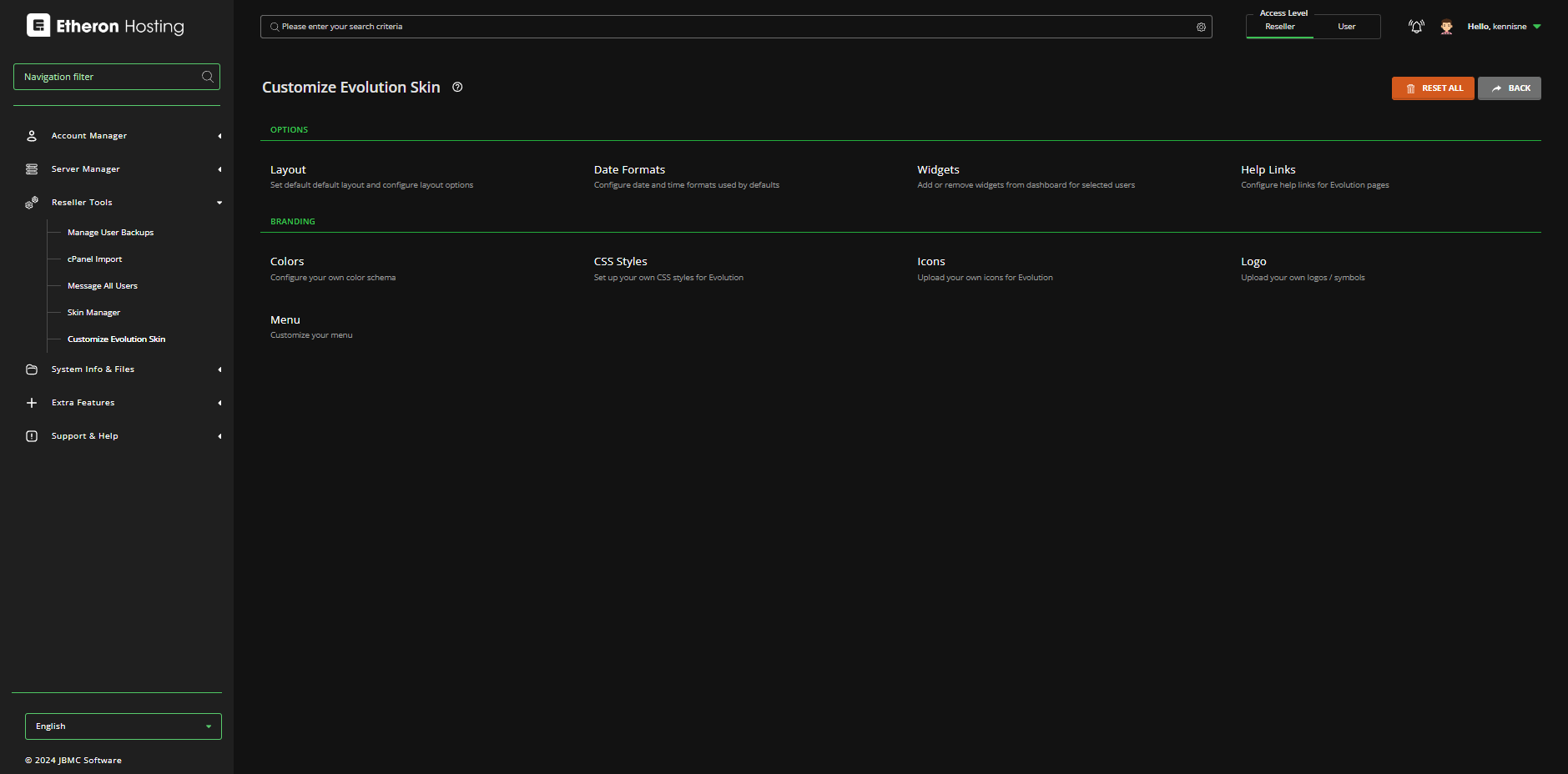Here's how you can modify the appearance of your DirectAdmin panel for both you and your clients
1. Log in to your DirectAdmin panel. You can do this by adding ':2222' to your website URL. For example: 'yourwebsite.com:2222'.
2. Ensure that your Access Level is set to Reseller.
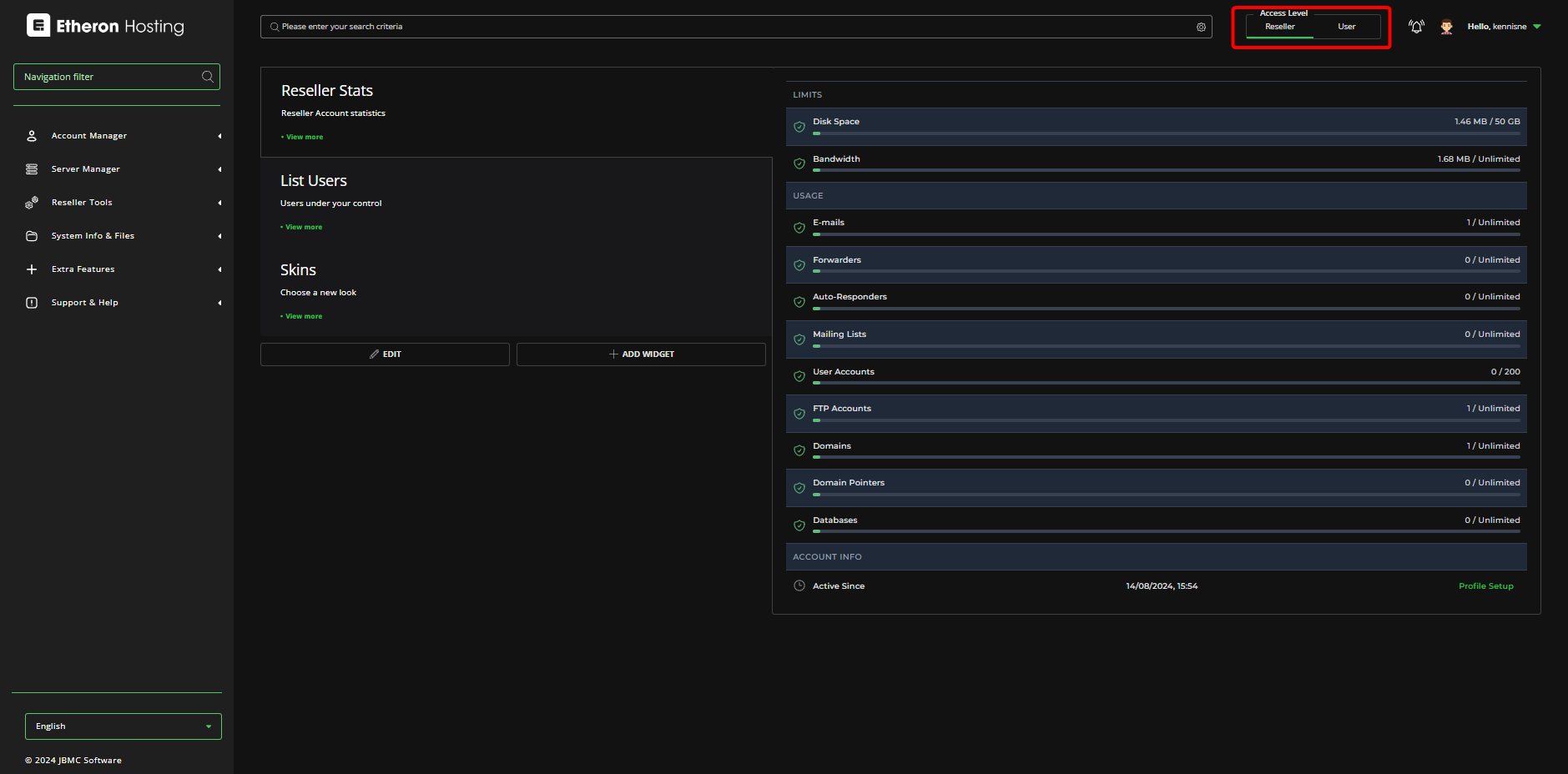
3. On the left side of the screen, click on Reseller Tools.
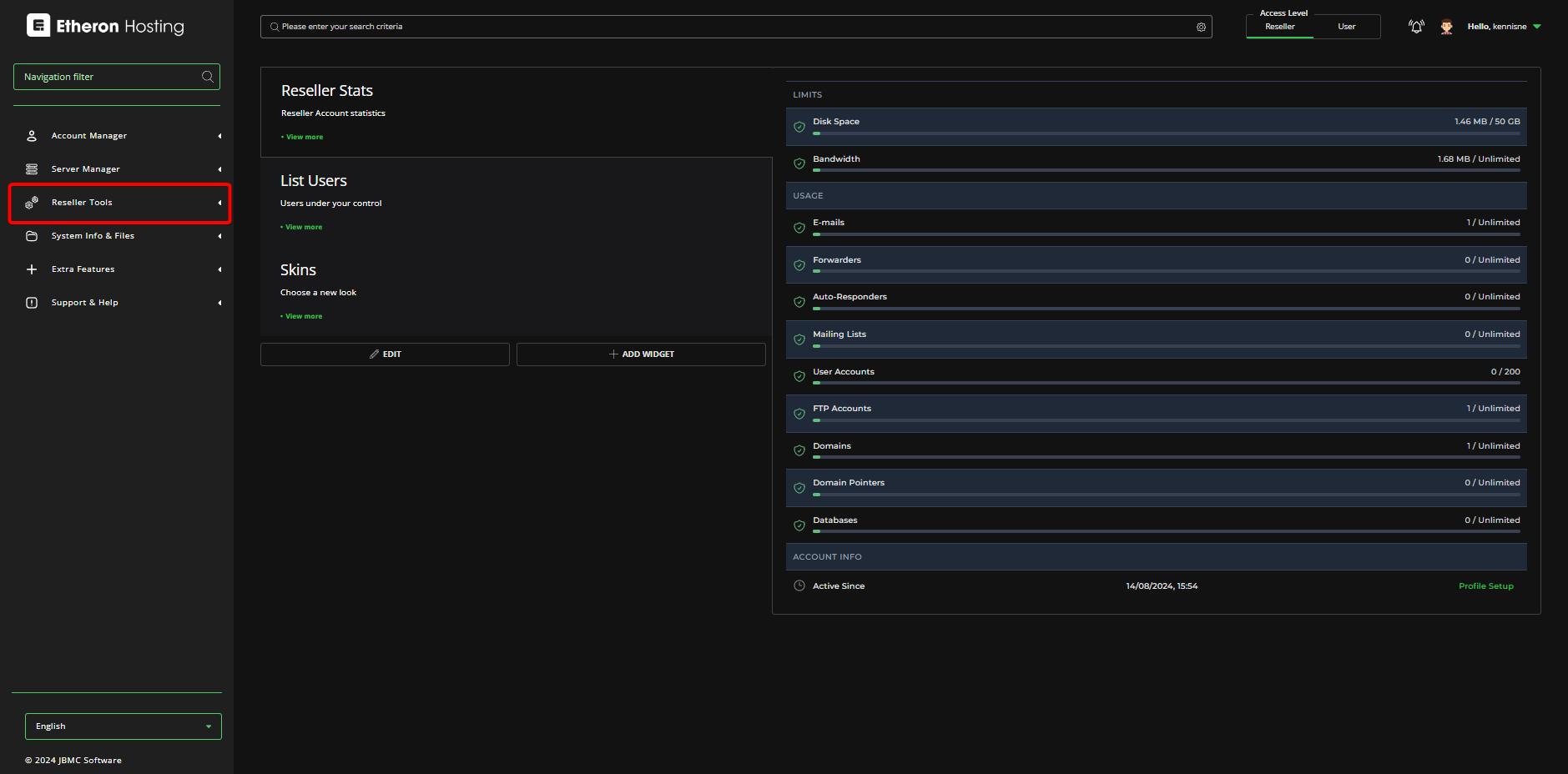
4. Select Customize Evolution Skin.
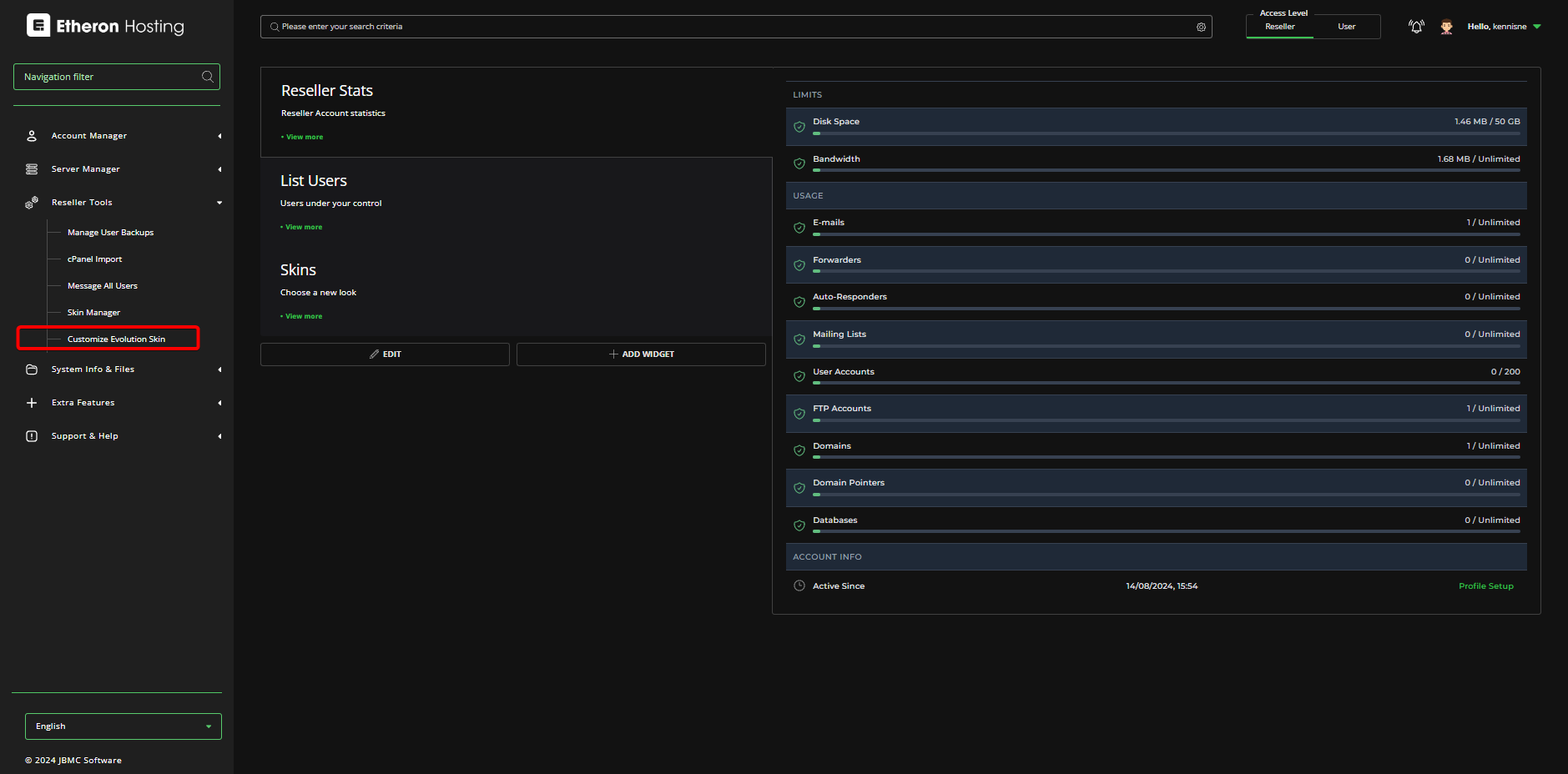
5. Here, you can customize various elements such as logos, icons, colors, and more.
If you encounter any issues, feel free to reach out via Discord or create a support ticket through this link.