In this explanation we will show you several ways to join your Valheim server.
Way 1: Steam Launch Options
One of the fastest ways is to add a Launch Parameter to Valheim in Steam. This ensures that you immediately join the server after you have chosen your character.
First, make sure your game is completely closed. Right click on Valheim in your Steam Library and go to Properties.
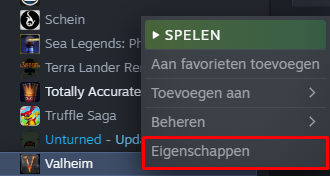
At the bottom of the general tab is the STARTO OPTIONS text field. Enter +connect IP:PORT here. This looks something like this:
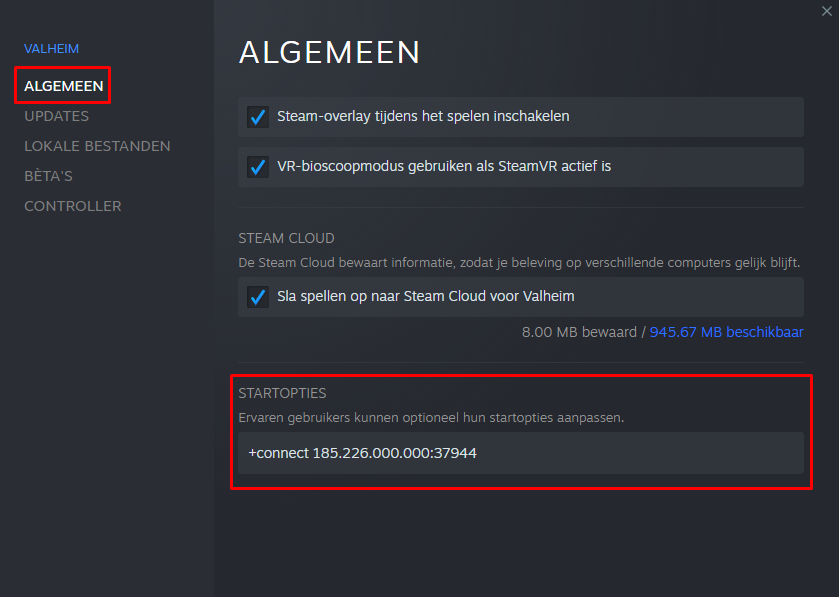
Make sure the IP address and port match those of your server. These can be found at Server Info. You can find this at System > Server Details.
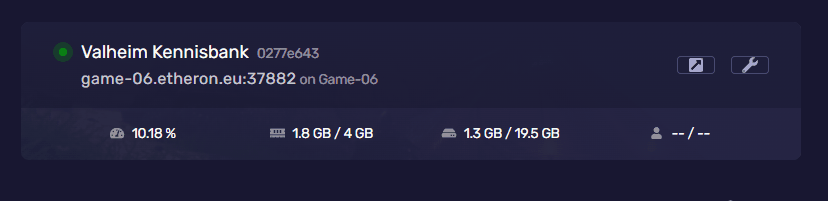
Once you have entered the Start option, start the game, select your character and click on Start. You immediately join the configured server.
Way 2: Valheim Join IP
You can also join via the Valheim Join IP button as indicated below:

The IP address and port can be found at Server Info. You can find this at System > Server Details.
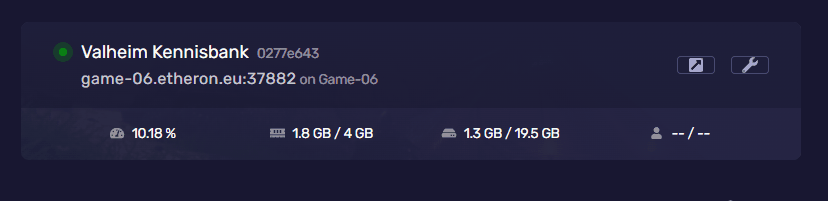
Way 3: Server List
Your Valheim server will also be added to the server list. So you can find your server in the list. We recommend that you change the name of your server before looking it up in the list to make it easier to find. After you have started your server, it may take a few minutes for it to appear in the list.
