Here’s How to Enable 2FA on Your Game Panel
1. Log in to the game panel.
2. Click on Account on the left side of the screen.
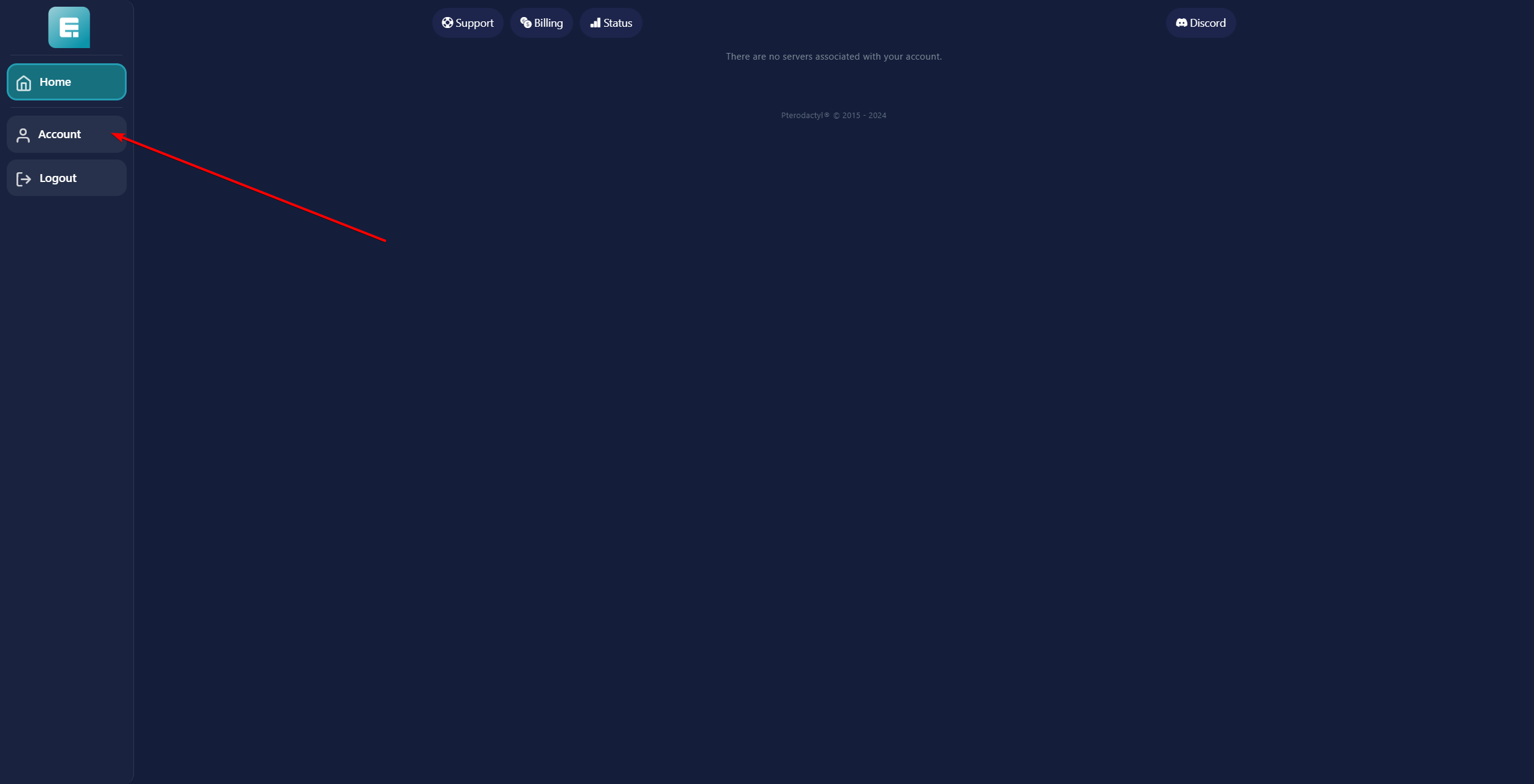
3. Click on Enable Two-Step on the right.
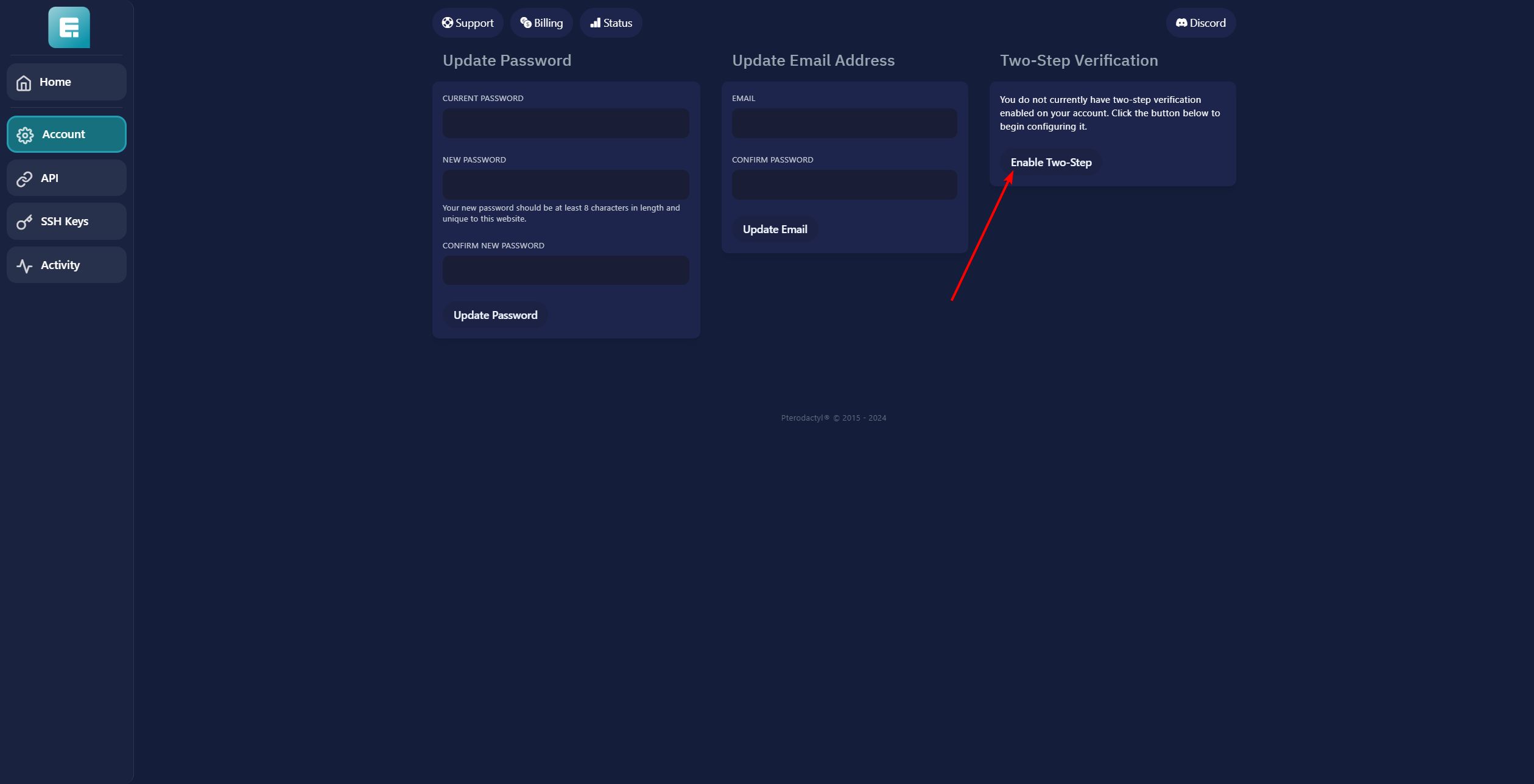
4. Scan the QR code or enter the code below the QR code into your authenticator app.
5. Enter the digits you receive in the space labeled 000000.
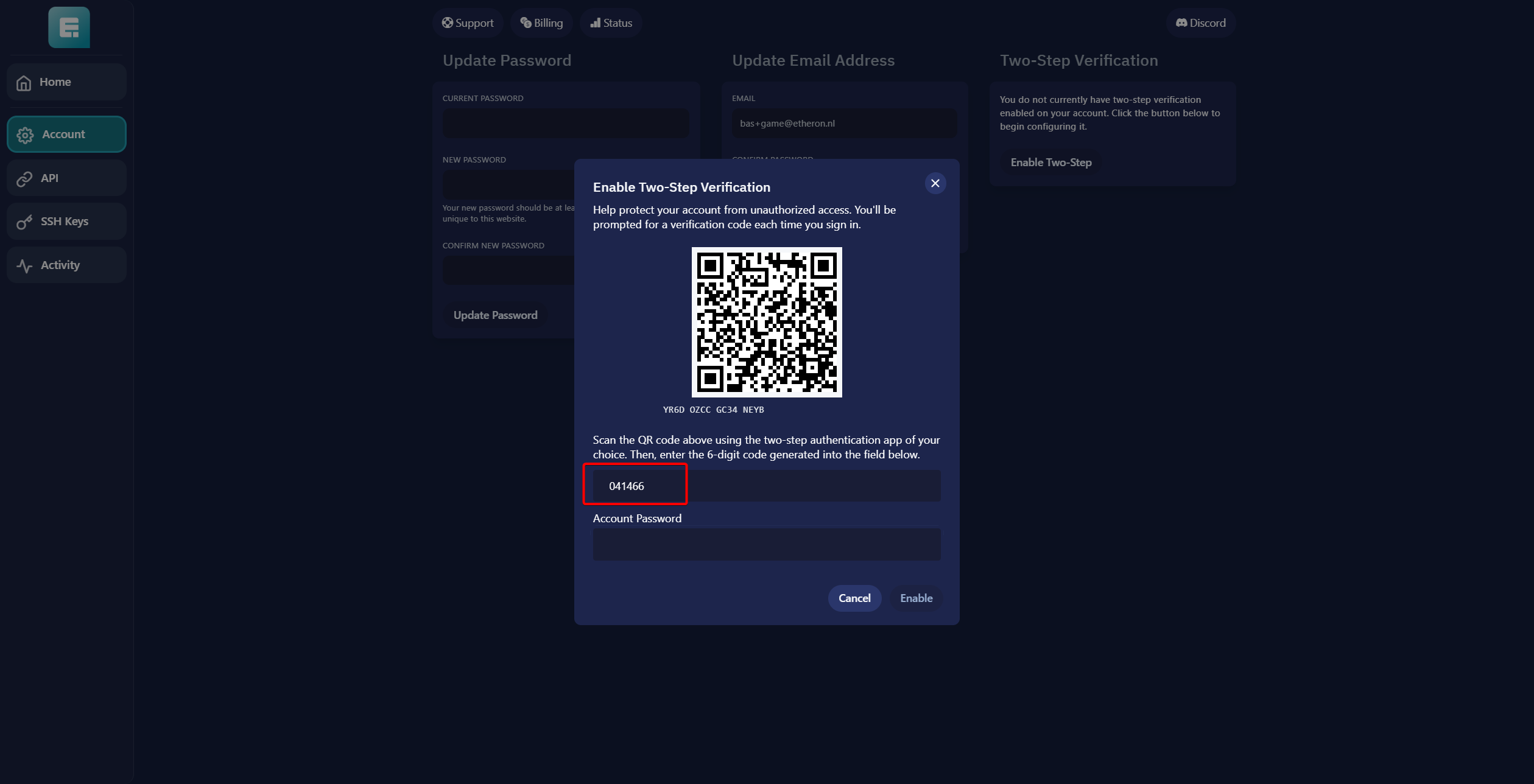
6. Enter your game panel account password below.
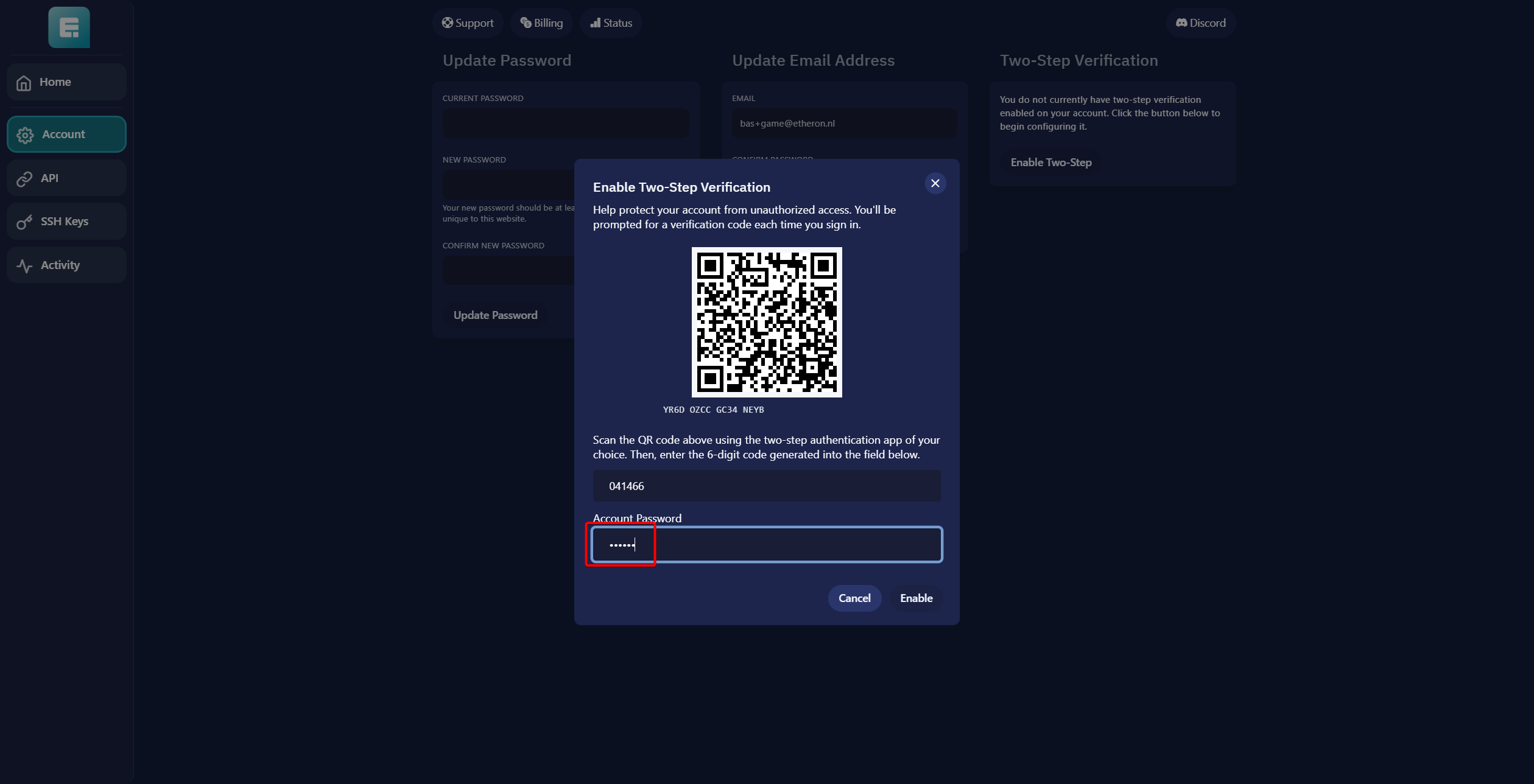
7. Click on Enable.
You will now see recovery codes. Make sure to store these somewhere safe where you won’t lose them!
8. 2FA is now enabled!
If you encounter any issues, feel free to reach out via Discord or create a support ticket through this link.
