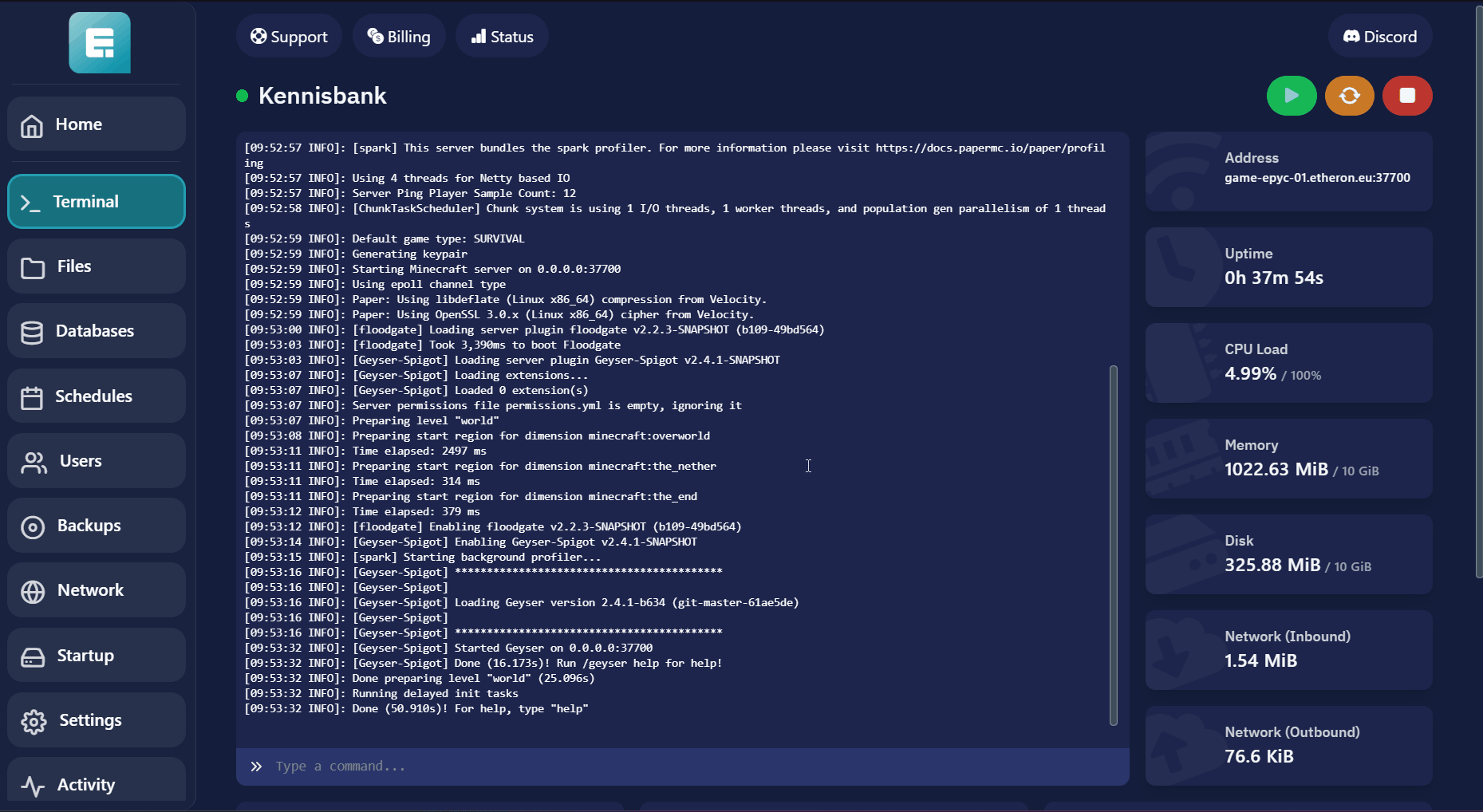Do you want to manage your files via FTP or upload folders to your game server? Here's how to do it!
Requirements:
An FTP client. We recommend WinSCP.
Steps:
1. Download WinSCP on your computer.
2. Go to the game panel and go to your desired server.
3. Open the Settings tab and click on Launch SFTP.
4. Enter your password. The password you use is the same one you use to log into the game panel.
Troubleshooting:
If the password doesn’t work, try resetting it:
Log out of the game panel and reset your password via this link.
You’ve successfully connected to your game server via FTP!
If you encounter any issues, feel free to reach out via Discord or create a support ticket through this link.