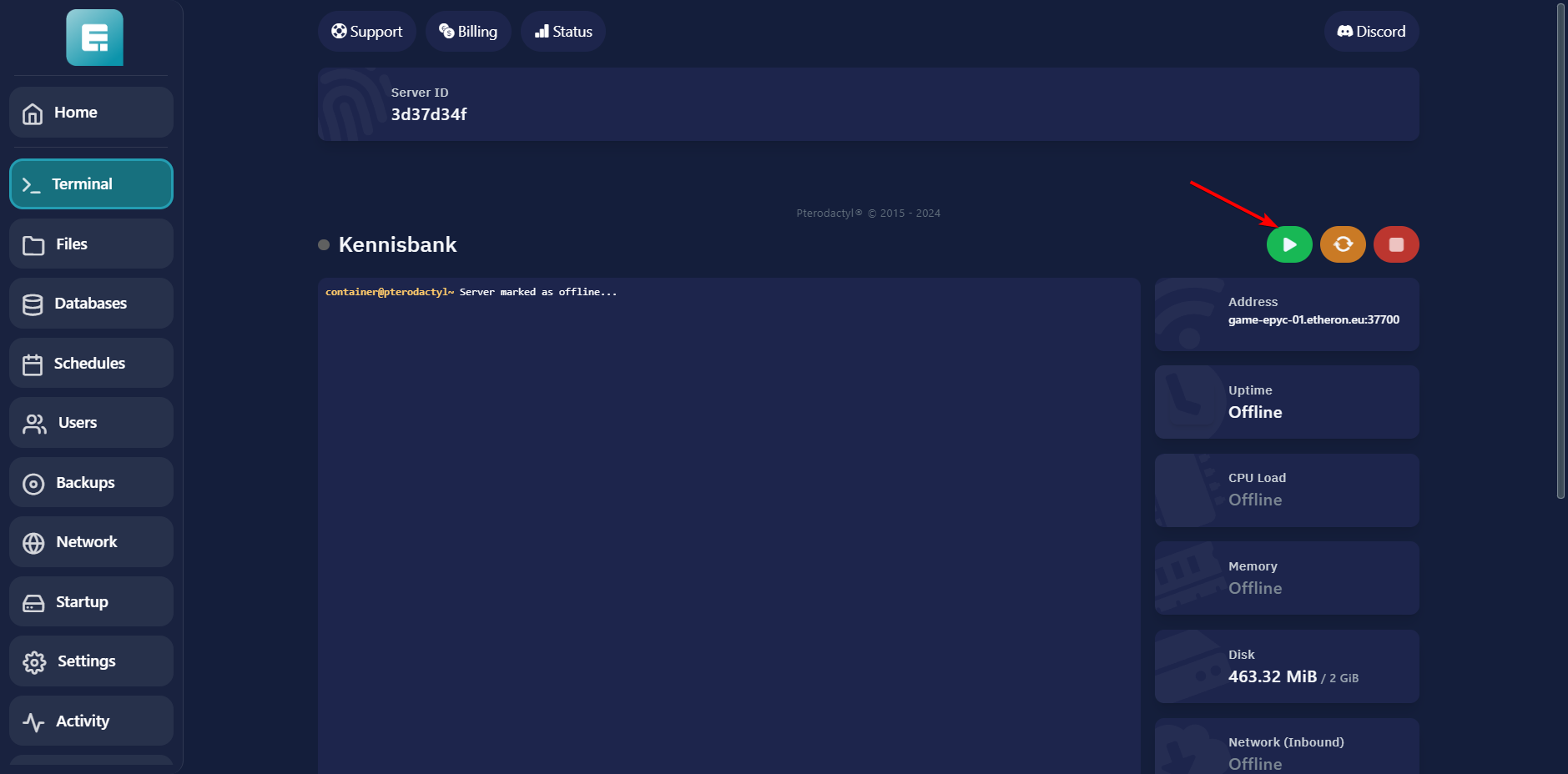Here’s how you can upload a Minecraft world if you only have the "world" folder.
1. Go to the game panel log in, and select the desired server.
2. Turn off the server.
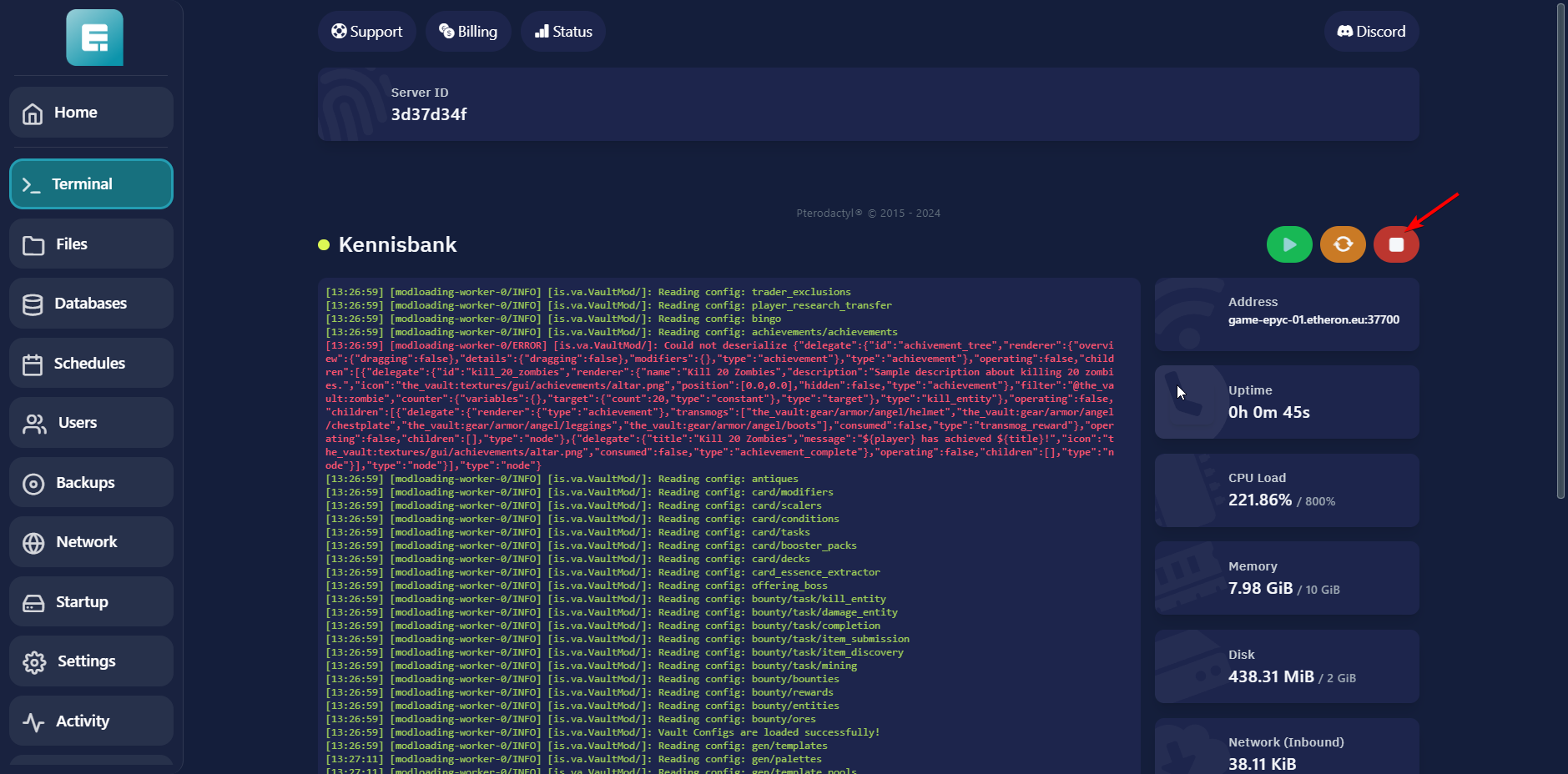
3. Go to Files.
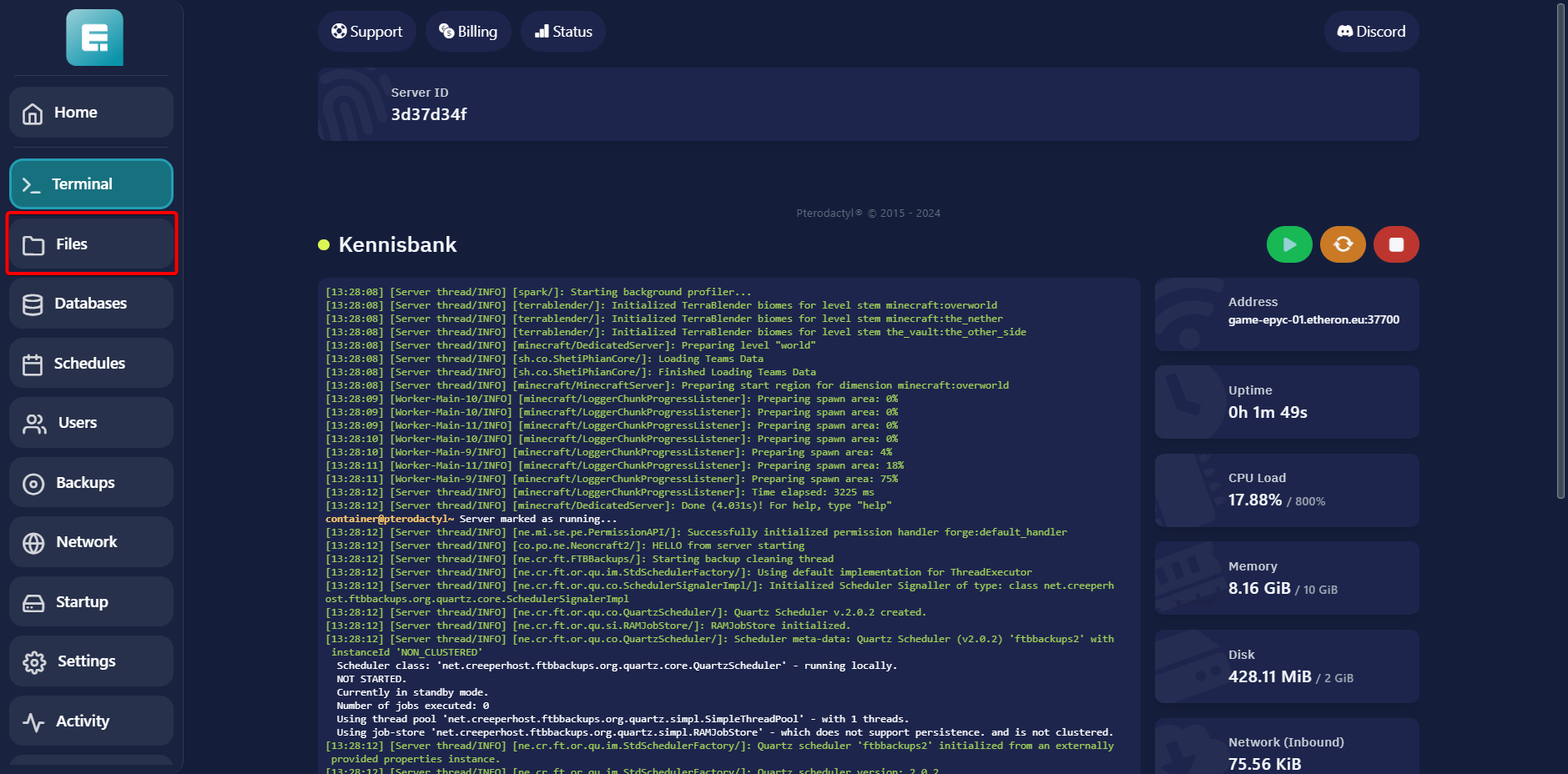
4. Delete the old `world`, `world_nether`, and `world_the_end` folders.

5. Zip your own world folder and also keep an unpacked version for a later step.
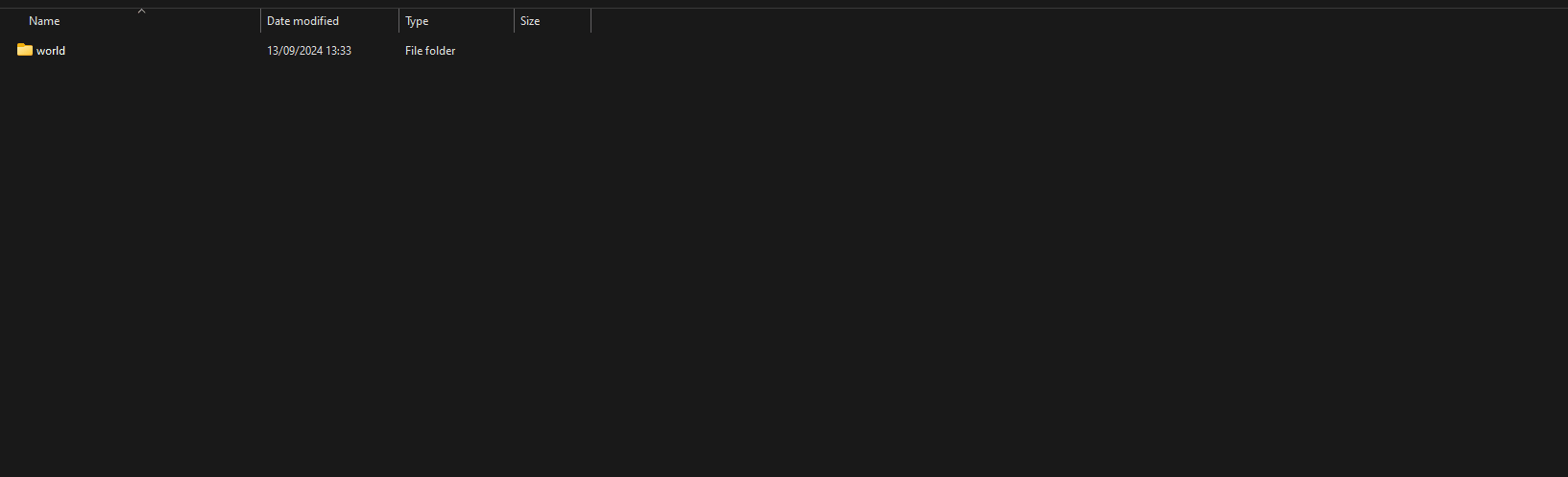
6. Upload the zipped folder to the server.
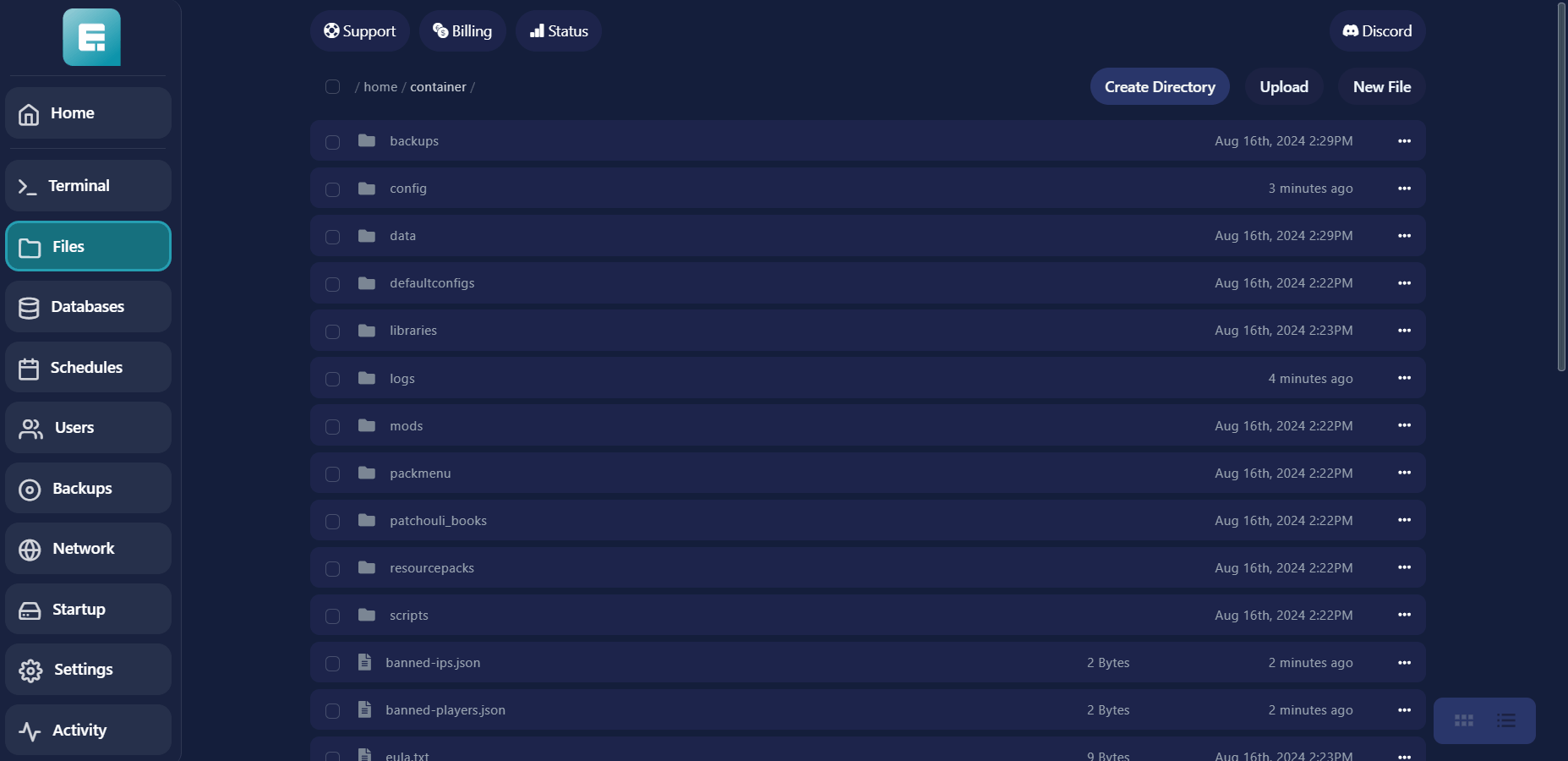
7. Unzip the folder.
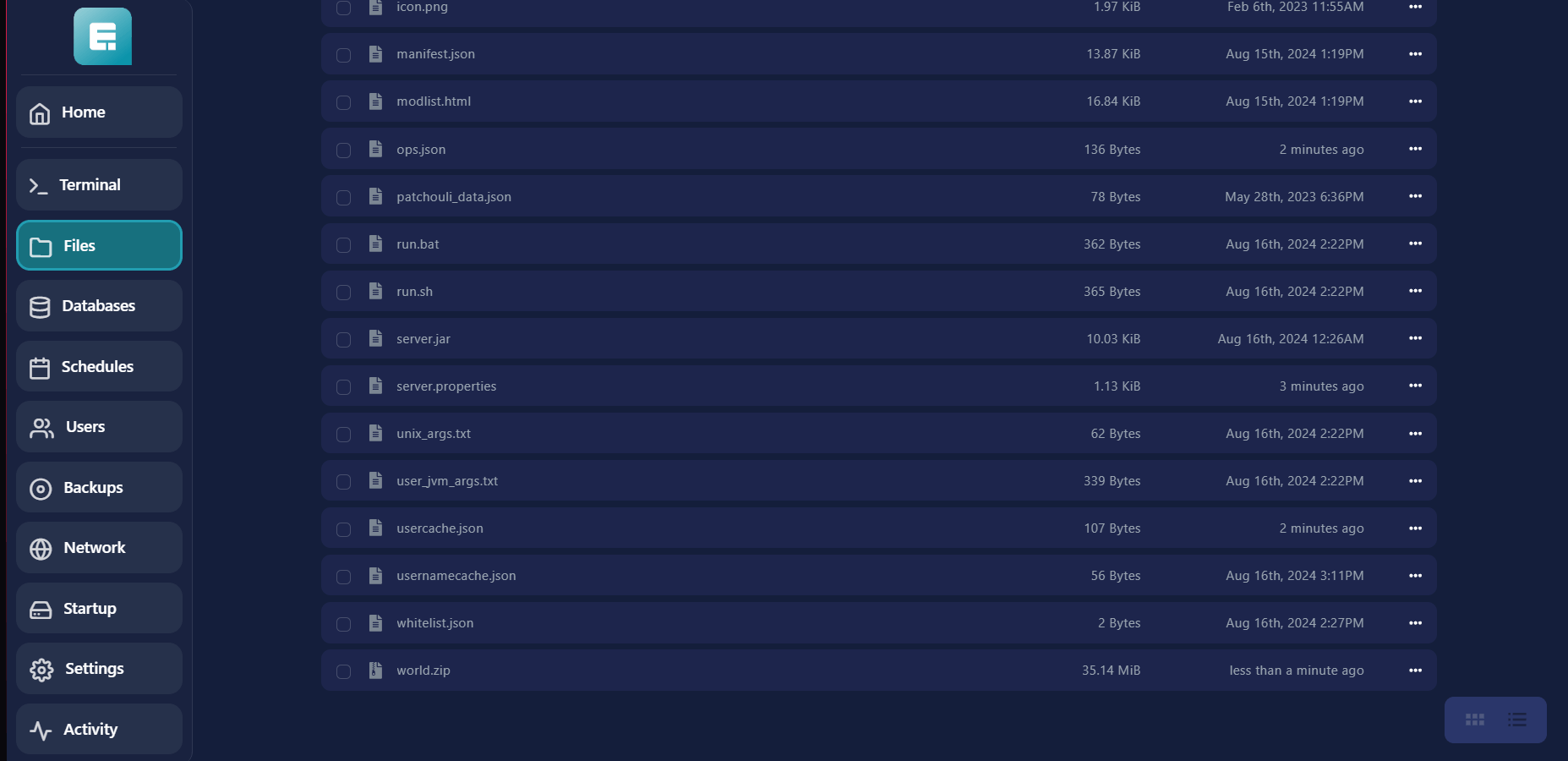
8. Go into the unzipped world folder.
9. Delete the DIM1 and DIM-1 folders.
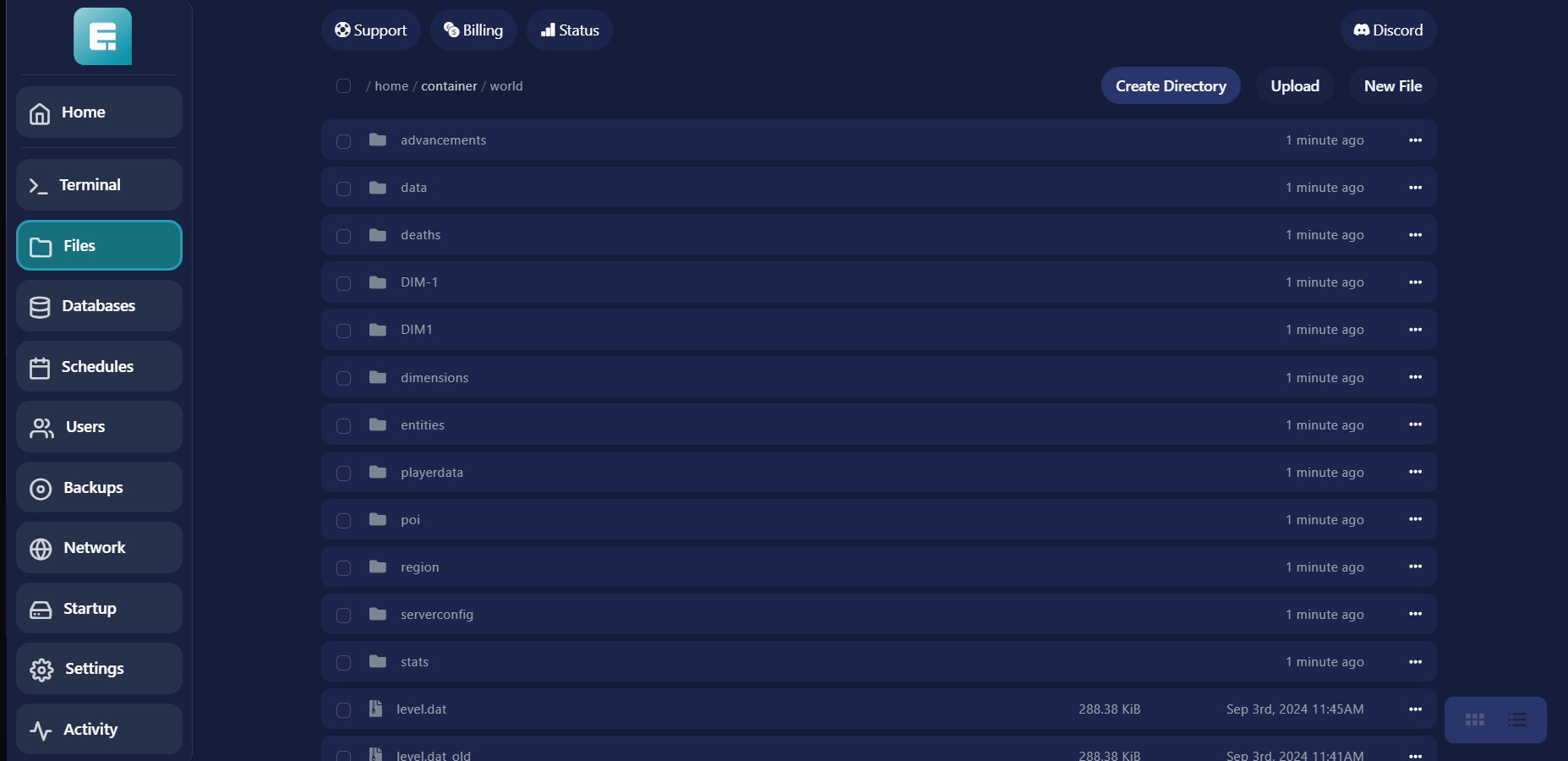
10. Go back to the main directory and create two new folders: world_nether and world_the_end.
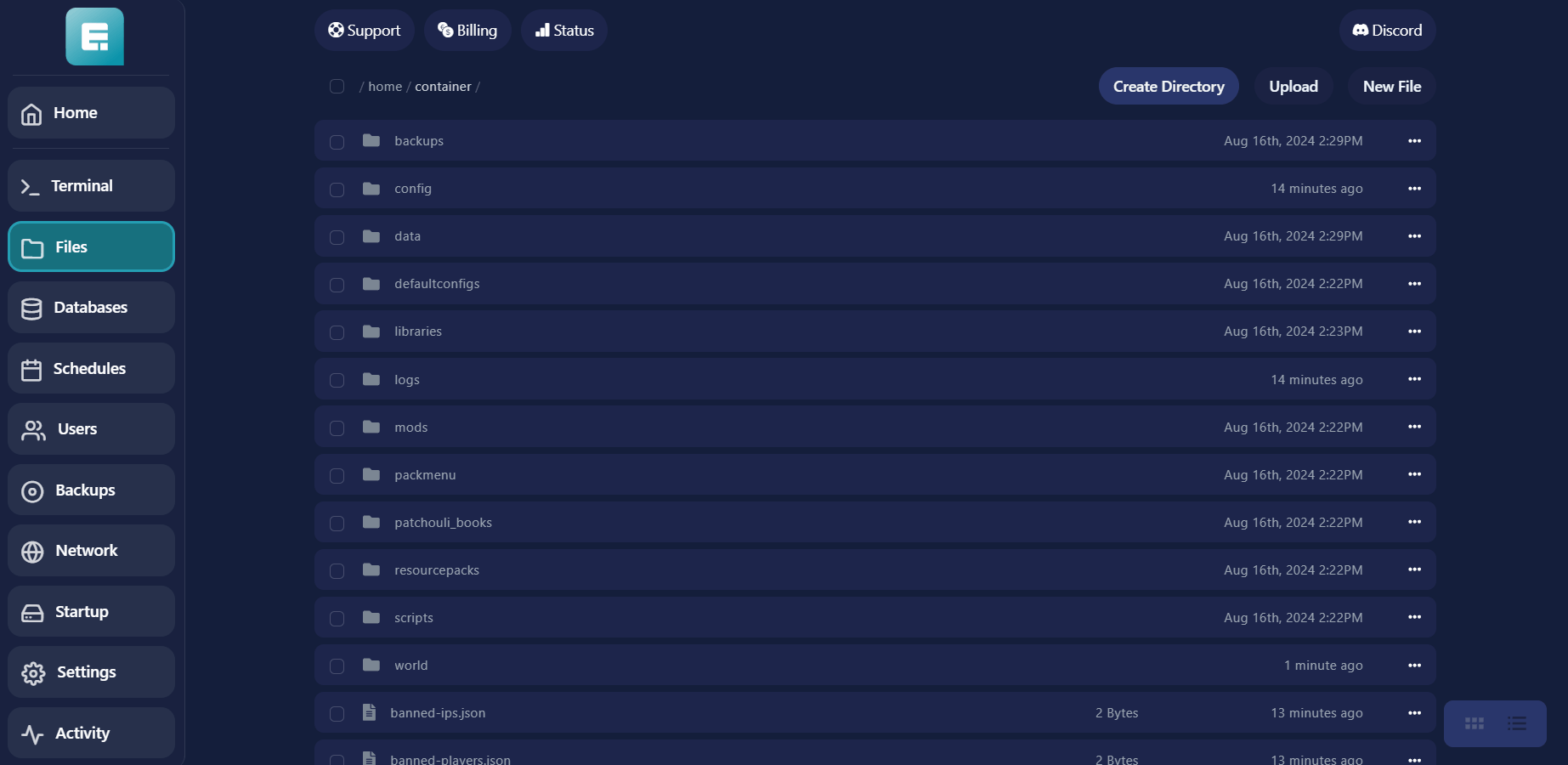
11. Open the world folder on your computer.
12. Zip the DIM1 and DIM-1 folders.
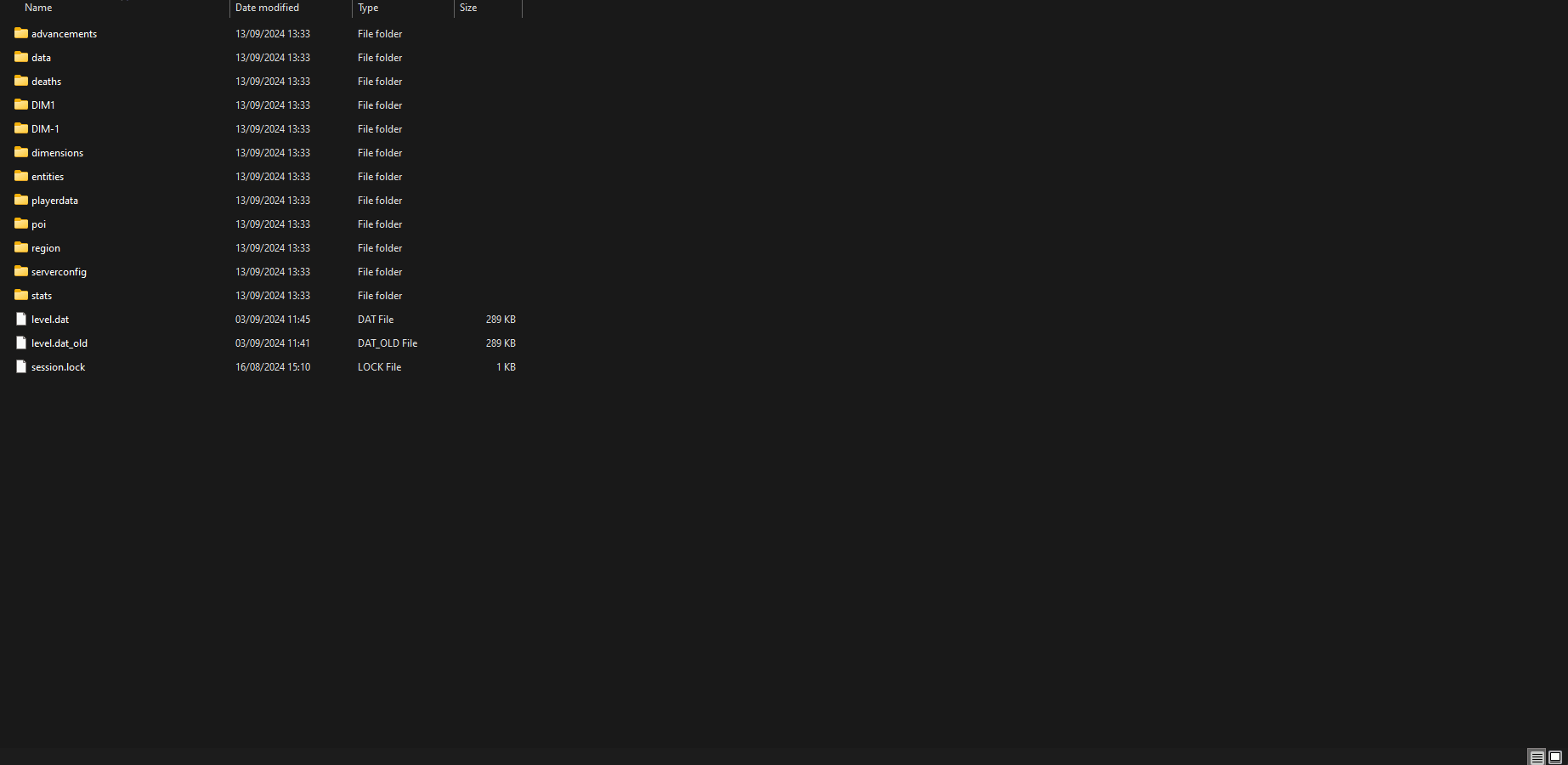
13. Upload the zipped DIM1 and DIM-1 files again, each to its respective folder:
- DIM-1 goes into the `world_nether` folder.
- DIM1 goes into the world_the_end folder.

14. Go to Terminal.
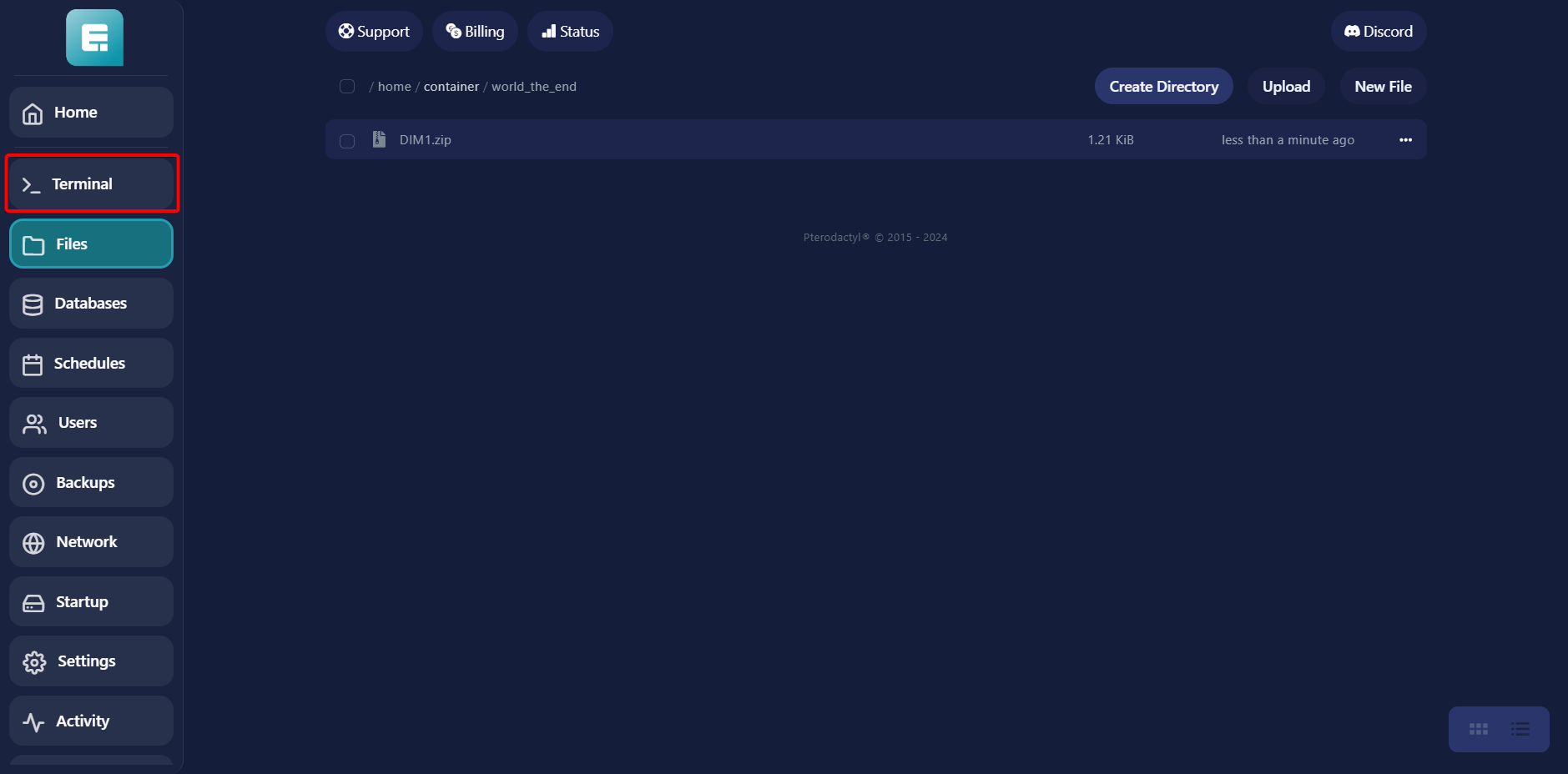
15. Start the server.