1. Stop Your Server
2. When you download an add-on, it will look like this
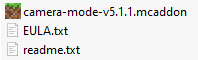
You can also unzip the .mcaddon or .mcworld file
Once unzipped, you will find the following files inside:

RP and BP
RP = Resource Packs
BP = Behavior Packs
3. In your Bedrock server, you can find these folders too
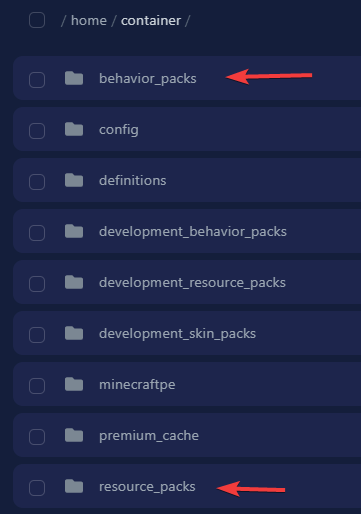
4. Place the RP folder in the resource_packs folder and the BP folder in the behavior-packs folder
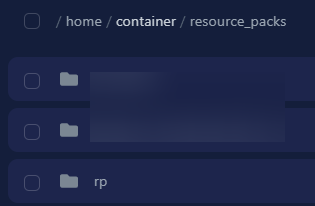
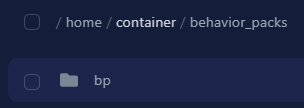
5. Go to your worlds folder and click through to the folder where level.dat is located, then create two files named:
world_behavior_packs.json
world_resource_packs.json
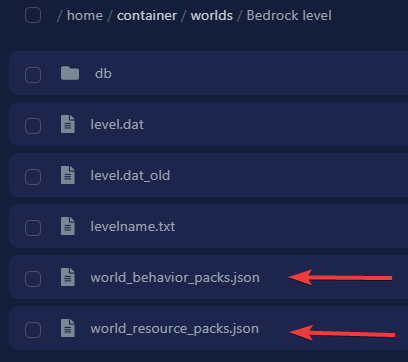
6. In these two files, you need to copy information from the manifest.json file.
7. Inside both the RP & BP folders, there’s a file called manifest.json.
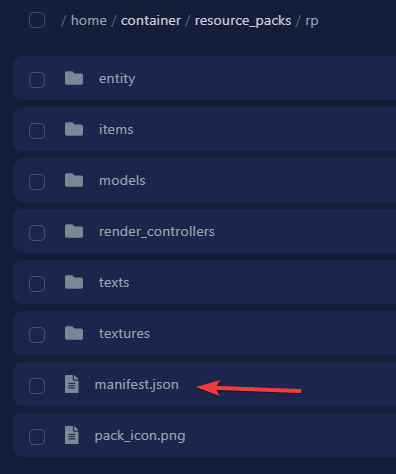
8. In the manifest.json file, you will find the uuid and version. These two values are needed. Take note of these values for later use.
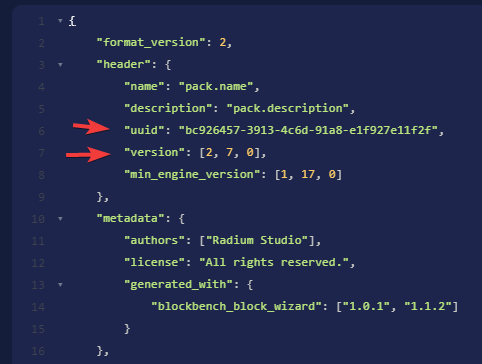
Copy the uuid and version values and paste them into the world_recourse_packs.json file.
9. Do the same for behavior packs
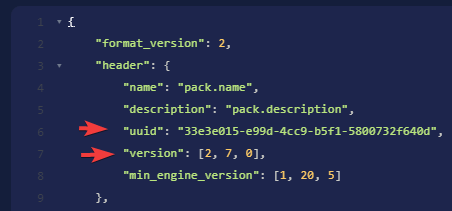
Copy the values for behavior packs and paste them into world_behavior_packs.json.
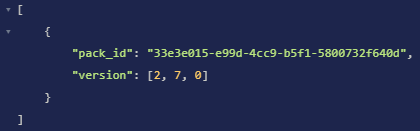
We’re done!
Start your server and test it out!
