Here we explain how to install datapacks on your Minecraft server.
1. Download the desired datapack. This should be a folder or a ZIP file.
2. Go to the game panel and select the server you want to install the datapack on.
3. On the left side, click on Files.
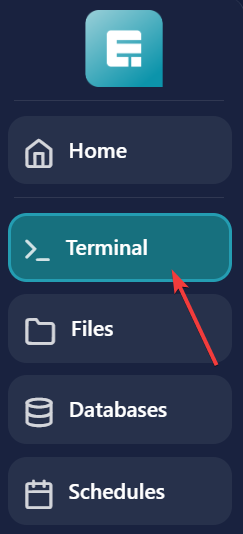
4. Navigate to the world folder and then click on datapacks.
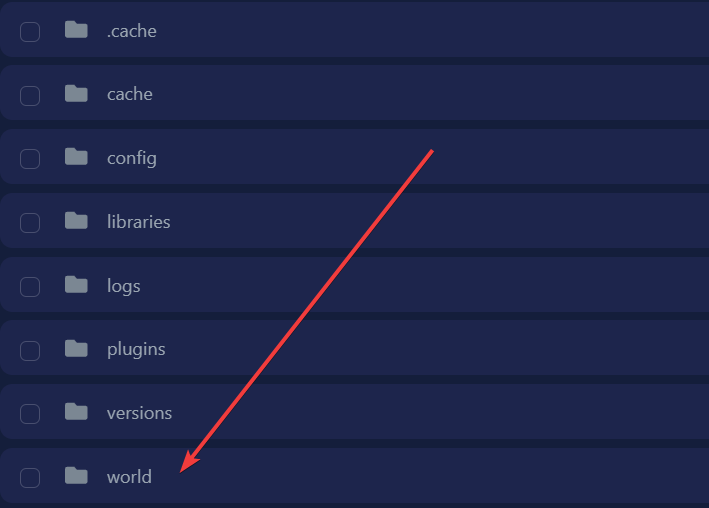
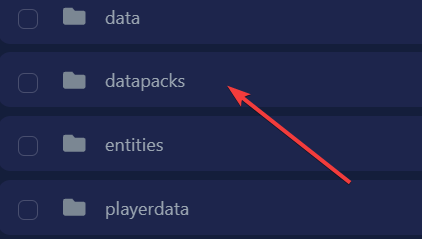
5. Upload the datapack by dragging it into the datapacks folder.
Sometimes the datapack may have "UNZIP_ME" in the name. If that’s the case, click on the three dots at the end of the filename.
Note: Only unzip files that specifically say "UNZIP_ME". Other .zip files should work as they are.
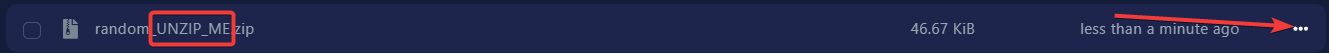
6. Click on Unarchive to unzip the file (if necessary).
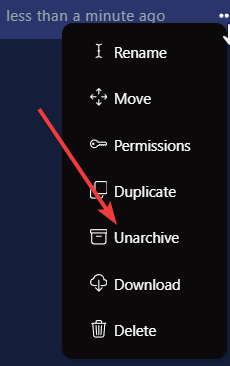
7. After unzipping, delete the original file you uploaded and keep the new folder that was created.
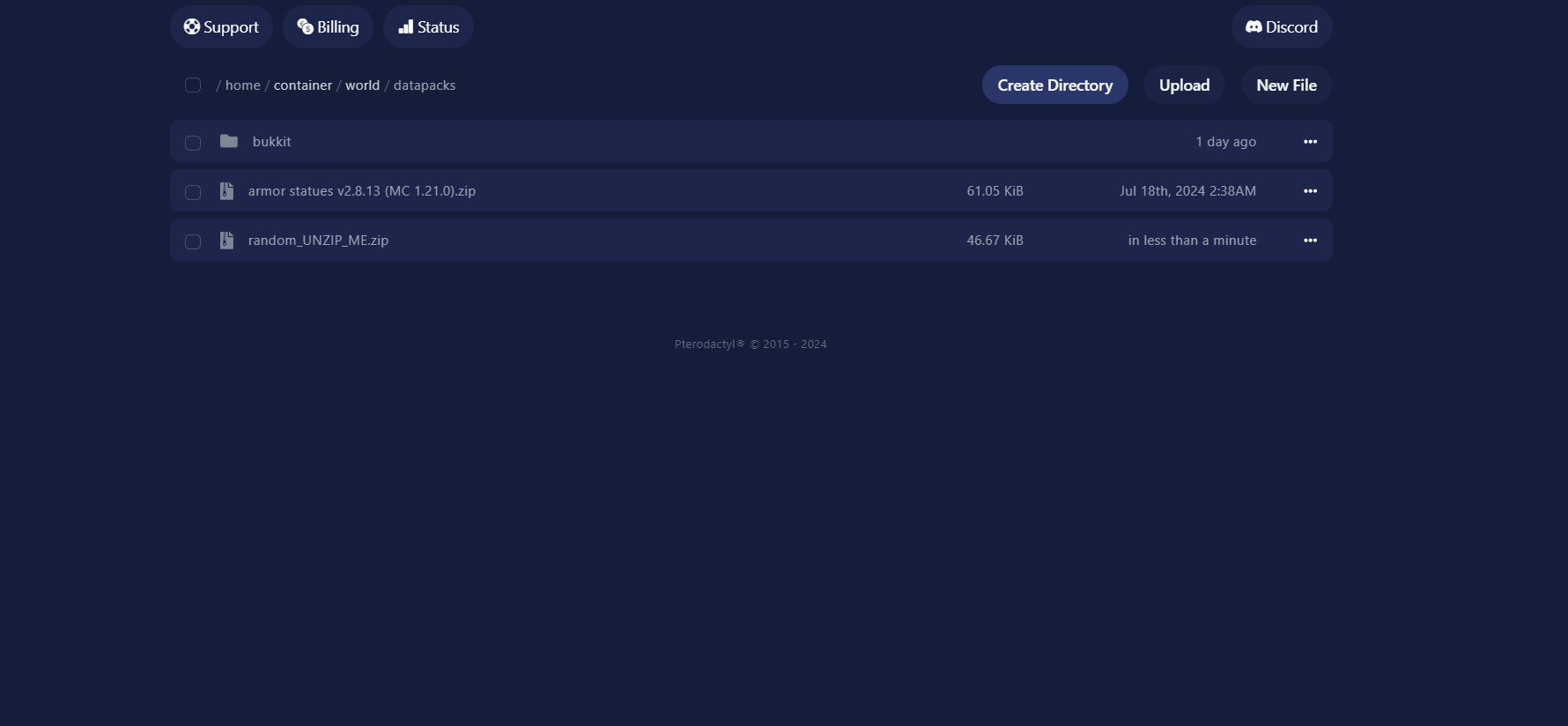
8. Restart your server to apply the changes
If you encounter any issues, feel free to reach out via Discord or create a support ticket through this link.
