It is possible to utilize an external server with Minehut by redirecting the Minehut IP to your server with us.
Minehut connecting to 1 external server.
Step 1: Minehut Configuration
1. Log in to your game panel and choose the desired server.
2. On Minehut, enter the following details:
IP Address: Use the IP of your Minecraft server hosted by Etheron.
Proxy Type: Select Other.
DNS Record Type: Set it to Port.
Port: Enter the port number of your Minecraft server.
TCP Shield: Leave this as Not Configured.
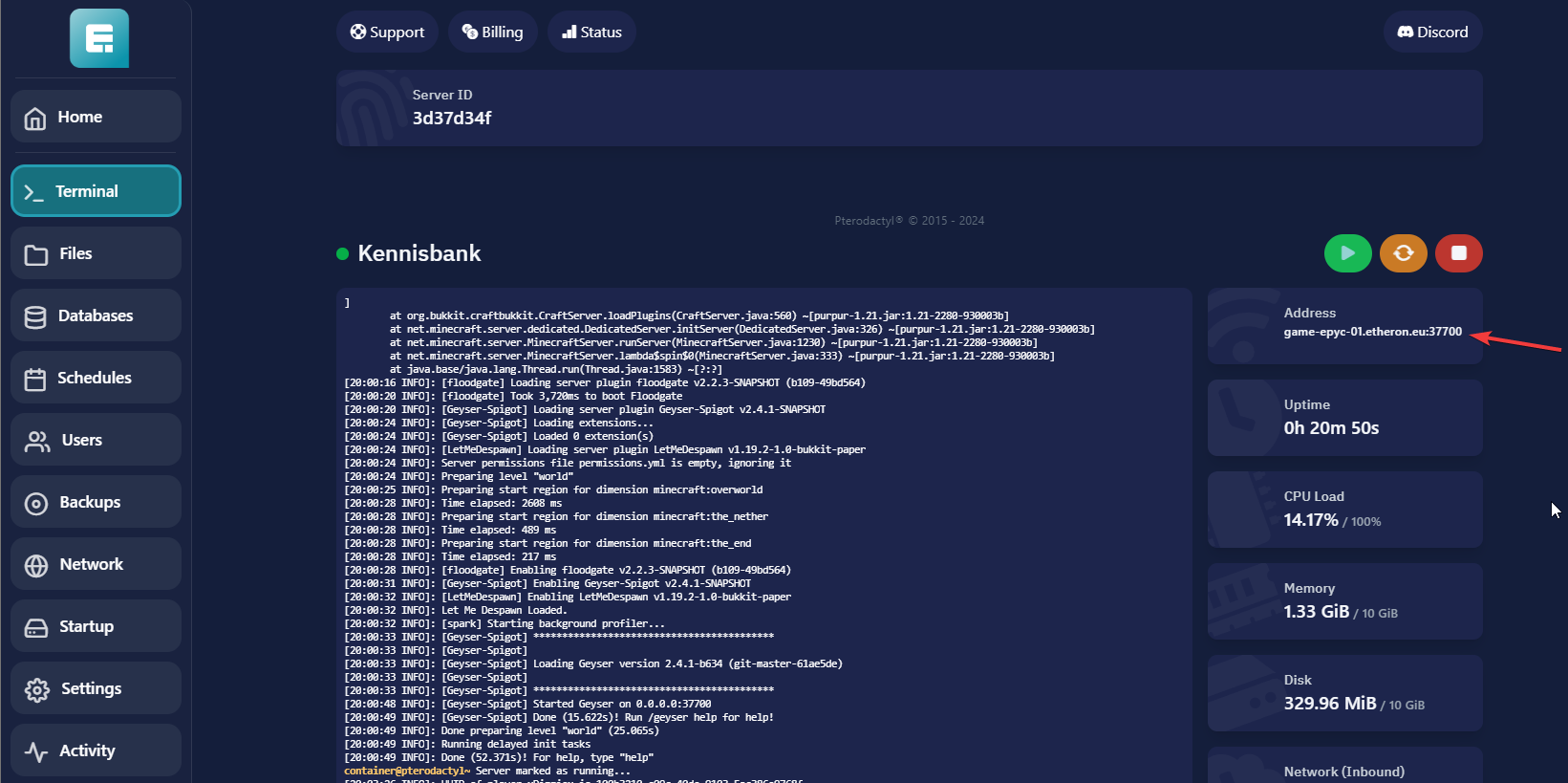
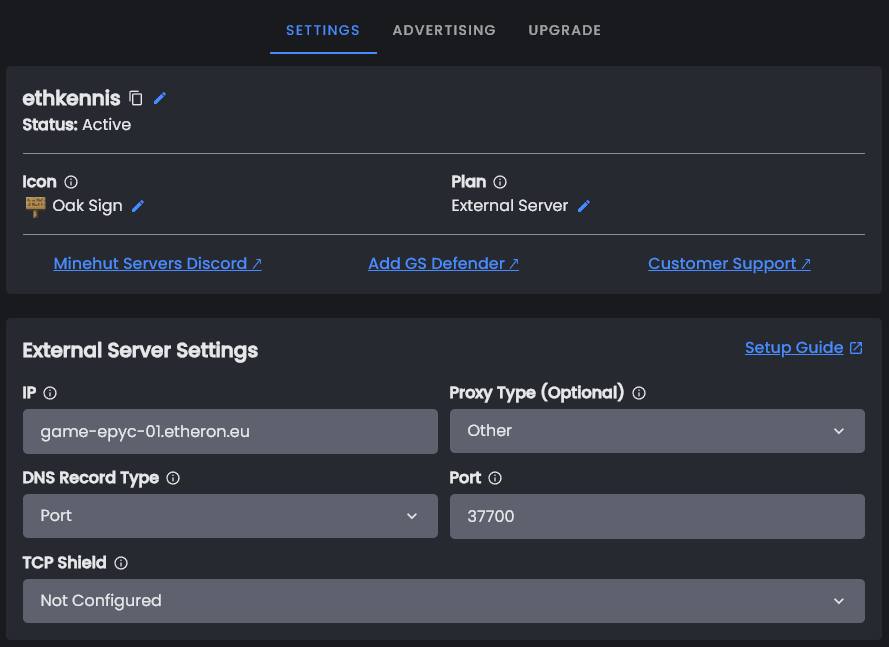
Step 2: Configure Your Server on Etheron
1. Modify Server Properties:
Navigate to your server files.
Open the server.properties file.
change the enforce-secure-profile from true to false.
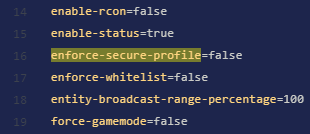
2. adjust Paper settings:
Go to the config folder and open paper-global.yml
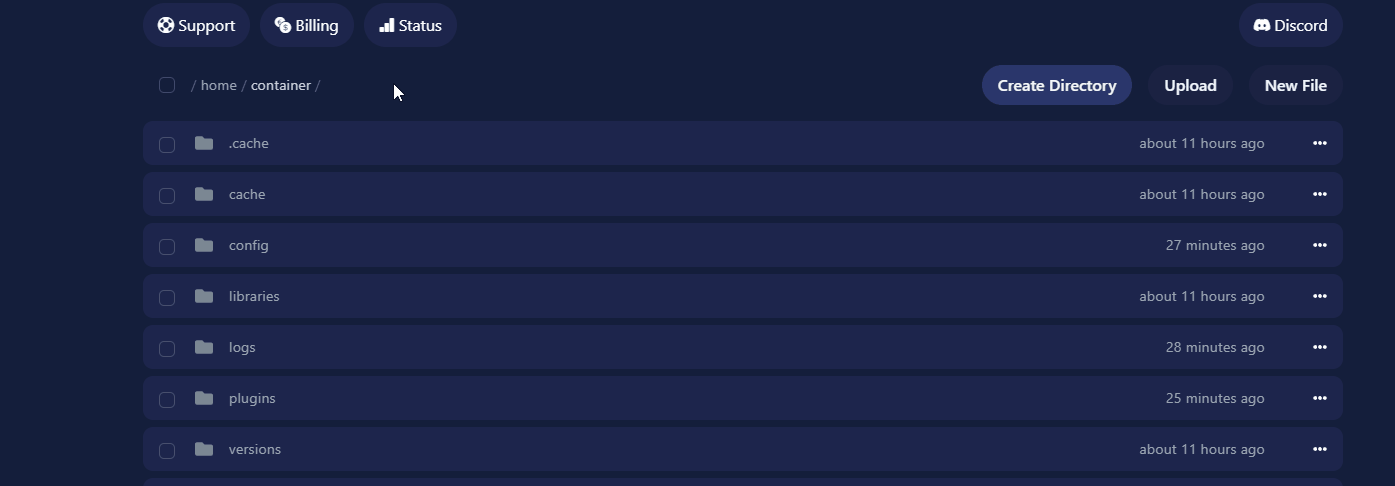
On line 96, change Proxy-protocol from false to true, then save the file.
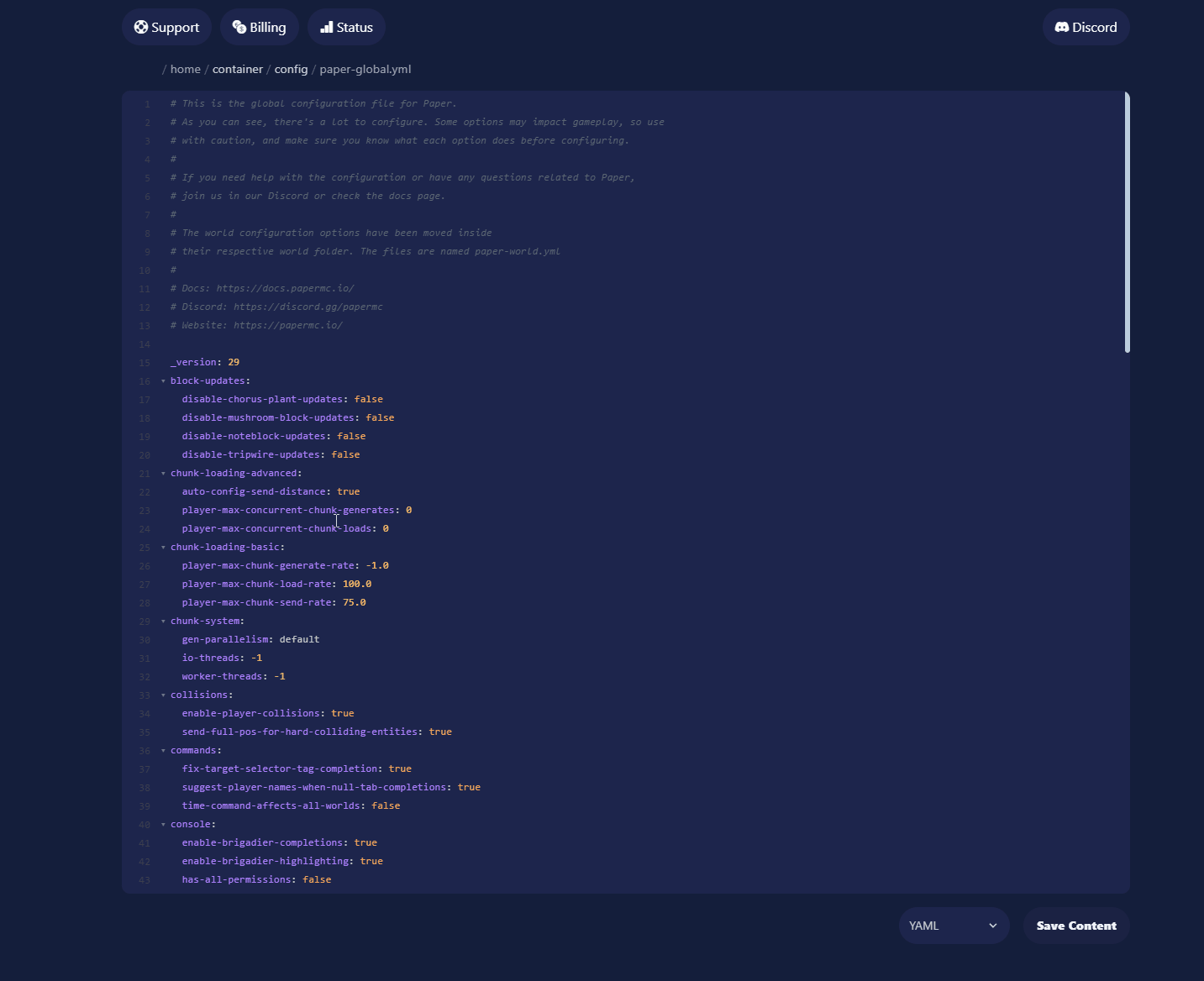
Step 3: Update Startup Parameters
1. Submit a ticket
Create a ticket and specify that this is for a Minehut external server using a Paper server.
Ask the support team to update the startup parameters to the following:
