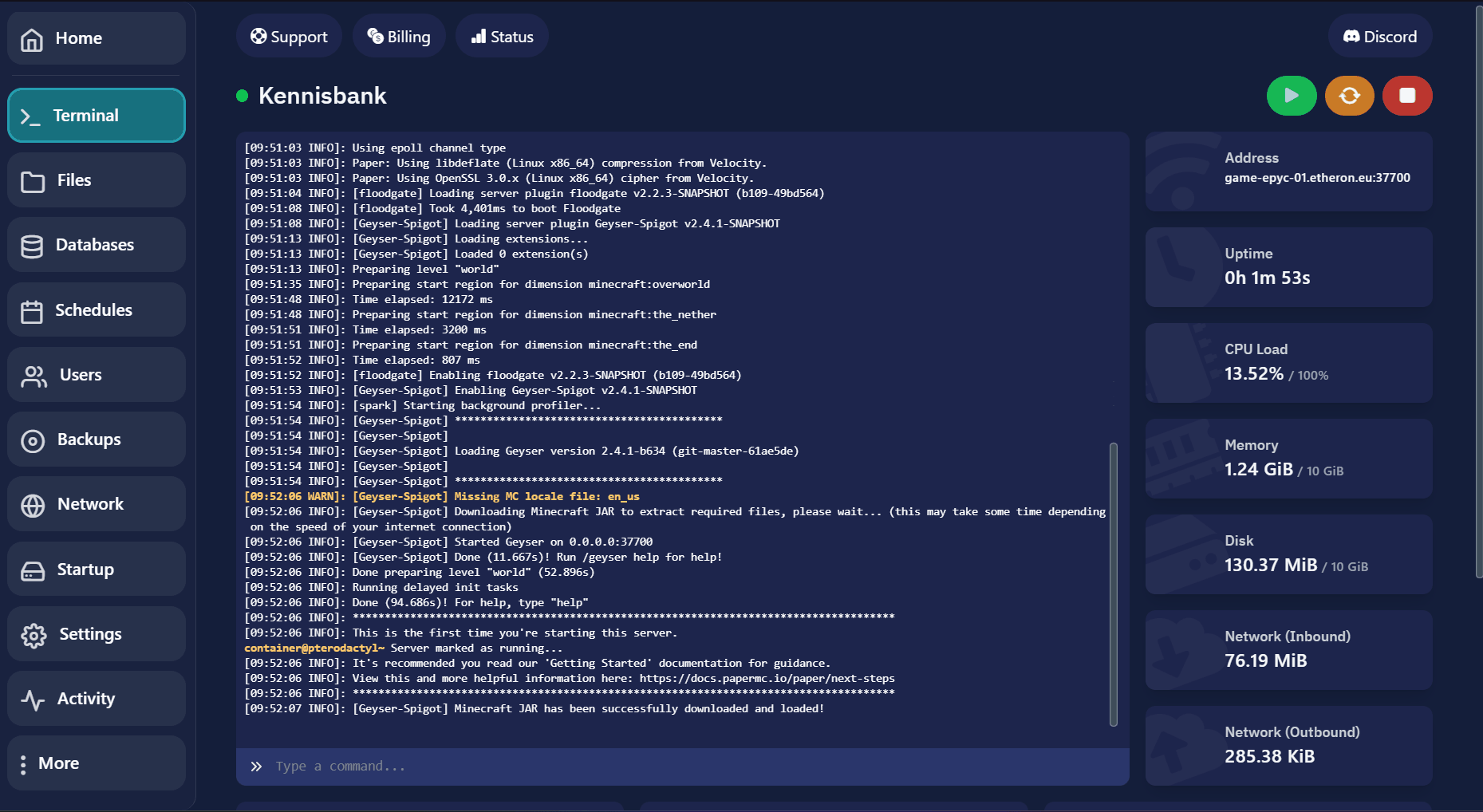How to Update Your Minecraft Bedrock Server.
1. Navigate to the desired server in the game panel.
2. Make a backup just in case! Instructions on how to do this can be found here.
3. Turn off your server.
4. Go to Settings on the left side of your screen.
5. Click on Reinstall Server (you will keep your world and other plugins! However, still make a backup just in case!).
6. Restart your server!
If you’ve manually installed Geyser and Floodgate, this method won’t work! You will need to replace the Geyser and Floodgate plugins.
If you encounter any issues, feel free to reach out via Discord or create a support ticket through this link.