In this tutorial, we’ll explain how to make your Minecraft server hardcore
If the server has already been started, you will need to delete the world first (see step 7).
1. Open your ordered server in our game panel.
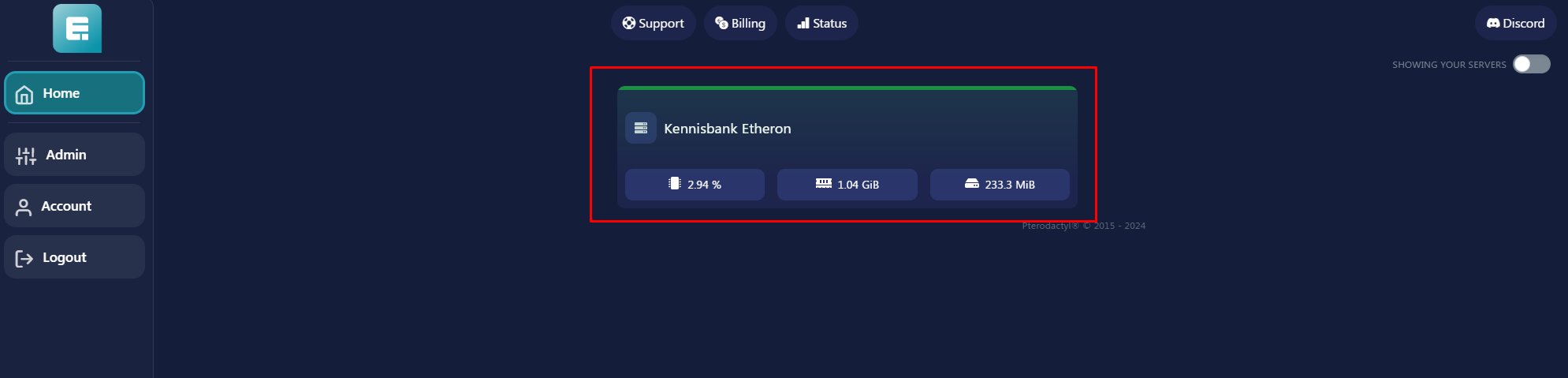
2. Navigate to the File Manager.
3. Open the server.properties file.
4. Look for hardcore=false in the file and change it to true.
5. Save the file (bottom right in the file manager) and navigate to the terminal.
6. Restart the server.
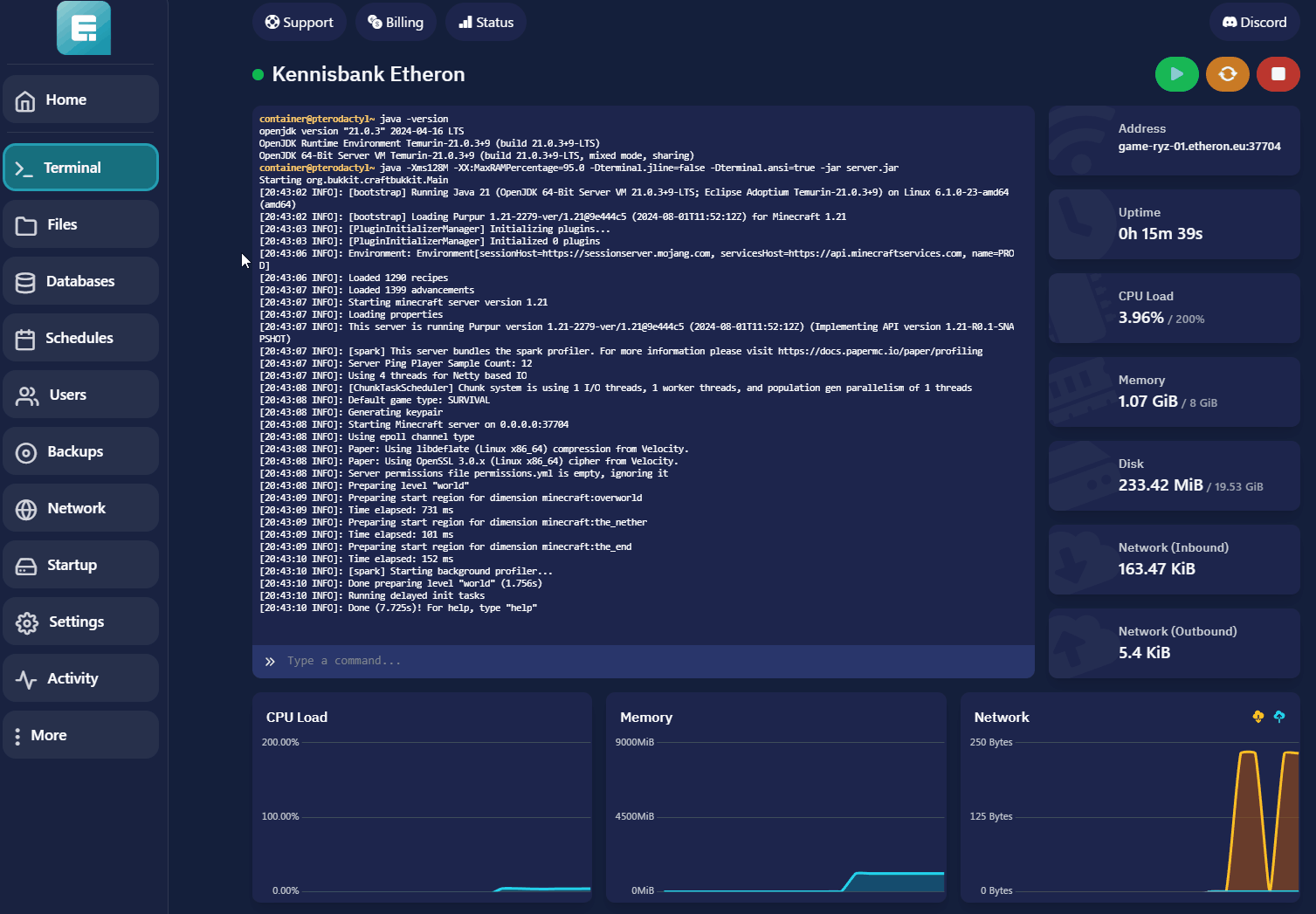
Your server is now set to hardcore mode!
7. If the server has already been started, a world will already exist. In that case, hardcore mode will not automatically turn on. Make sure you’ve followed the above steps and then delete all world files.
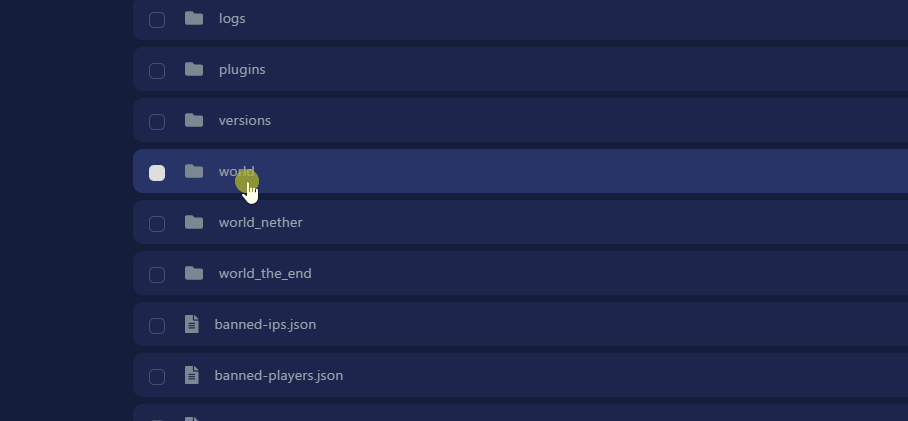
8. Restart the server after deleting the world files.
Enjoy your hardcore server!
If you encounter any issues, feel free to reach out via Discord or create a support ticket through this link.
