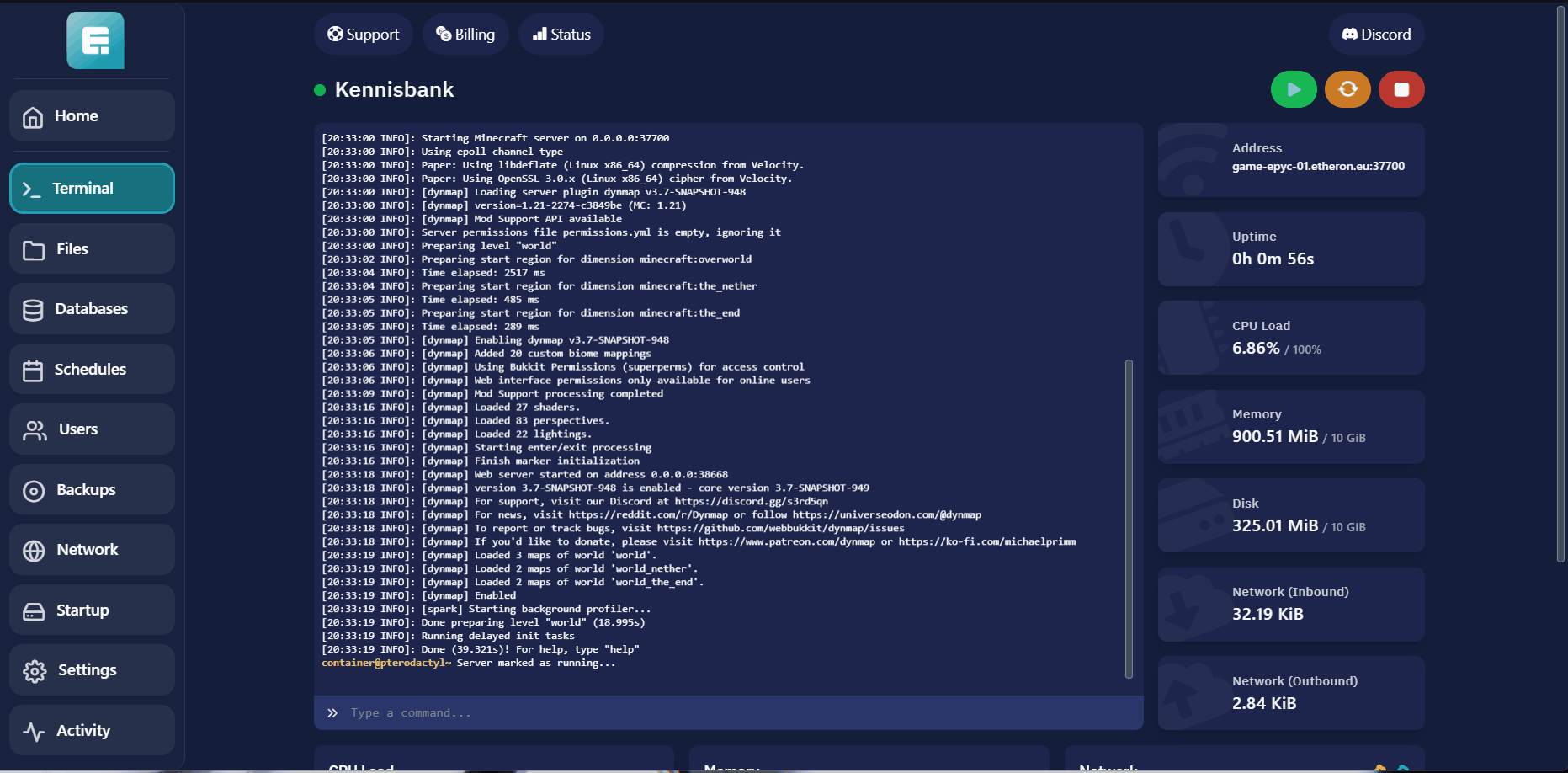How to adjust the maximum number of players on your Minecraft server?
1. Navigate to your desired server in the game panel.
2. Click on Files in the left menu.
3. Find and open the server.properties file.
4. Increase or decrease the number behind "max-players=" to adjust the player limit.
5. Save the file.
6. Restart your server to apply the changes.
If you encounter any issues, feel free to reach out via Discord or create a support ticket through this link.