Here’s how to enable the whitelist on your server:
1. Navigate to the game panel
2. Enter the following command to enable the whitelist:
whitelist on
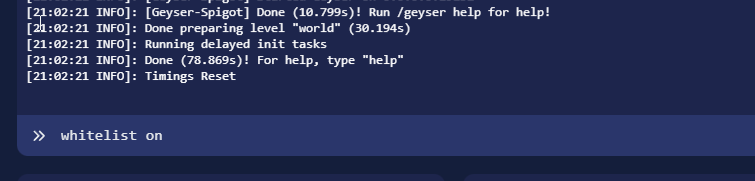
3. To add someone to the whitelist, in this example, we’ll add Testuser1234. Use the following command:
whitelist add Testuser1234
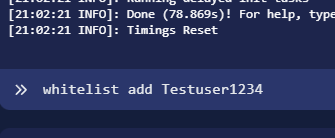
4. To remove someone from the whitelist, again using Testuser1234 as an example:
whitelist remove Testuser1234
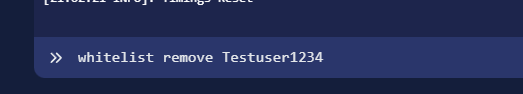
If a player has OP permissions, these commands can also be used in-game.
Click here to learn how to make someone OP.
1. To enable the whitelist use the command:
/whitelist on
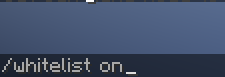
2. To add someone use the command:
/whitelist add Testuser1234
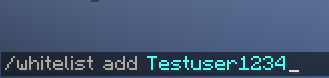
3. To remove someone use the command:
/whitelist remove Testuser1234
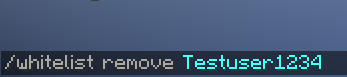
If you encounter any issues, feel free to reach out via Discord or create a support ticket through this link.
