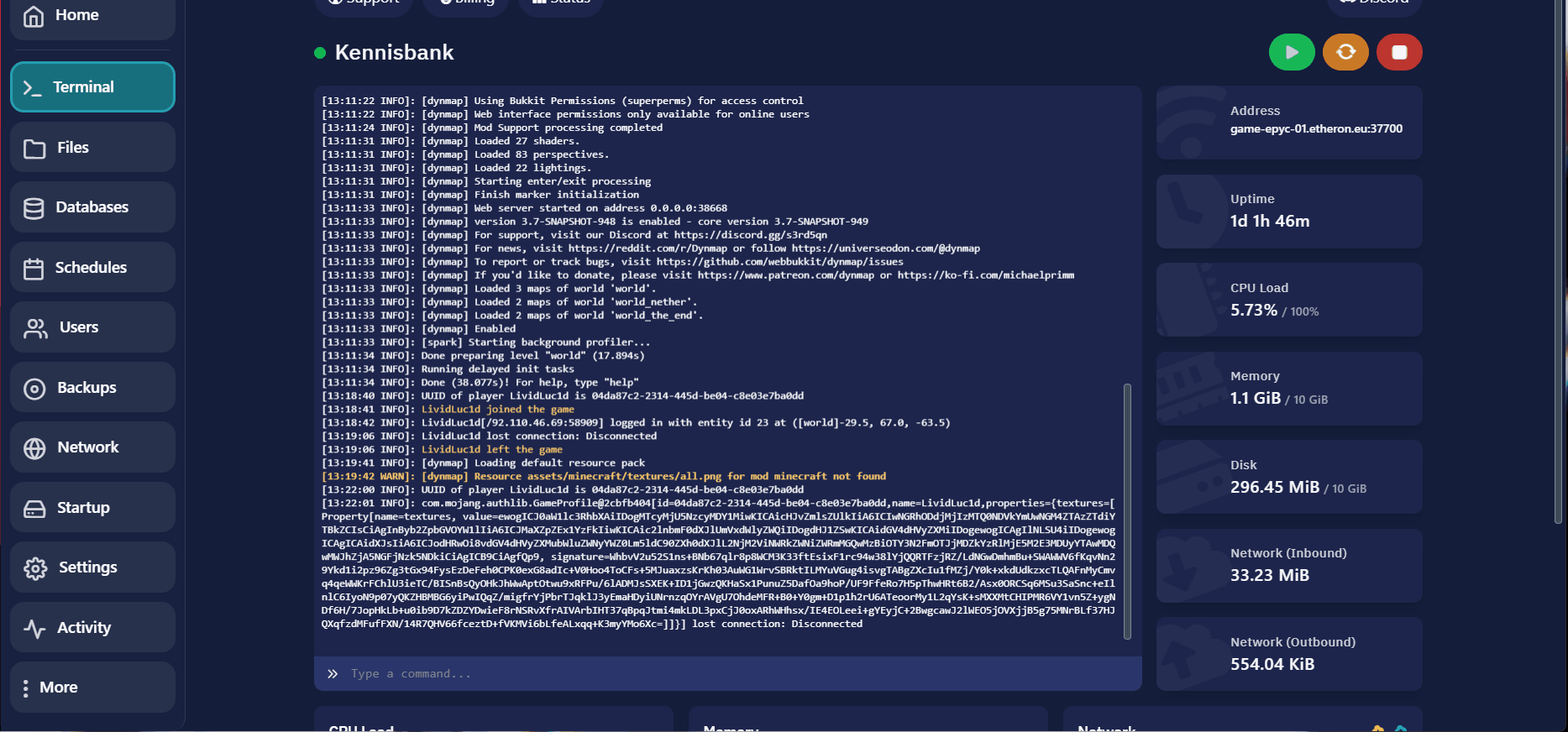How to Change the Java Version of Your Minecraft Server
1. Navigate to Startup in the left-hand menu.
2. Look for Docker Image on the right side.
3. Choose the desired Java version (Minecraft 1.21 or higher requires at least Java 21). Select it from the dropdown menu.
4. Restart the server.
If you encounter any issues, feel free to reach out via Discord or create a support ticket through this link.