Here’s how you can update your Valheim Plus server:
1. Log in to the game panel.
2. Navigate to your desired server.
3. Make a backup of the server. For more information on backups, click here:

Ensure that the backup was successfully created.
4. Navigate to FILES.
5. Select all files:
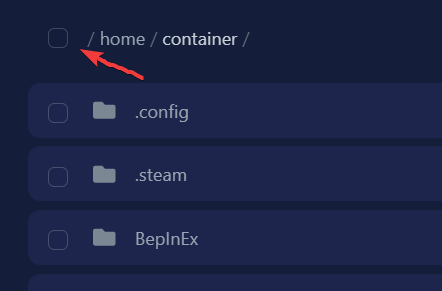
6. Make sure the .config folder is not selected. This folder contains all your settings and world files.
7. Scroll to the bottom and click on the trash bin to delete the selected files.

8. Go to Settings and click on Reinstall Server.
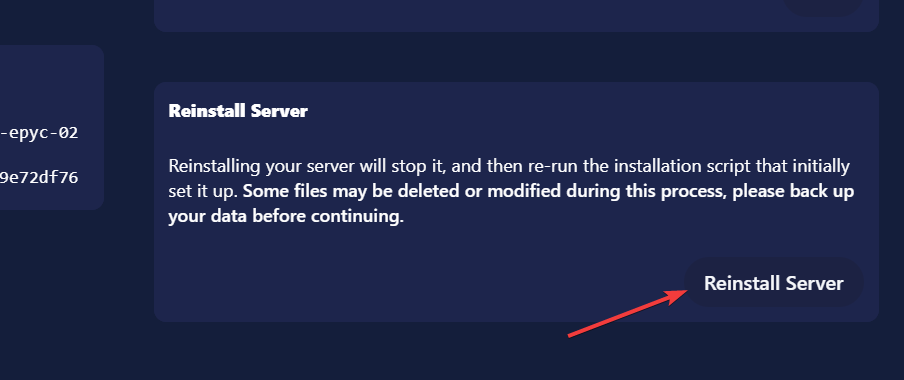
Your Valheim Plus server is now updated!
If you encounter any issues, feel free to reach out via Discord or create a support ticket through this link.
