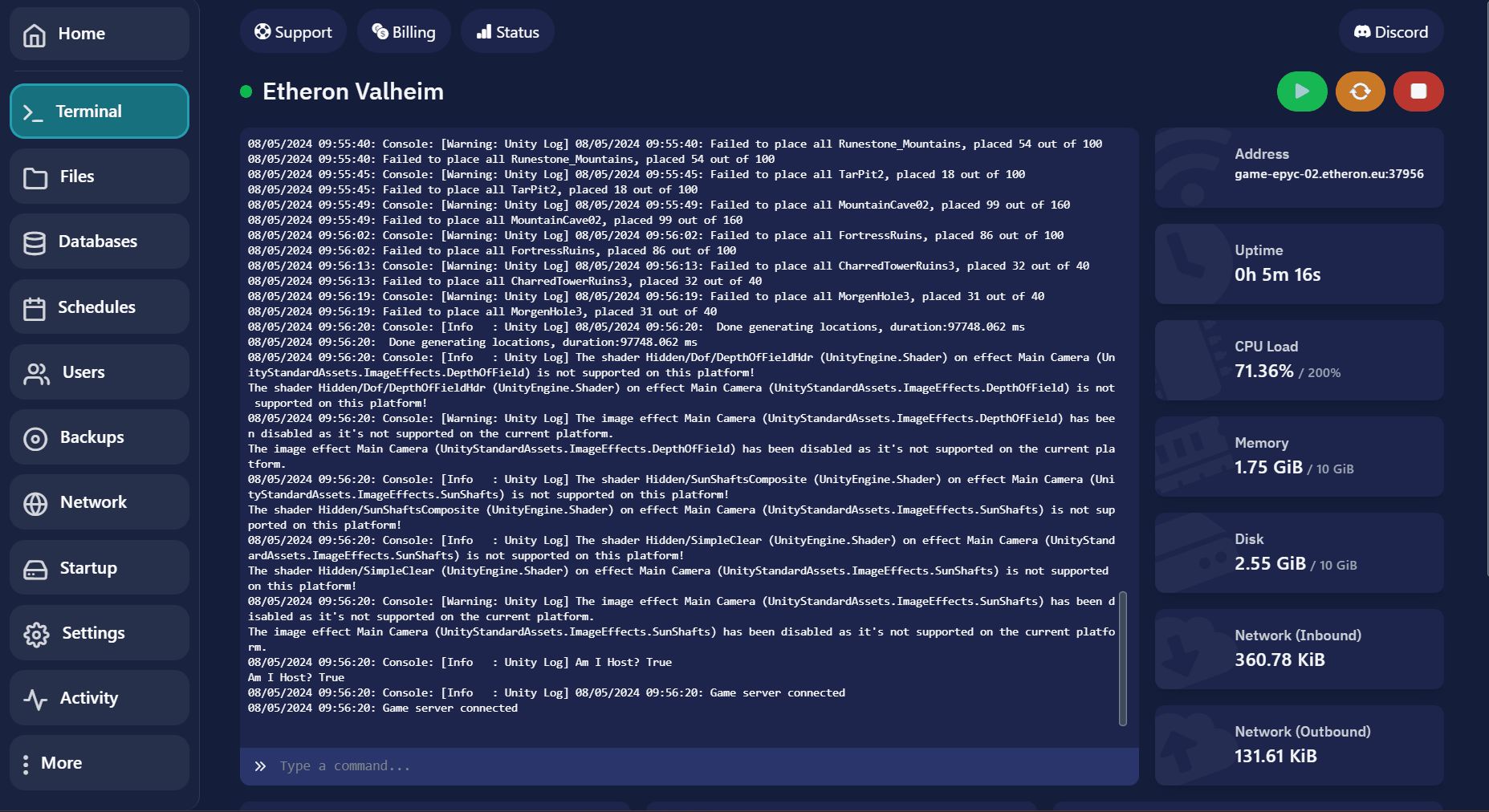Here’s how to upload your own existing world to your Valheim server.
World Location
1. First, you need your existing world. By default, you can find it at:
`C:\Users\(Your Computer Username)\AppData\LocalLow\IronGate\Valheim\worlds`
2. Create a .zip file of all the world files. In this example, our world is called "EtheronHosting."
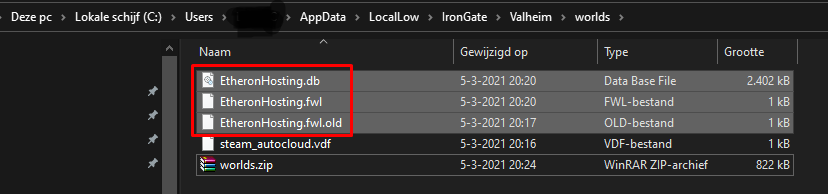
Upload the World
1. Upload the zip file you just created via Files to the following location:
`/config/unity3d/IronGate/Valheim/worlds_local`
2. Drag your zip file into this worlds_local folder and right-click on it to Unarchive.
Change Server Settings
1. Now that your world is uploaded, you just need to set your server to use it.
2. Go to Startup and set the world name to the name of the world you uploaded.
3. Restart the server.